Thinkific vs Teachable in 2026: I tested both of them!
A no-fluff Thinkific vs Teachable comparison using a 100-point system. Covers pricing, digital products, memberships, coaching, and more for creators.
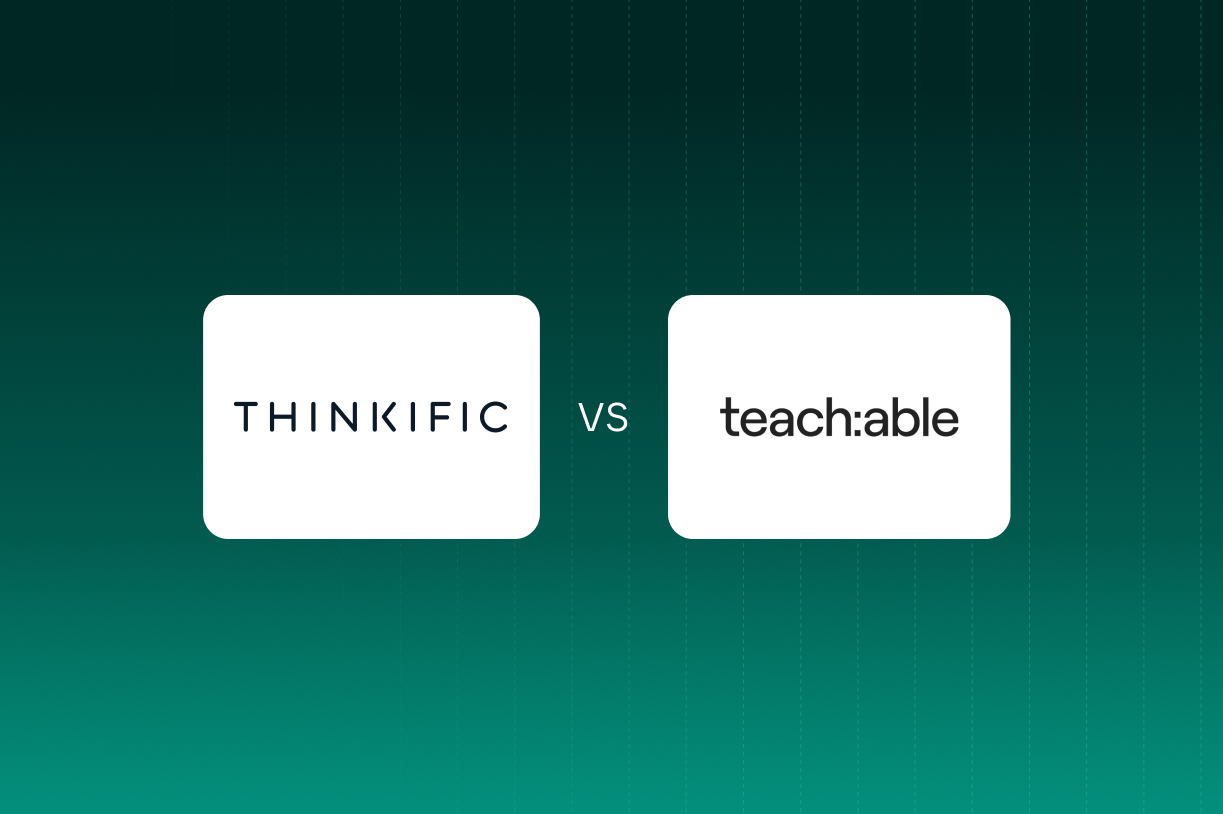
I want to make this Thinkific vs Teachable comparison unique. Instead of just saying which is better, I will use this point system:
- Course selling: 10 pts
- Membership and community: 10 pts
- Digital downloads (ebooks, templates, etc): 10 pts
- Website creation: 10 pts
- Marketing and sales tools: 10 pts
- Analytics: 10 pts
- Integrations: 10 pts
- Pricing: 30 pts
Total: 100 pts.
After reading this blog post, you’d know which one is better for online courses, communities, digital downloads, online coaching, and more.
Let’s get started!
Thinkific vs Teachable: Quick comparison
Thinkific vs Teachable: Which is better for selling online courses?
Both Thinkific and Teachable provide the same features for selling online courses. But after testing both tools, I think Thinkific is more premium and aesthetic than Teachable, but Teachable is more beginner-friendly.
But aside from that, they have the same course features: content formats (PDFs, videos, text), modules, certification, etc.
However, Easytools is the best option for course creators, just like Paulina and Aga used it to make $240,000 with their course.
Check out the video below to see how to create a course with Easytools.
Teachable vs Thinkific: Which is better for selling membership programs?
Both Thinkific and Teachable offer the same membership and community features: forums,
private communities, products, and more. Thinkific may have a few more features, but both are even.
Teachable vs Thinkific: Which is better for selling digital downloads and online coaching?
For selling digital downloads, Thinkific and Teachable match each other. But if you consider pricing, Thinkific will be more affordable and has a 0% transaction fee.
If you're looking to sell online coaching, Thinkific might be a better fit than Teachable - mainly because it supports live 1:1 and group sessions.
Thinkific vs Teachable: Overall winner after our tests
What is Thinkific?
Thinkific is a popular platform to sell digital products. As a creator, you can sell online courses, create a membership program, or sell ebooks, templates, or whatever digital product you have in mind.
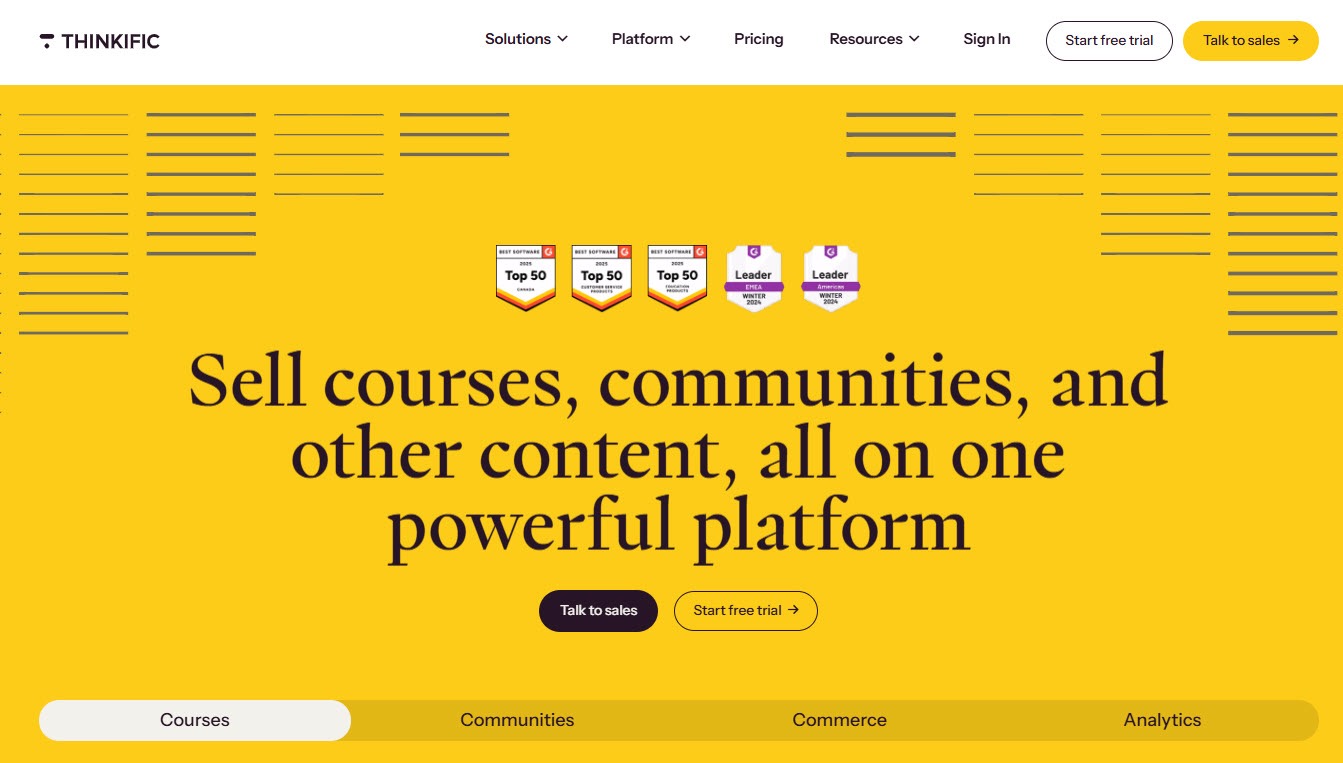
After selling your product, you can use its email tool to email your customers. It works just like other email marketing tools, like Kit or Mailerlite. You use AI to draft the content, insert CTAs, and send.
I could go on again by talking about how you can create landing pages or integrate it with Stripe, but that's for later.
For now, let's check out its competitor, Teachable.
What is Teachable?
Teachable is another tool for online creators. YouTubers, coaches, or influencers sell online courses, 1-1 sessions, subscriptions, or digital downloads to their audience.
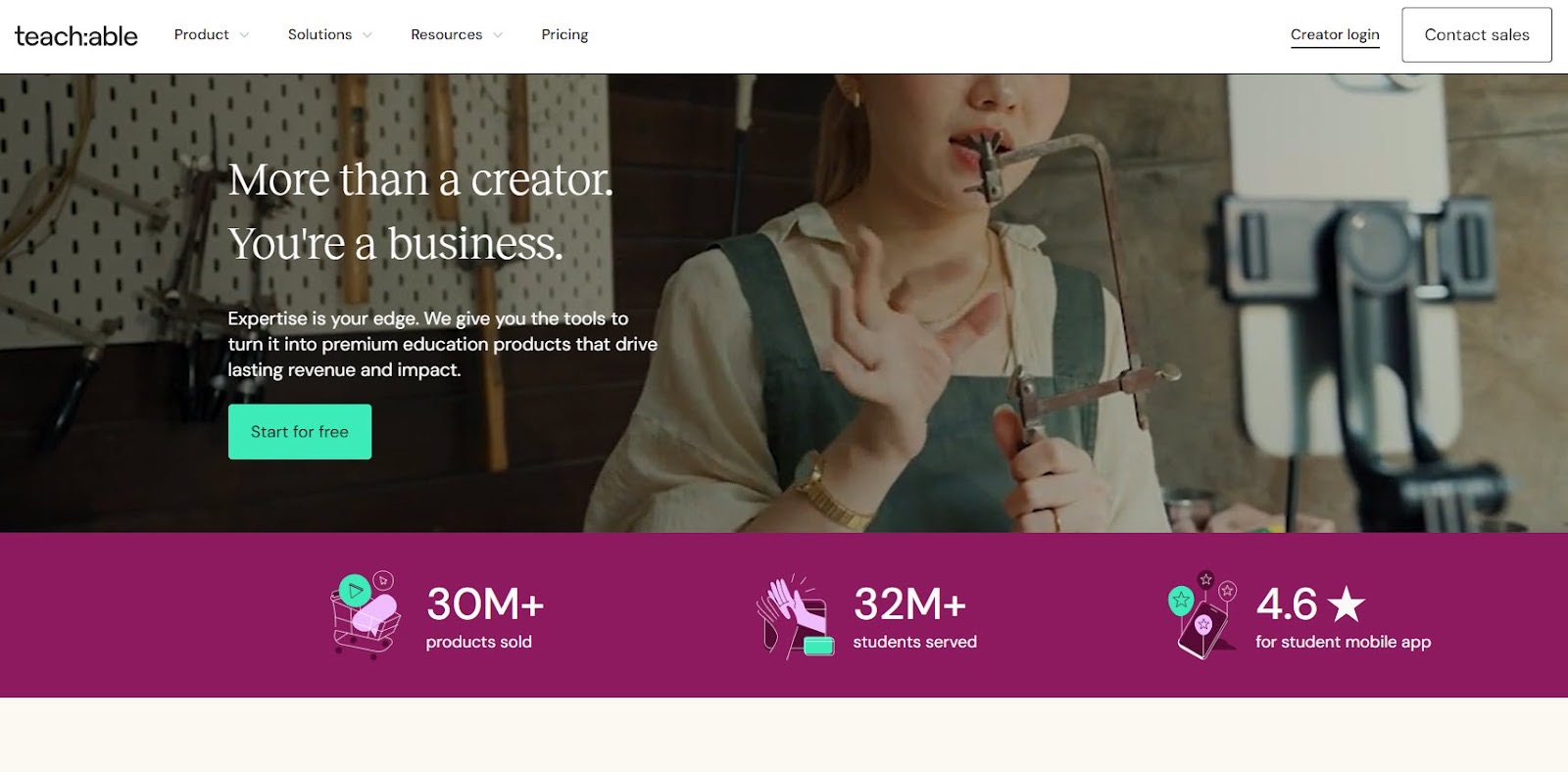
Its Artificial Intelligence can write a course curriculum, website content, and even sales pages. Plus, the AI can transcribe your videos in 70+ languages.
And of course, a good platform for creators must integrate with the best payment processing tools. Think about Stripe, PayPal, or Google Pay.
Creators in marketing, health and fitness, personal development, lifestyle, or arts use Teachable and Thinkific.
But how do both tools compare to each other? Who is better if you want to create a course, for instance? Who has the integrations you really need?
Let's compare them thoroughly.
1. Course creation and delivery
Let’s start our Thinkific vs Teachable comparison with online courses.
In case you are new to digital products, an online course is a program where you teach over the internet, instead of a physical classroom. It has videos, audio, text, quizzes, and even discussion spaces.
Your course can be about anything from personal development to coding, writing, or photography.
This 1-hour video on YouTube is an online course about digital marketing.
How do both tools work when it comes to online courses?
With Thinkific, the process is simple. First, Thinkific recommends using its AI to launch the course faster. Of course, you can skip it and do everything manually.

The next step is to build the course landing page. I could change colors, edit text, upload images, etc. I will talk about website building in its designated section; for now, let’s focus on course building.
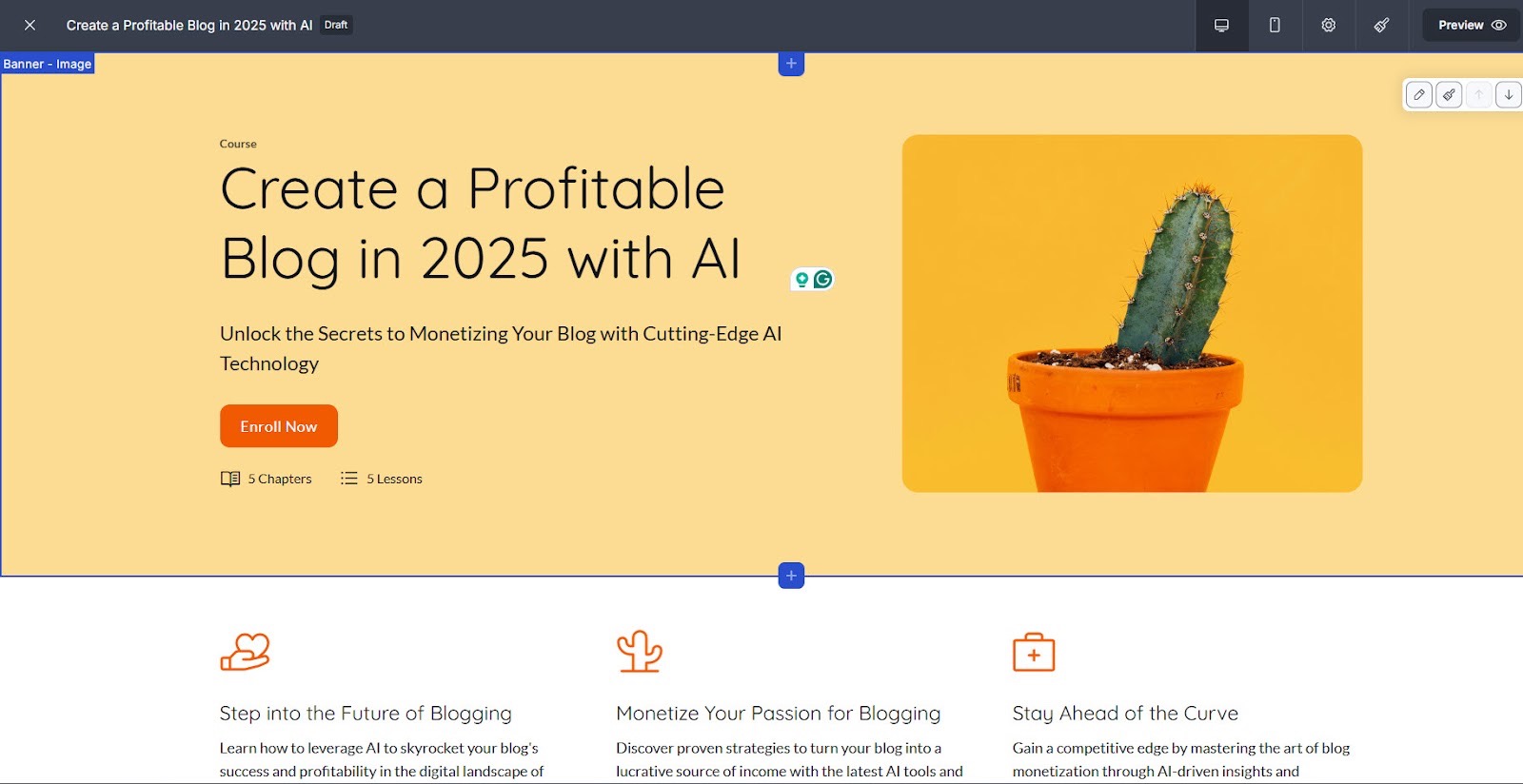
Let’s add a curriculum. A curriculum is a module. It could be something like SEO Basics or On-Page SEO. You add lessons under each module, such as text, images, videos, PDFs, quizzes, surveys, or assignments.
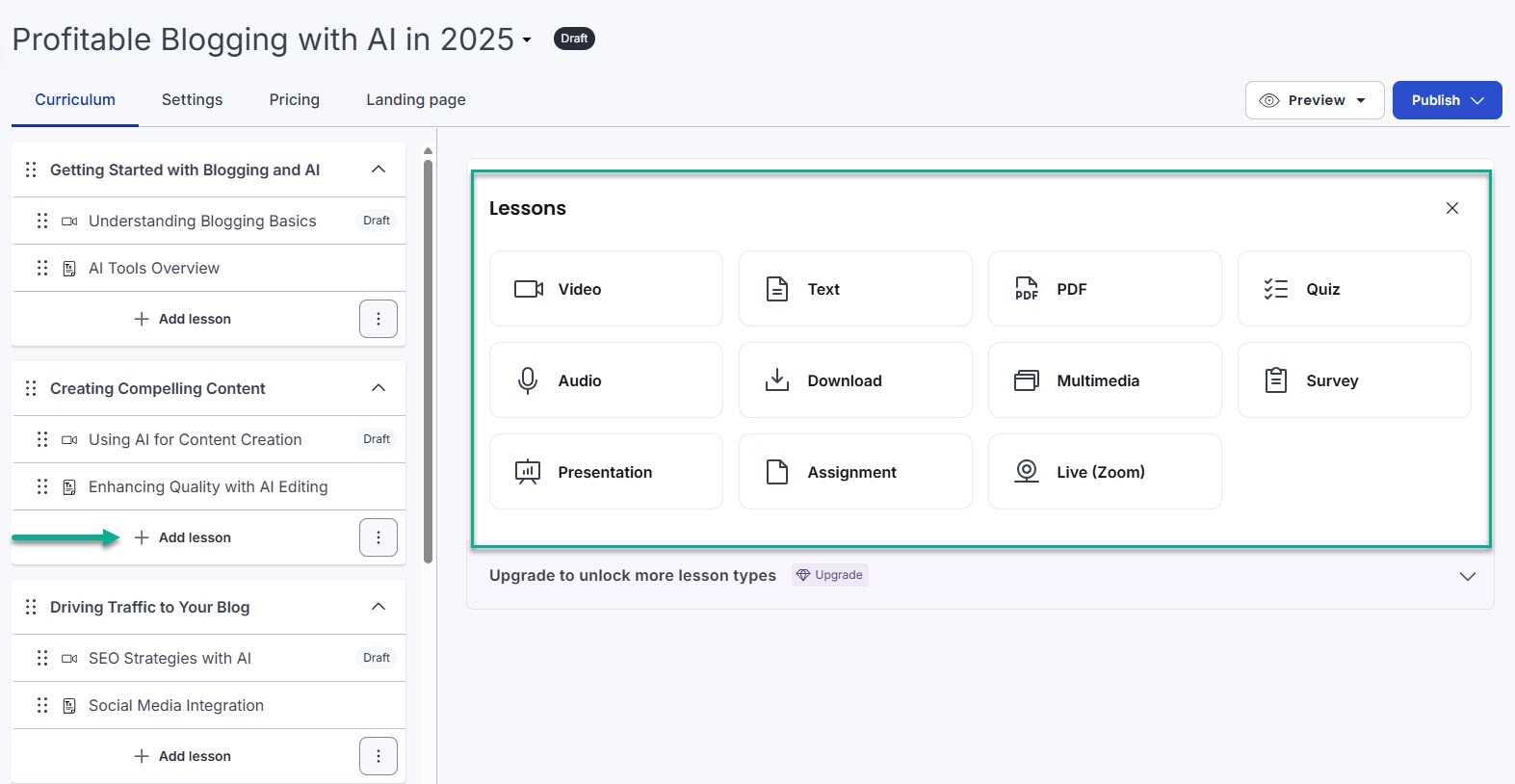
For this tutorial, I will add this good video from Neil Pateil.
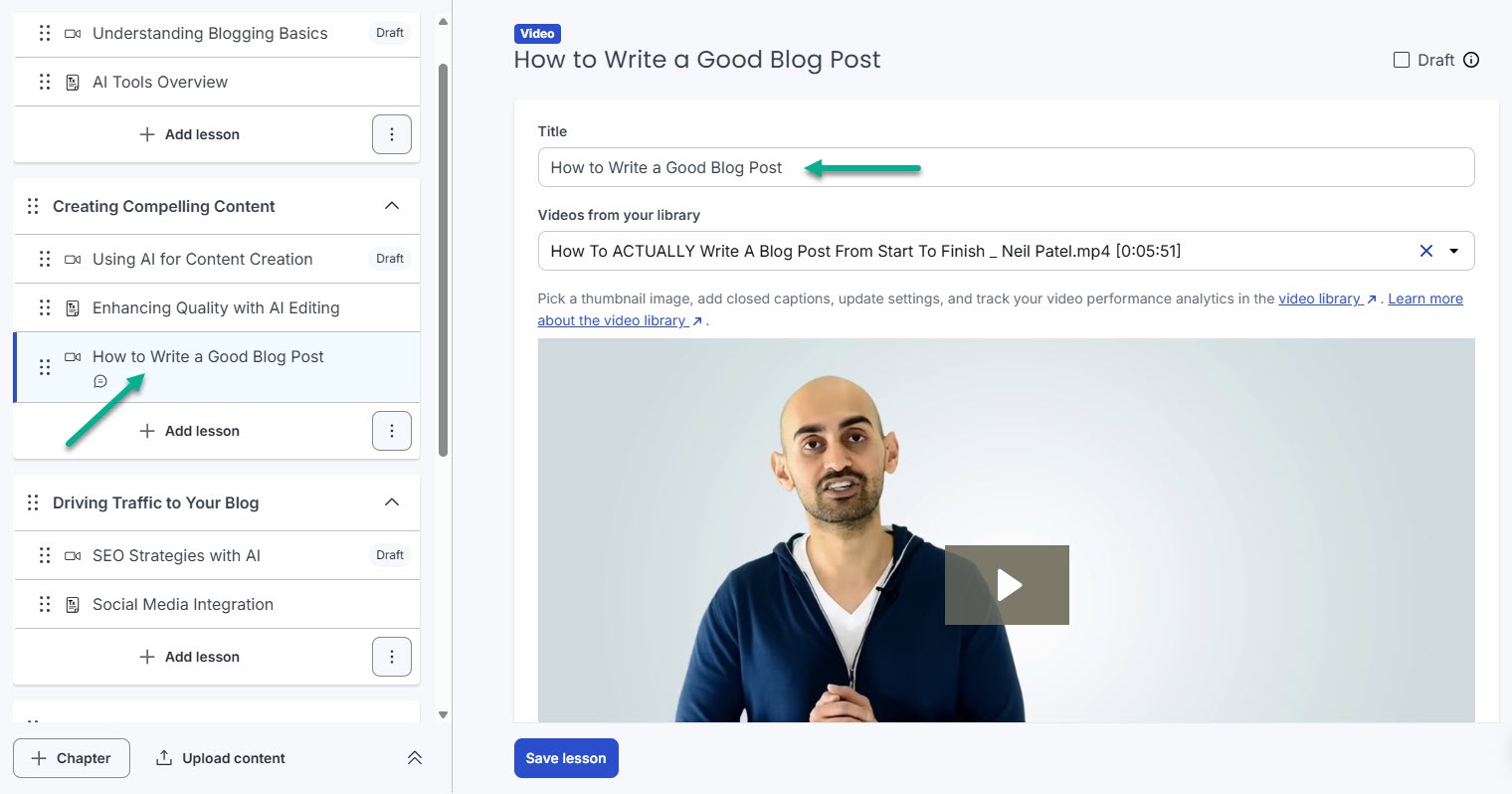
Let’s go to settings to see what I can do. One of my preferred settings was progress and completion. For example, students will see the completion percentage and will receive a certificate at the end.
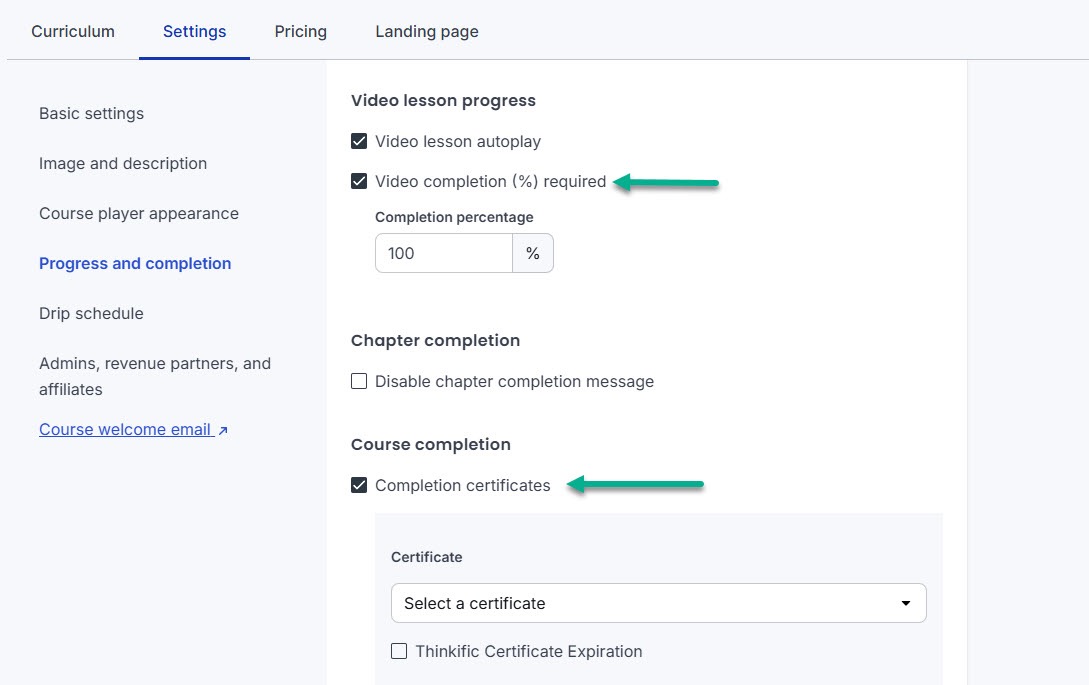
Last but not least, we’ll see how to price your online course. There are free, one-time payment, subscription, and payment plan options. I will go with a one-time fee of $99.
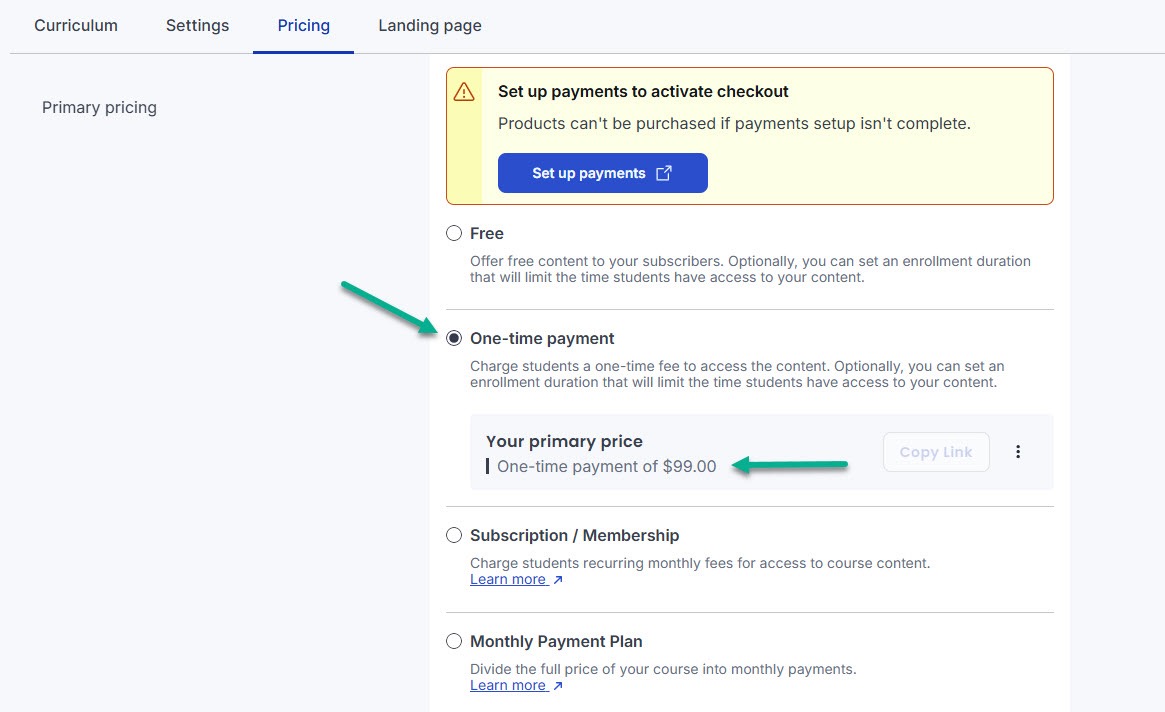
This is the live course page that enrolled students will see.
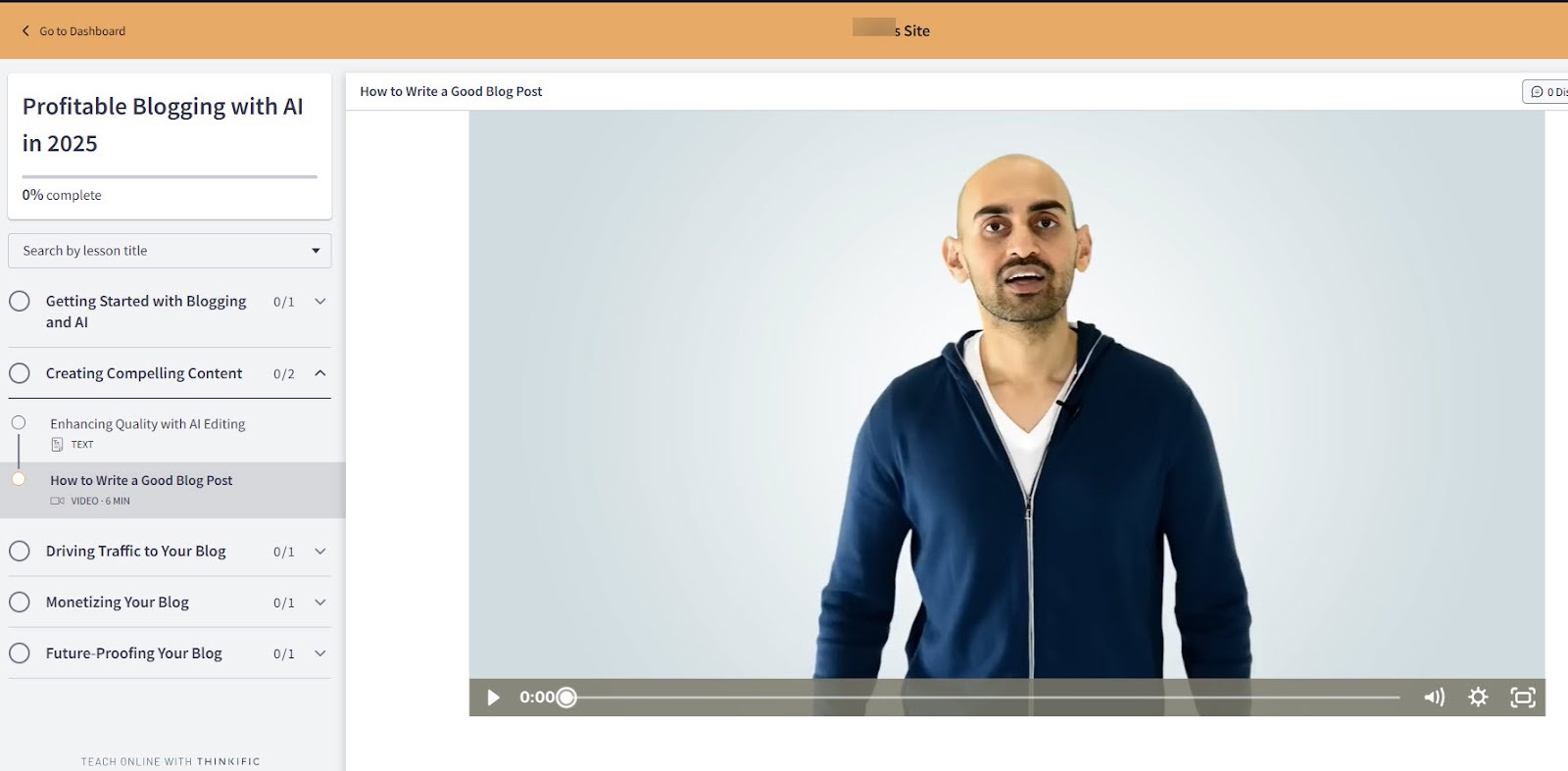
With Teachable, the process is similar.
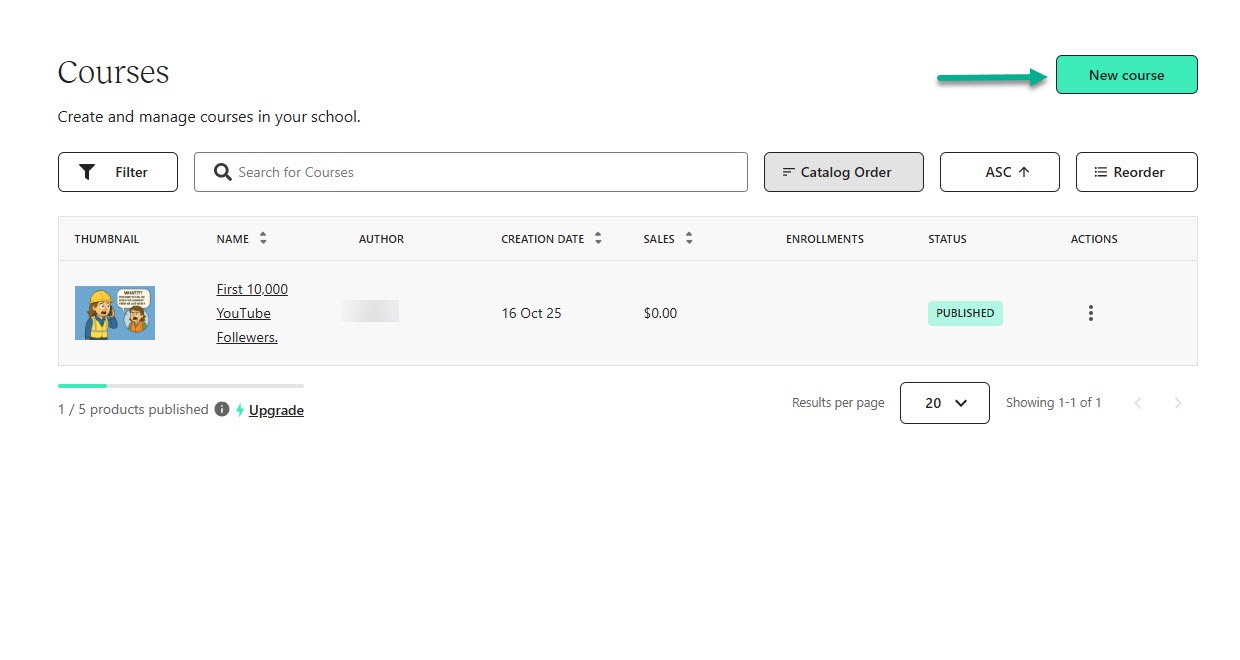
You enter the course title and description.

You then select the pricing plan. Will it be free, a one-time fee, or a subscription?
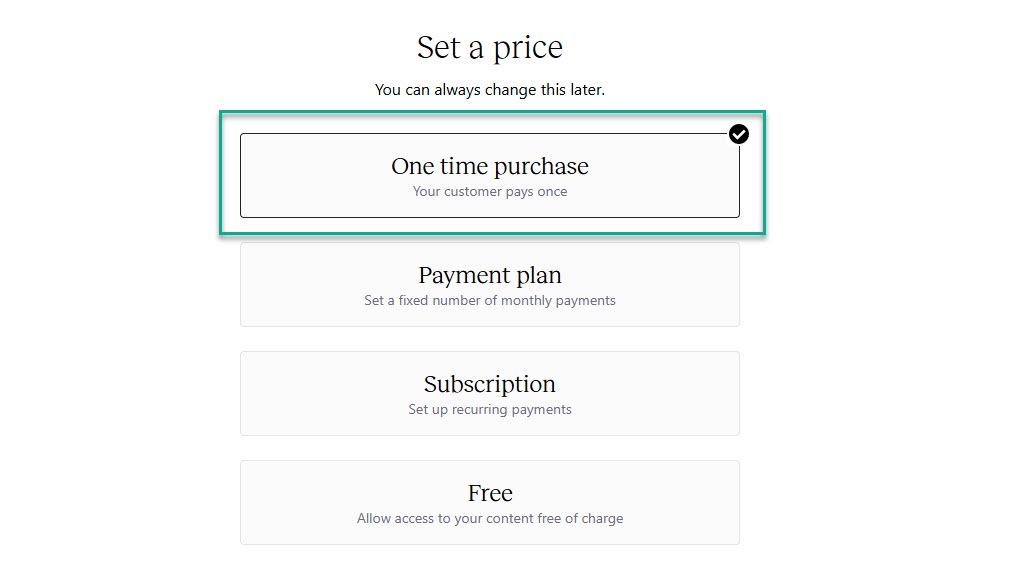
Your selection will show more options: currency, amount, name, as well as description.
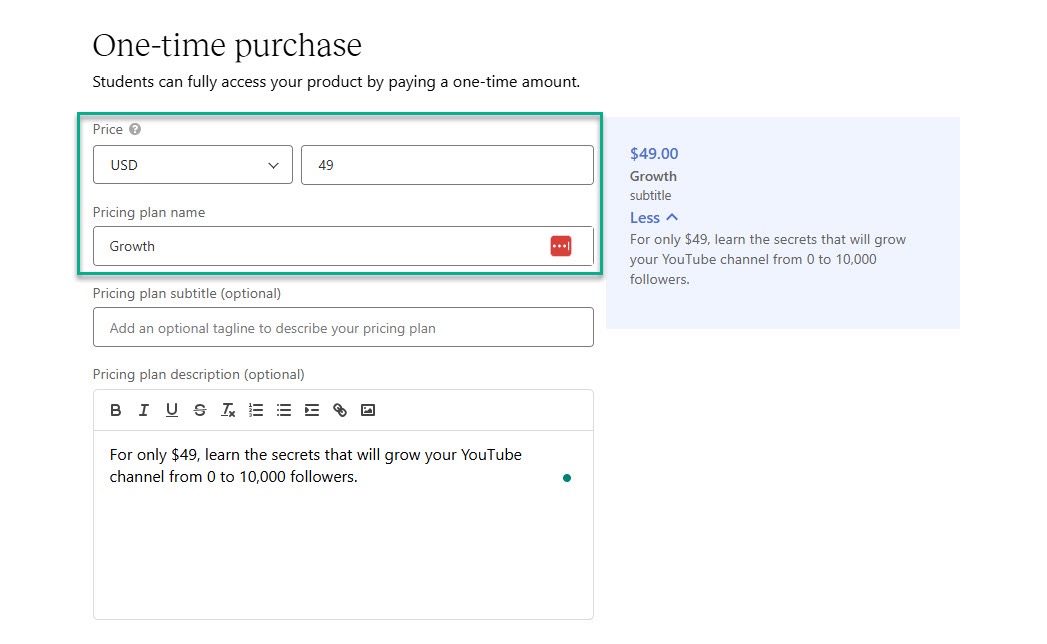
Finally, edit your curriculum to your liking.
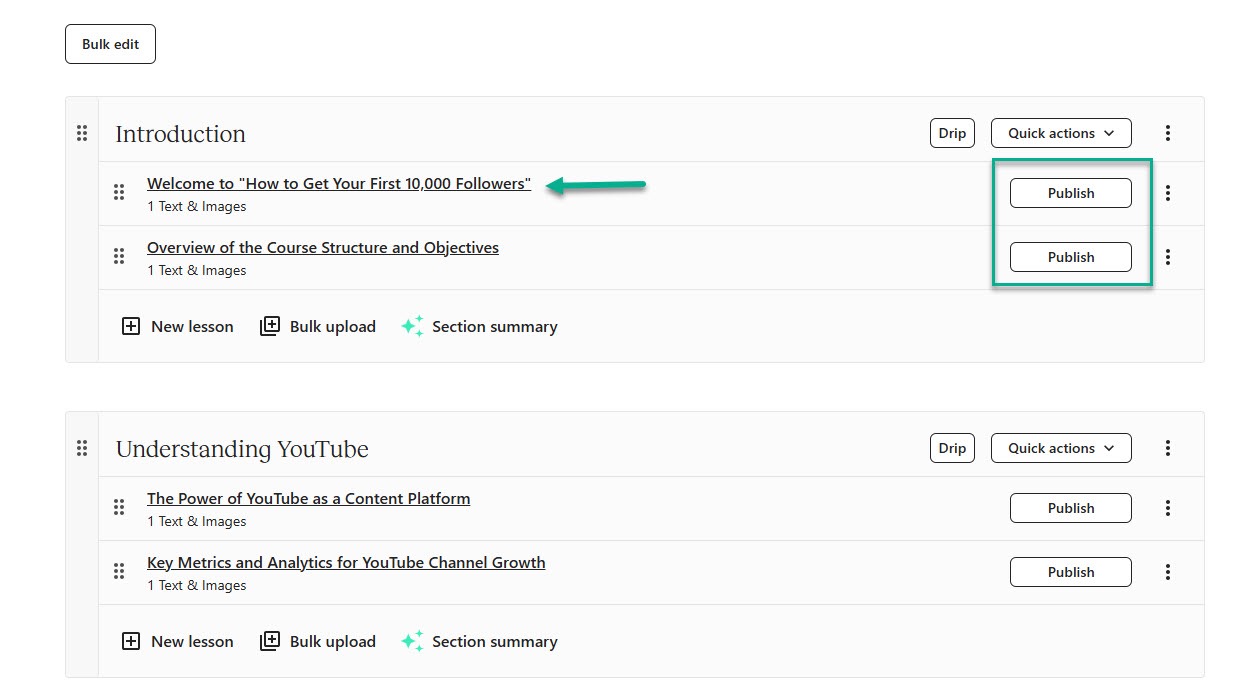
And there you go, you just launched your first course on Teachable.
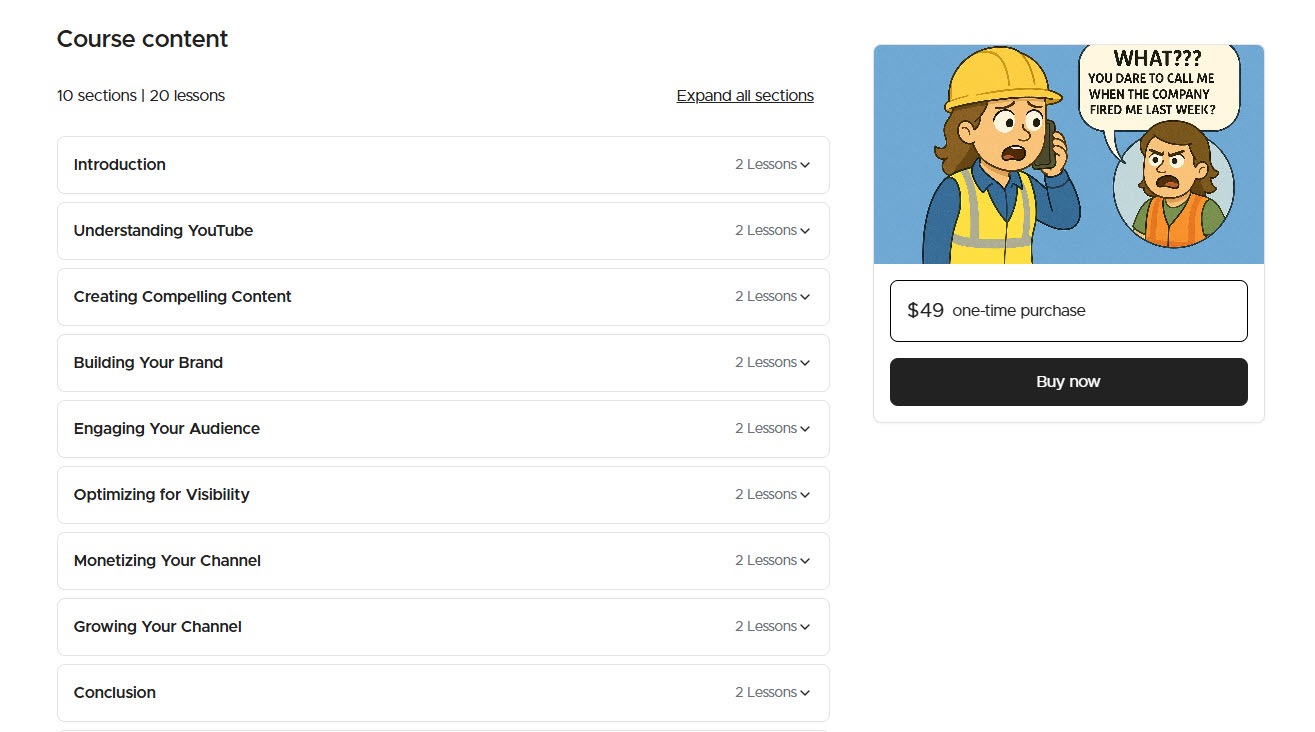
This ease of use reminds me of the better experience creators have when creating a course with Easytools.
You choose the course content format and click Generate to let AI create the modules, titles, and descriptions for you.
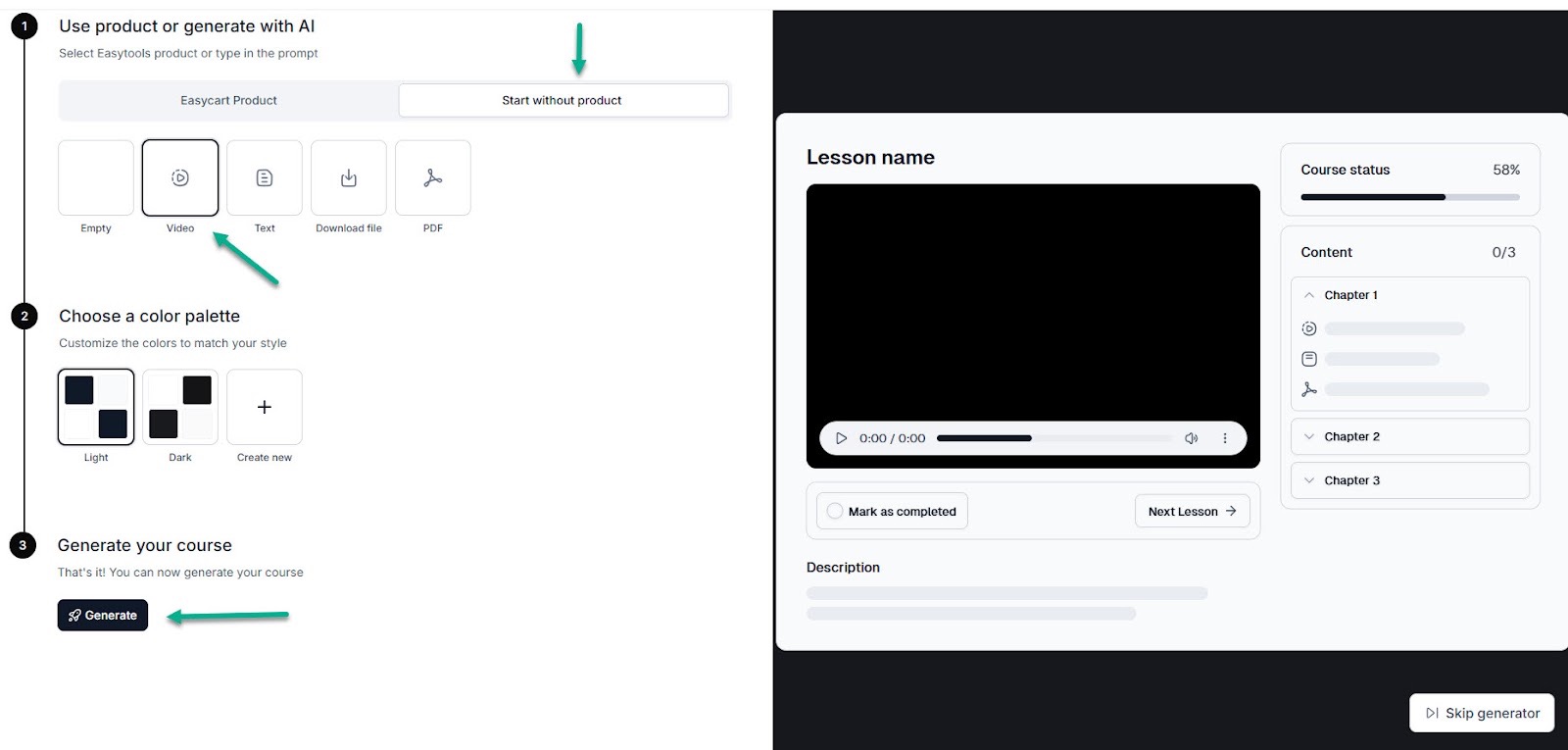
Of course, you can also skip the AI and create everything manually. Now, this is where the real fun begins. On the left side, you will see your modules and course materials.
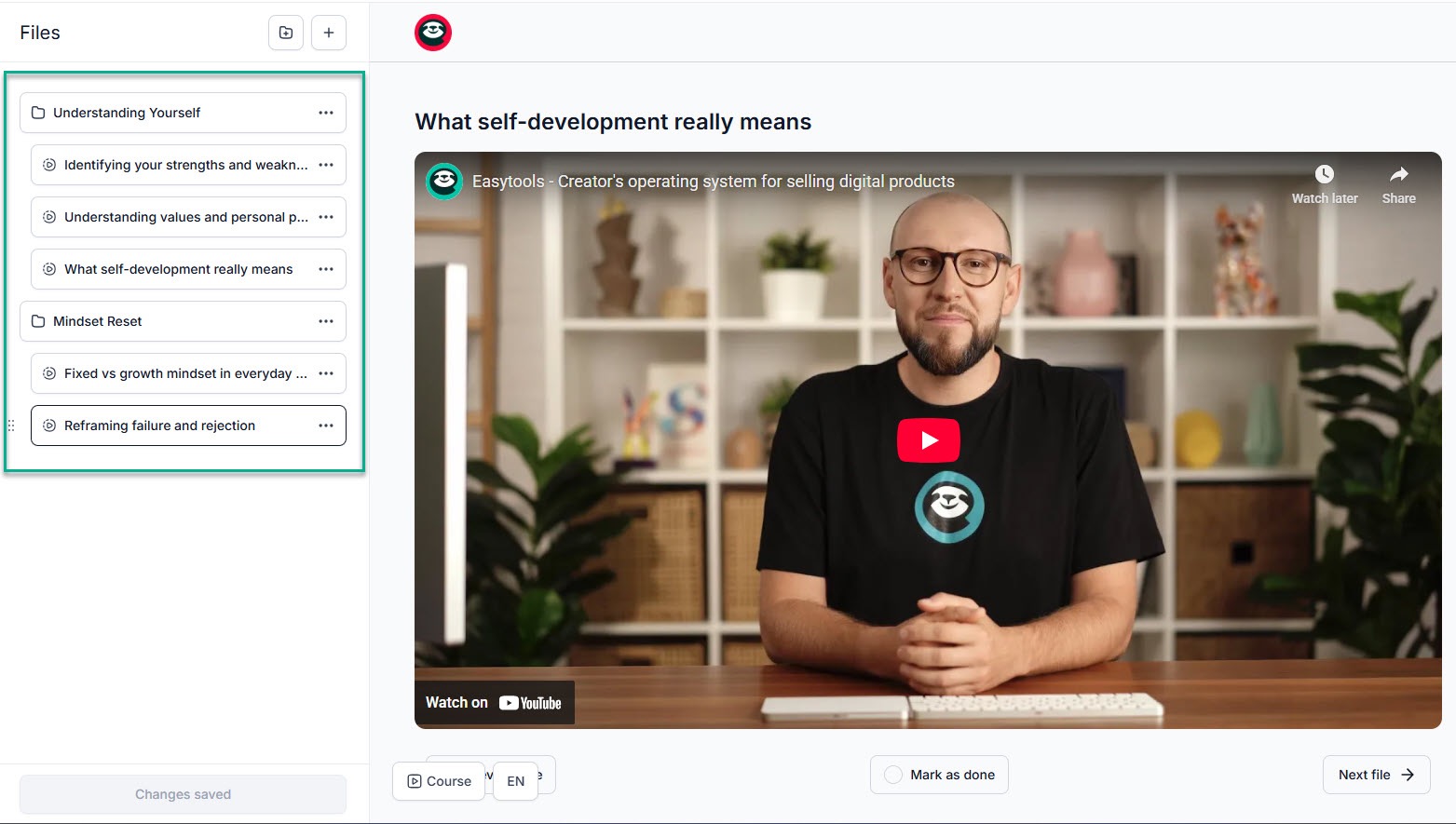
Edit an existing or add a new material to the module. Name it, choose whether it's a video, audio, PDF, etc., and write a good description.
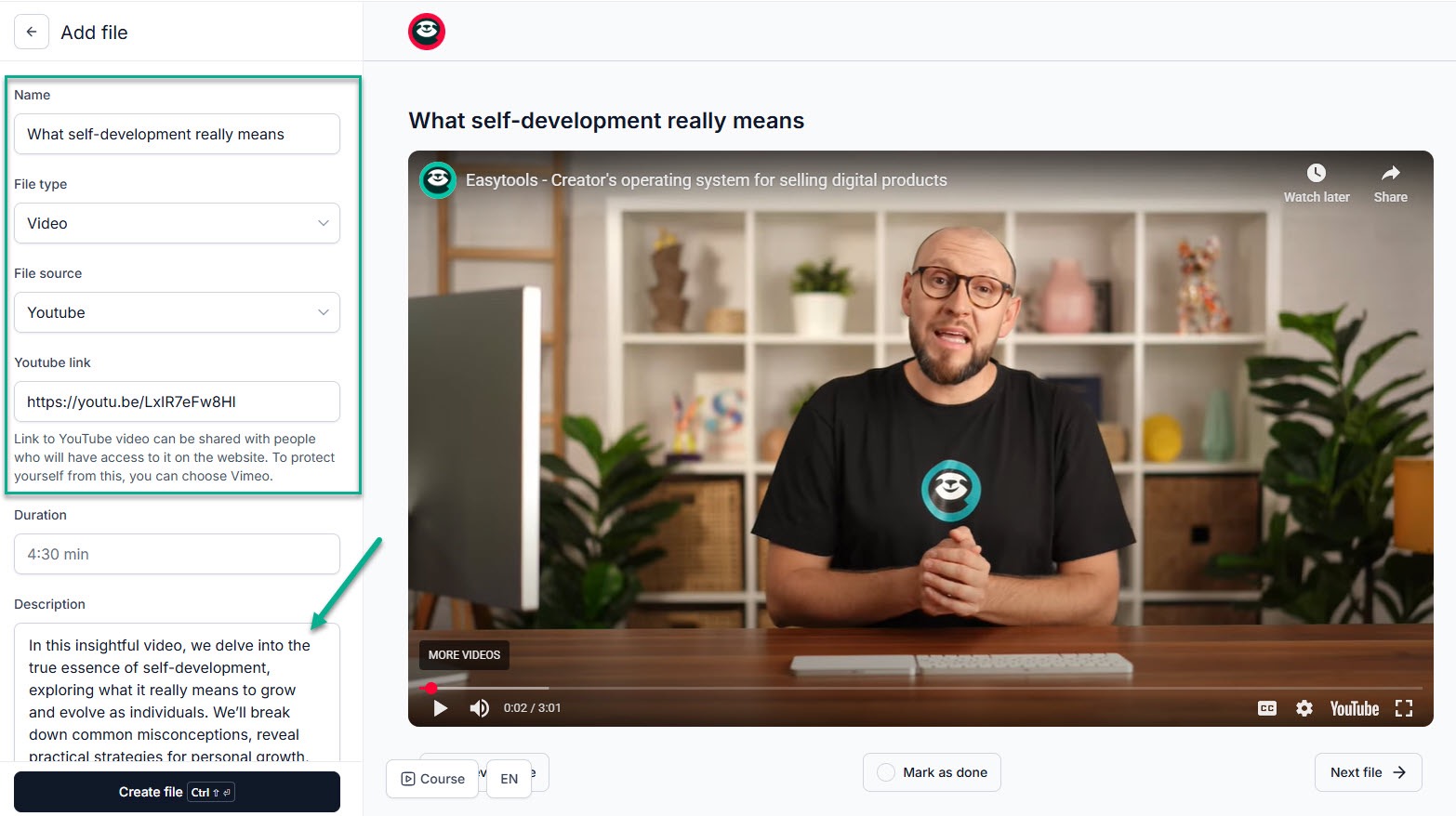
When taking the course, students can easily switch between materials. You can even give them a certificate upon completion.
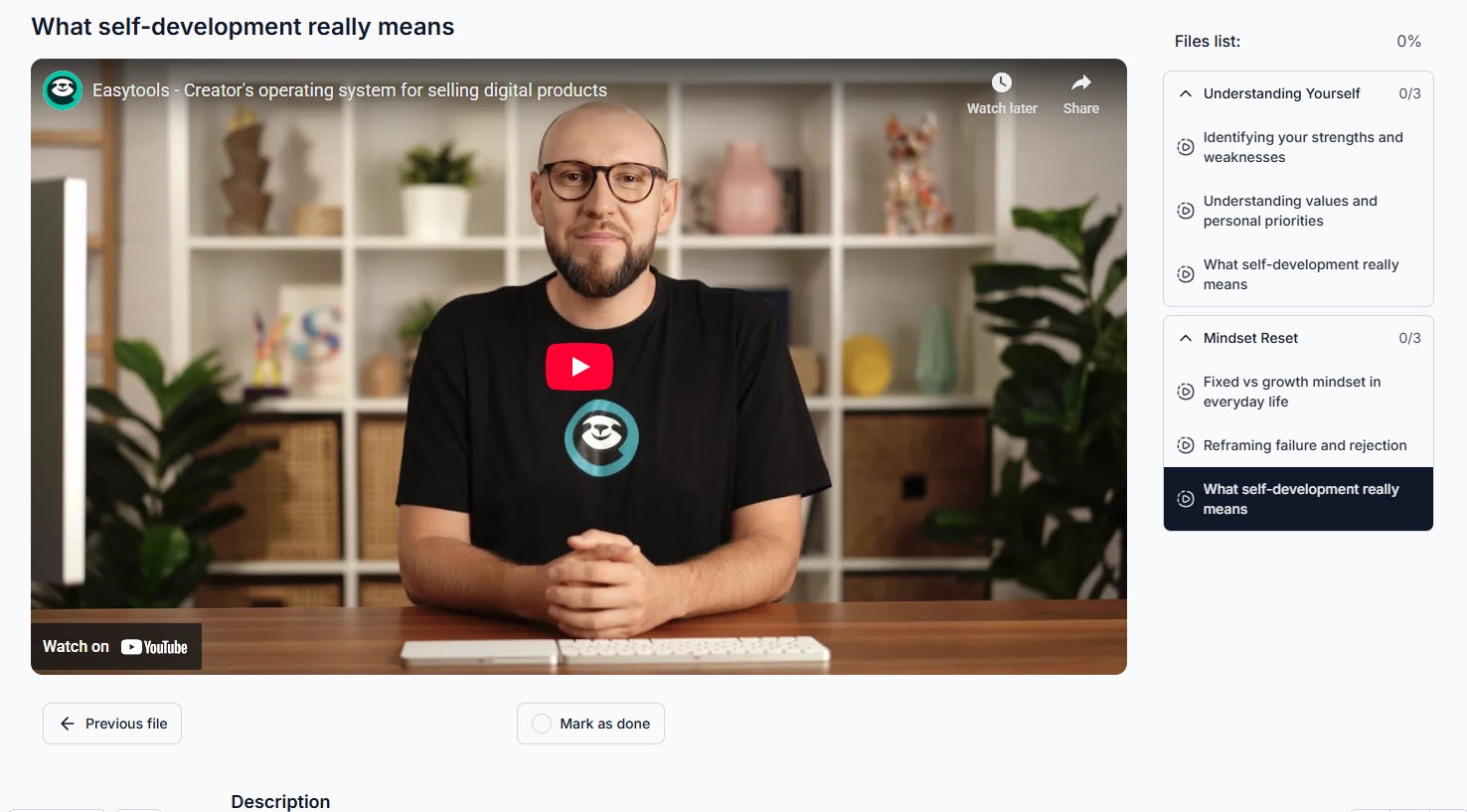
That's just how easy-to-use Easytools is. We made it so simple that even a 5-year-old can use it.
2. Memberships and communities
Now, we know how to create an online course on Teachable and Thinkific. How about memberships and communities?
Before we see how both tools work, a membership is a program where people pay monthly or yearly to get something in return. For instance, you can create a membership on personal development, and members get personal tips, group coaching, or business ideas.
A community, however, is more about connecting than content. You use an online chat platform (Slack, Discord, etc) where people have similar interests. They share ideas and help each other.
Now that we are both on the same page, let's see how the platforms work.
You start by naming your membership in Thinkific. Then you add existing products, like the blogging course we created earlier.
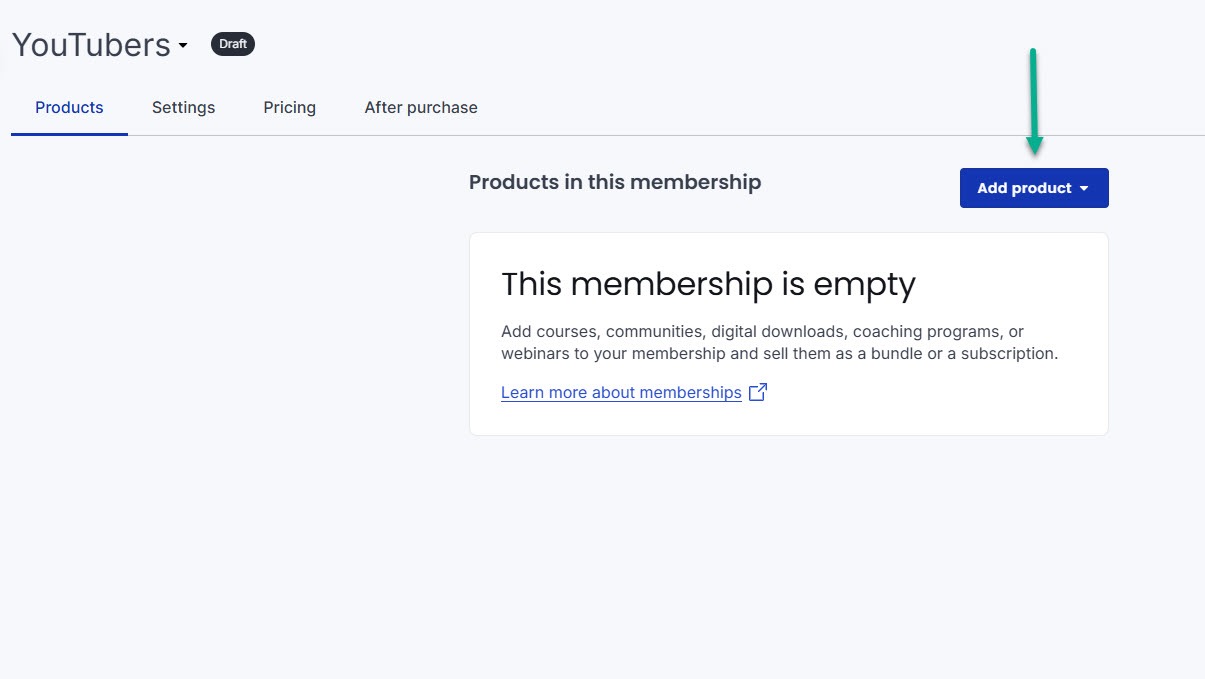
Press ‘publish’ to publish the membership program.
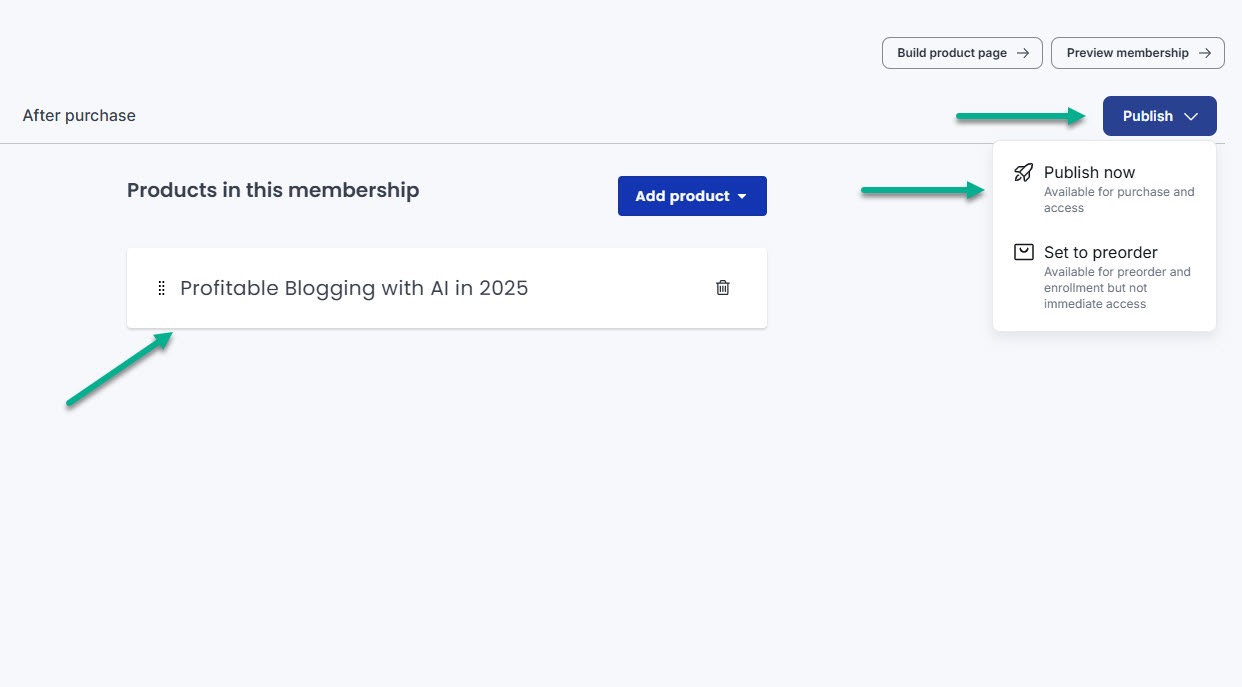
Pricing the program is similar to how we priced the course earlier. But since this is a paid membership, you’ll likely charge monthly. So, go with the subscription/membership’ option.
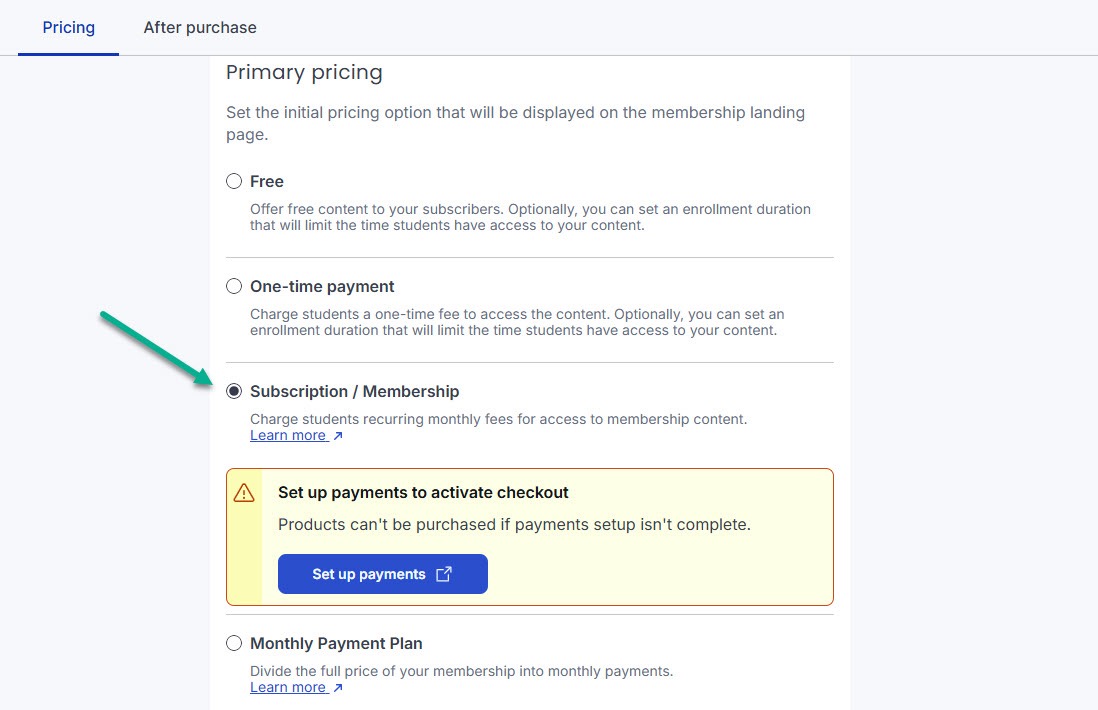
Now, I want to create the after-purchase flow. Simply put, I will set up what customers see after subscribing to the membership.
For example, I can show them the thank-you page or redirect them to the custom page asking them to buy a course.
Let’s choose the thank-you page.
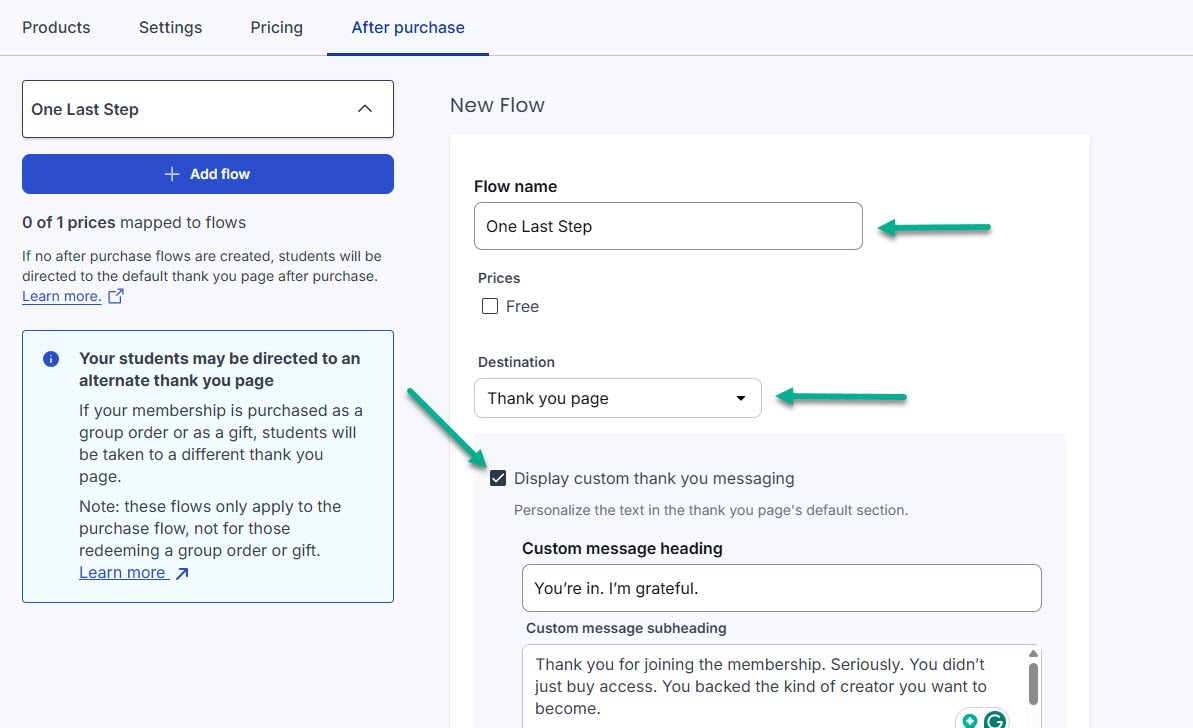
Last but not least, we will build the membership sales page. This is the page that talks about the benefits and results.

Now, the next question: how do I manage my community in Thinkific?
You can do that inside the community dashboard. You have the home interface and a place to manage events and members. You can also create conversation spaces like general or announcements.
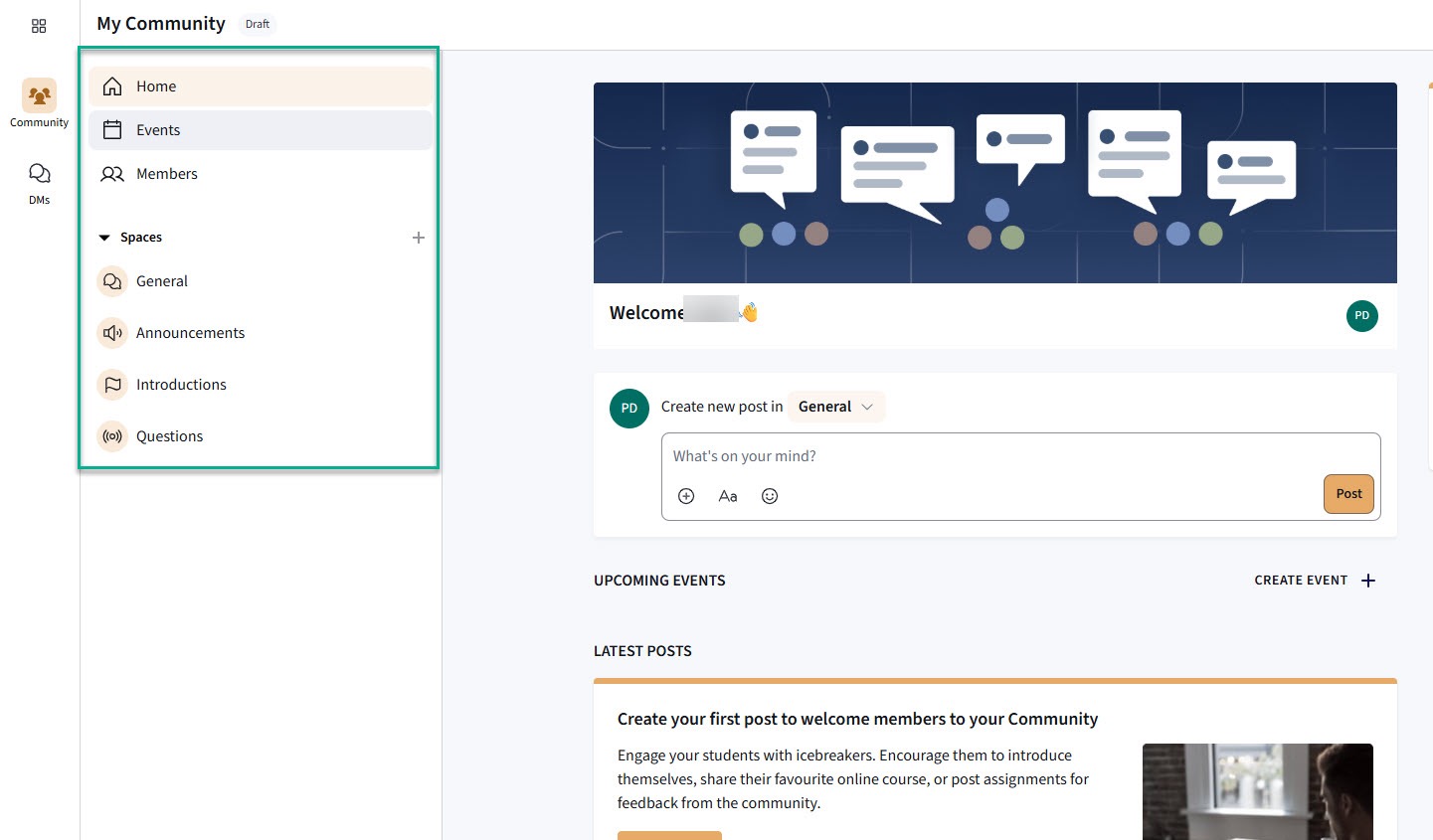
Let’s write a post that welcomes new members.
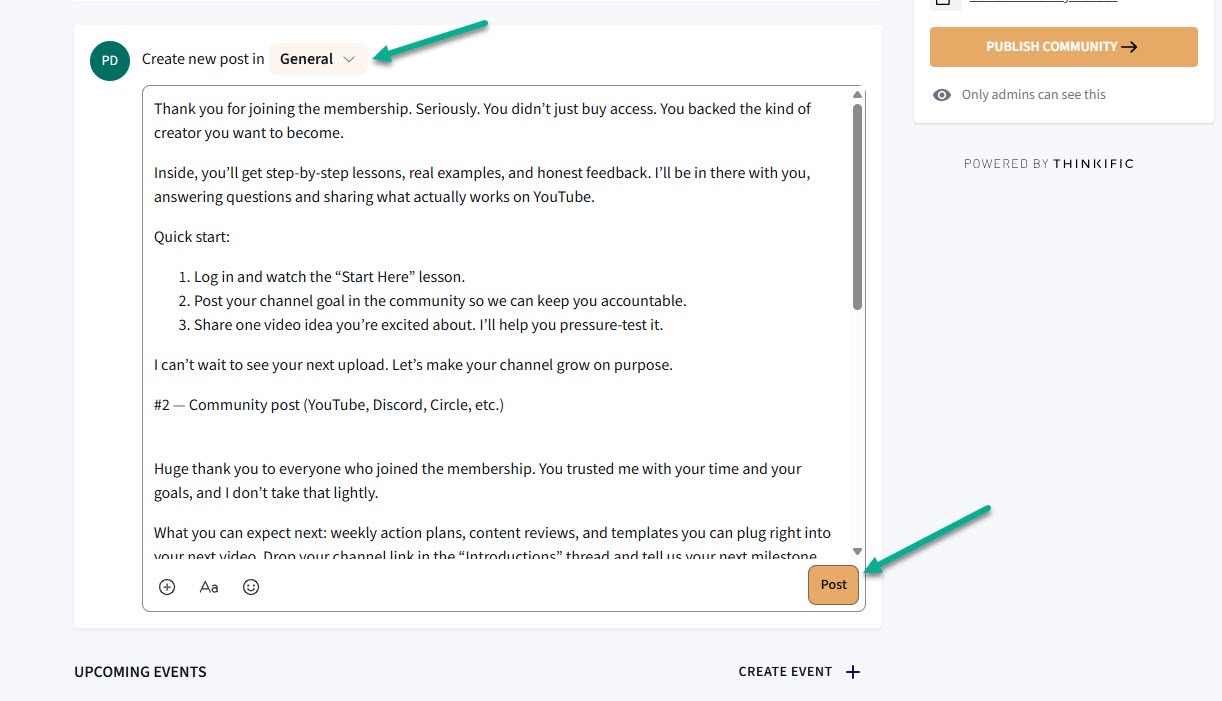
And there you go. A new post pinned in the general space. It outlines the steps to take to benefit from the community.
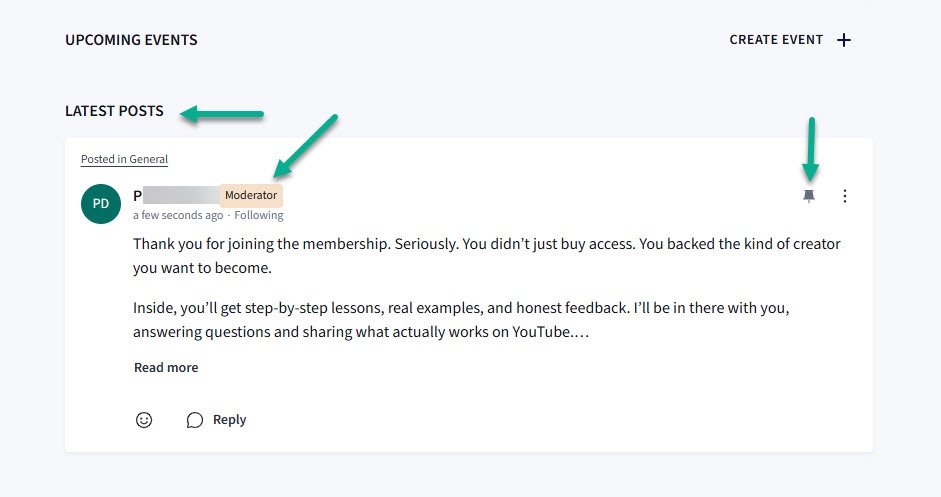
Finally, I will create an event for free training. I will name it, write a description, and select if it’s in-person or online.
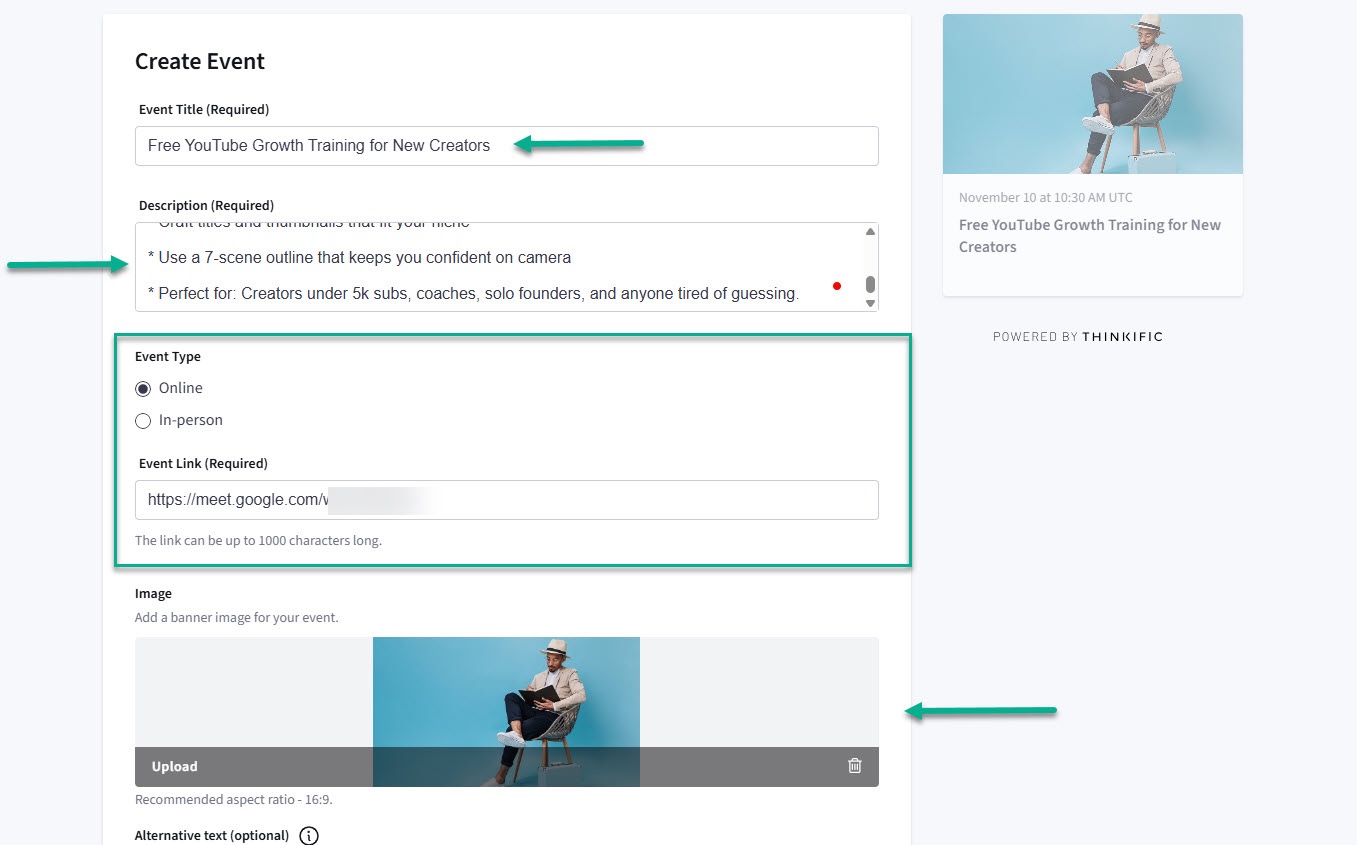
Finally, I will select the event date and time.
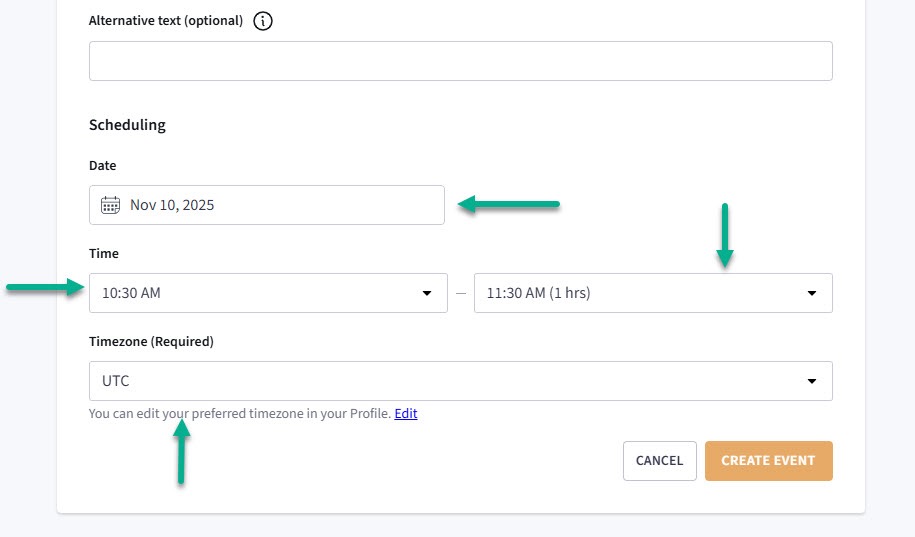
My events will appear in the events tab.
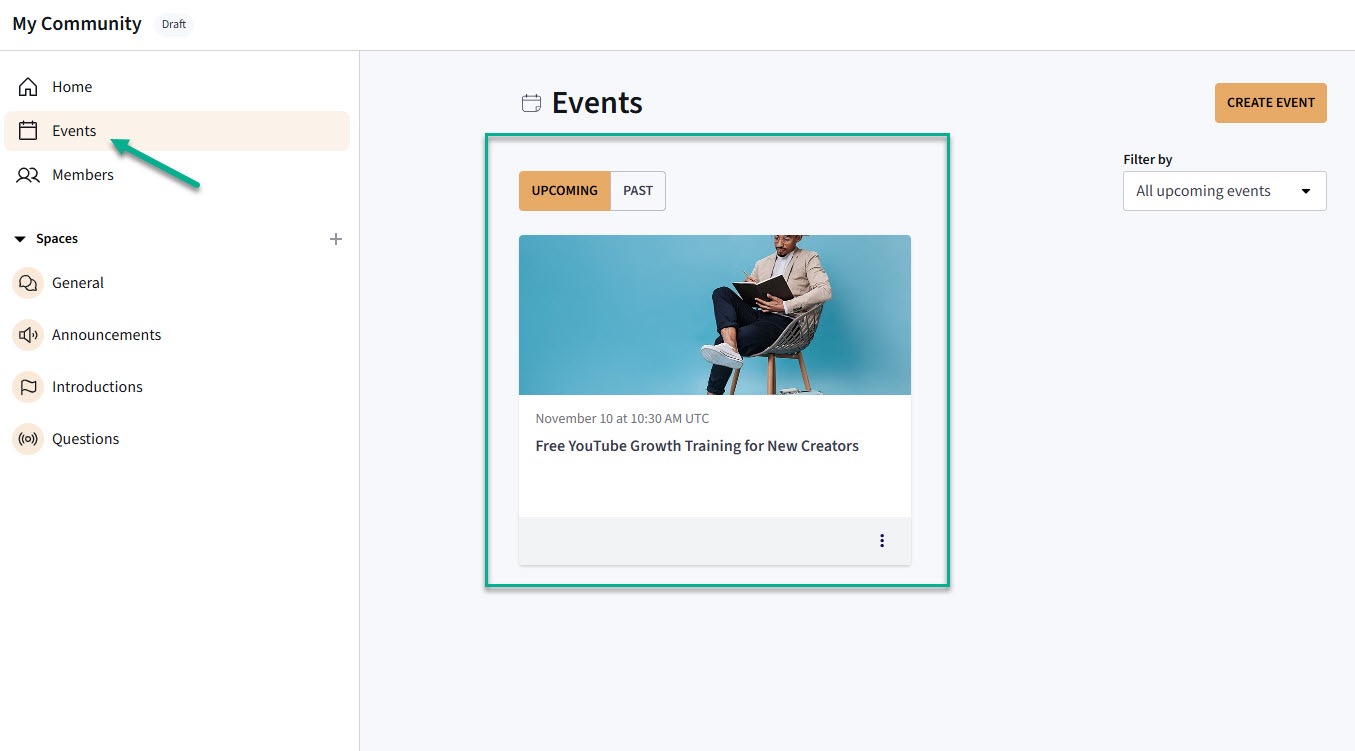
It’s pretty much the same experience in Teachable. It also offers two features: membership and community.
After naming the membership, Teachable will ask you to add products such as courses, digital downloads, or coaching.
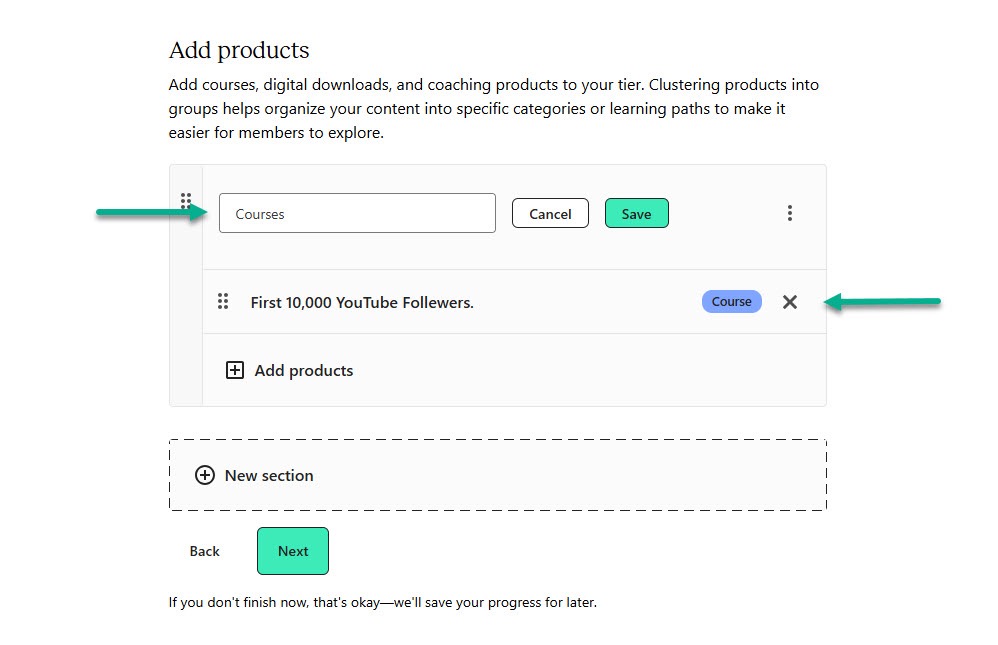
Continue by pricing the program. It can also be free.
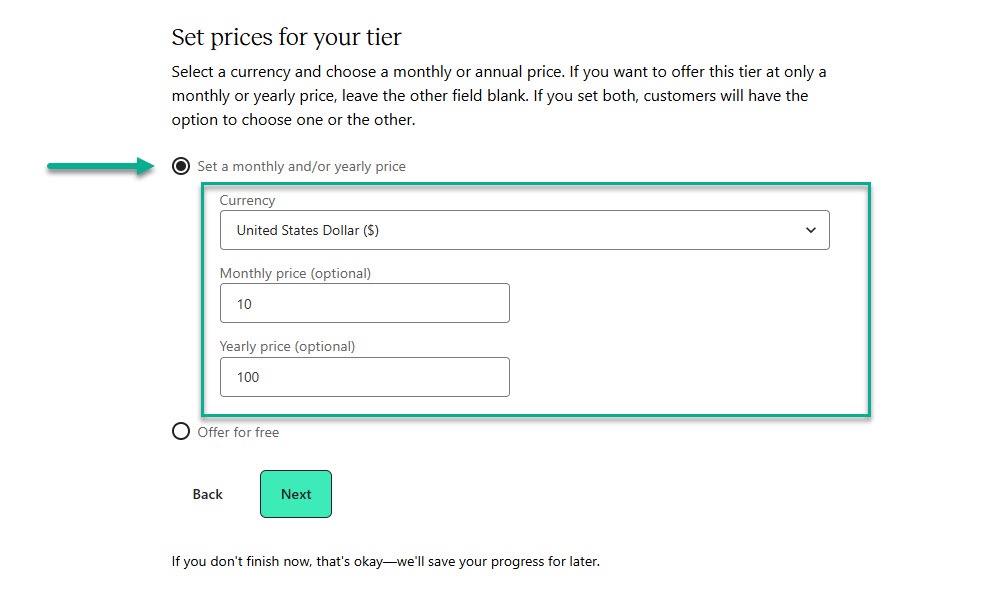
You need to activate the community feature for the membership to work. Teachable will show you the steps, and after entering your community URL, the tool will set up the community. This usually takes a few minutes.
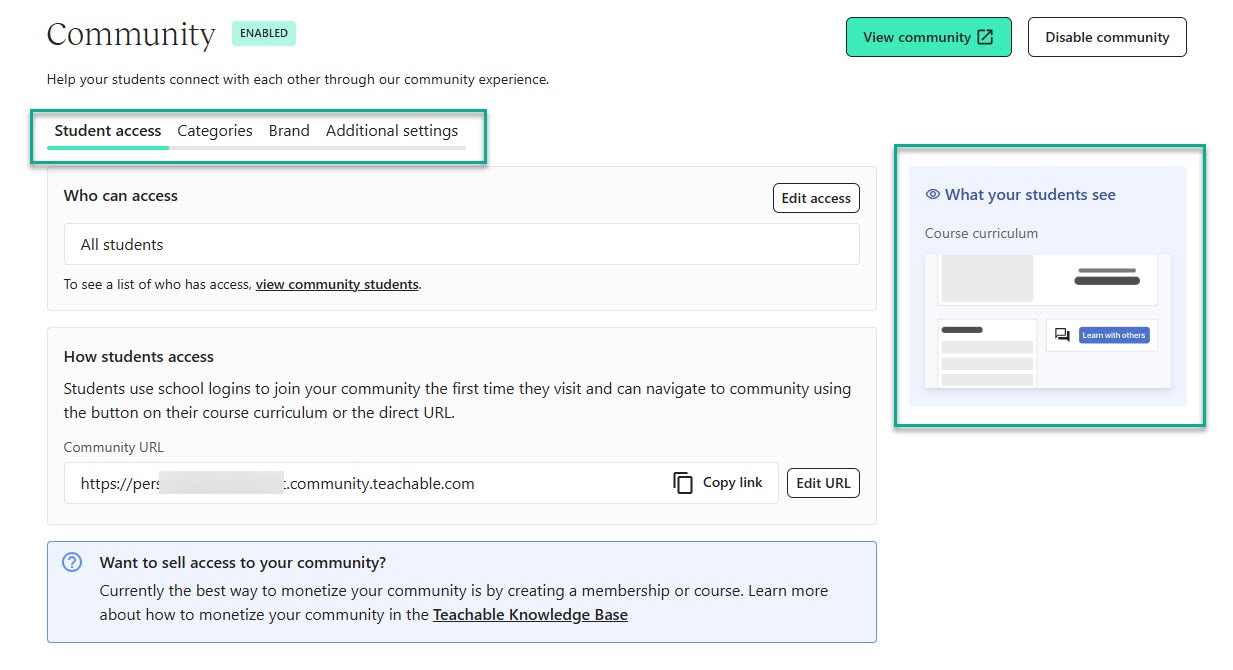
Finally, edit the sales page. This tells customers all about your membership program, with the tiers or pricing plans. It's also the page members will use to sign into their account.
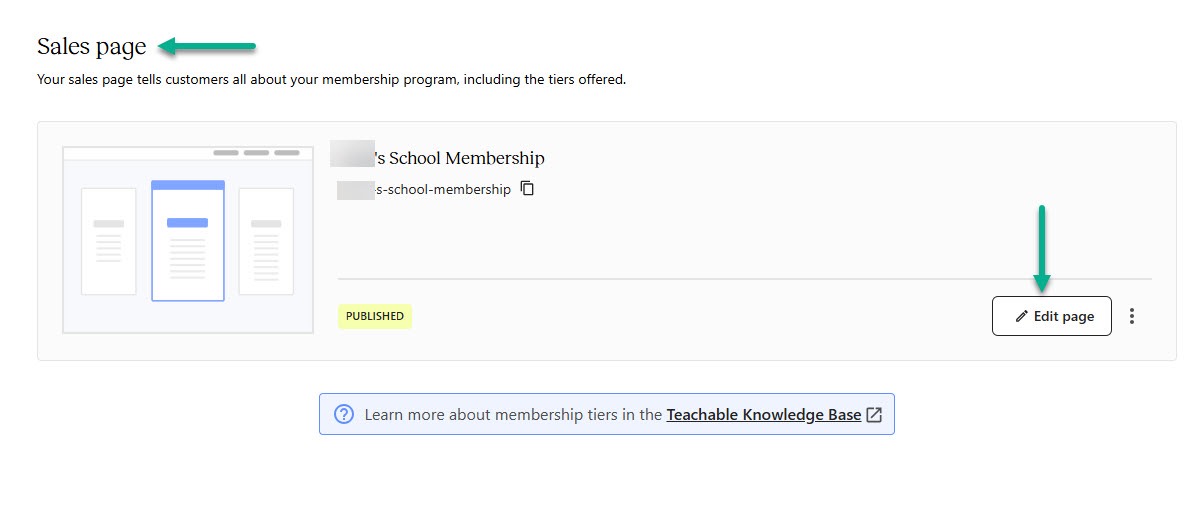
Set up the header and banner, and edit the page to your heart's content. You can even use your brand message for the pricing section. That's the best way to convert people quickly.
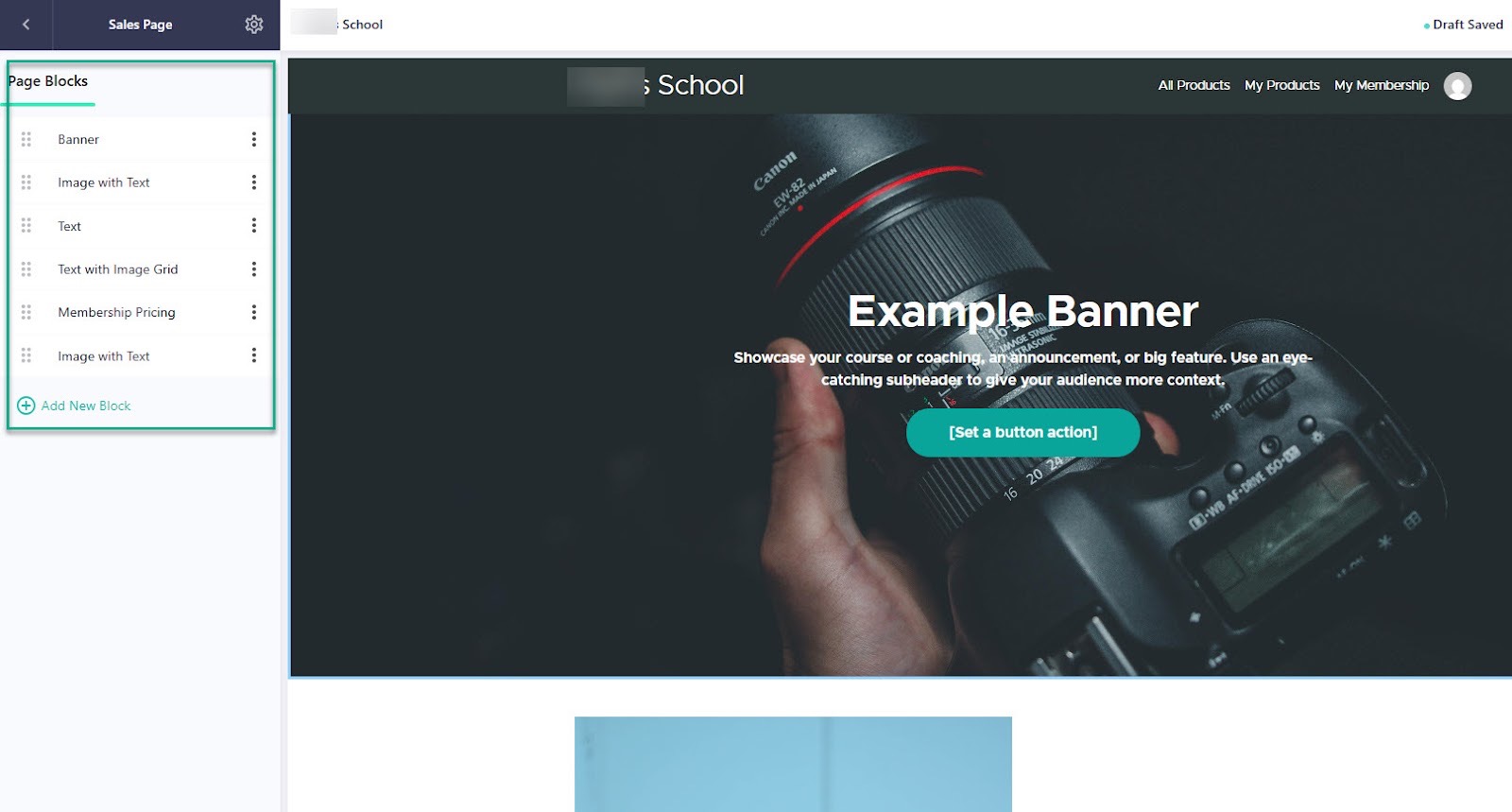
3. Ebooks, coaching programs, templates, bundles
This Thinkific vs Teachable comparison won't be complete without talking about digital downloads.
A digital download is something someone can download online to read, use, or edit as they like. You can think about ebooks, templates, wall art, audiobooks, or tools.
Let’s start by walking through how to sell a digital download on Teachable. I’ll use this budget-tracking sheet I found on Canva as an example; it’s free.
Just a heads-up: this is only a demo, so don’t actually download and sell stuff that isn’t yours.
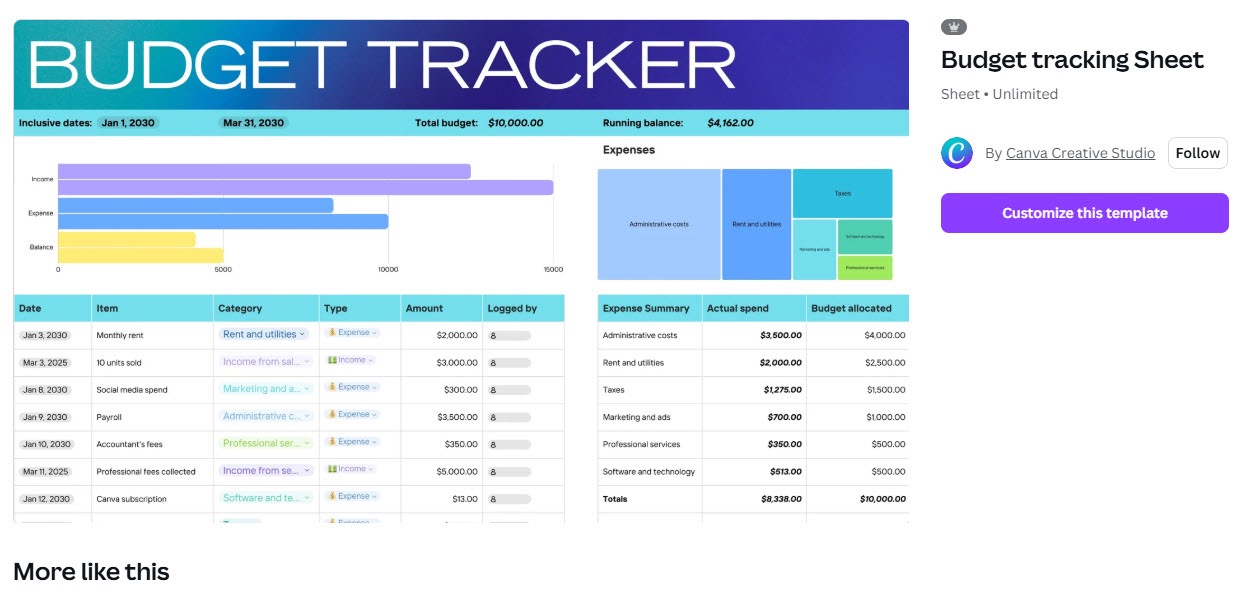
The first step is to click “create digital download.”
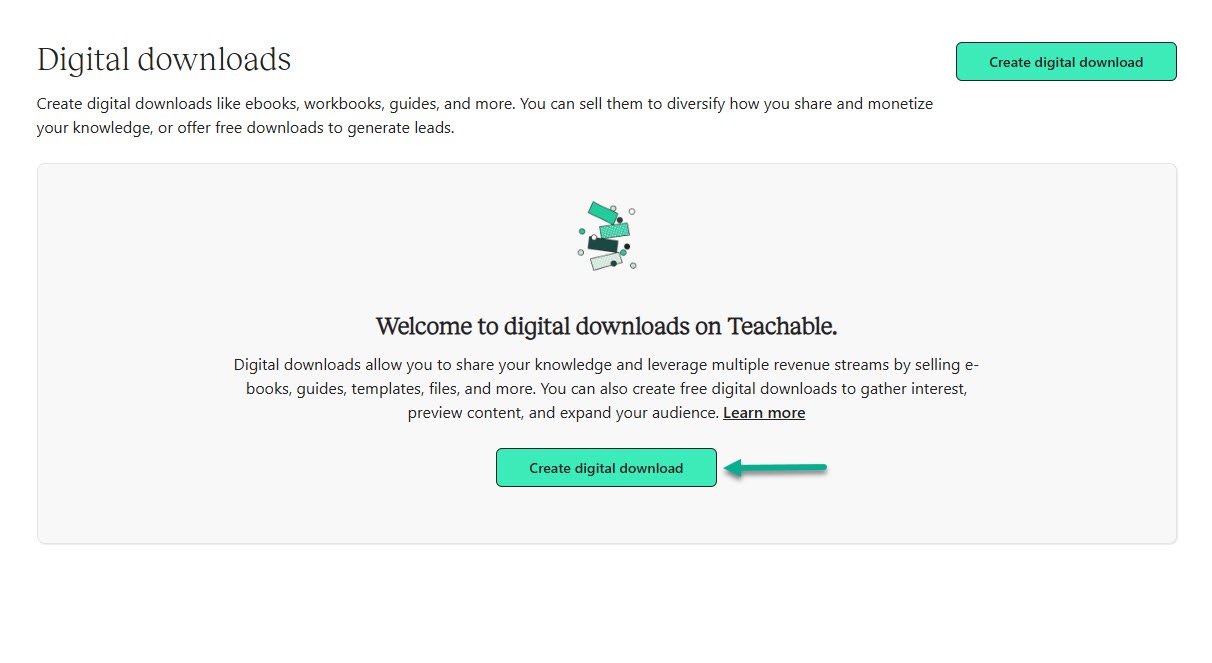
After naming the file, Teachable will ask you to upload your content, which is the tracker in this case.
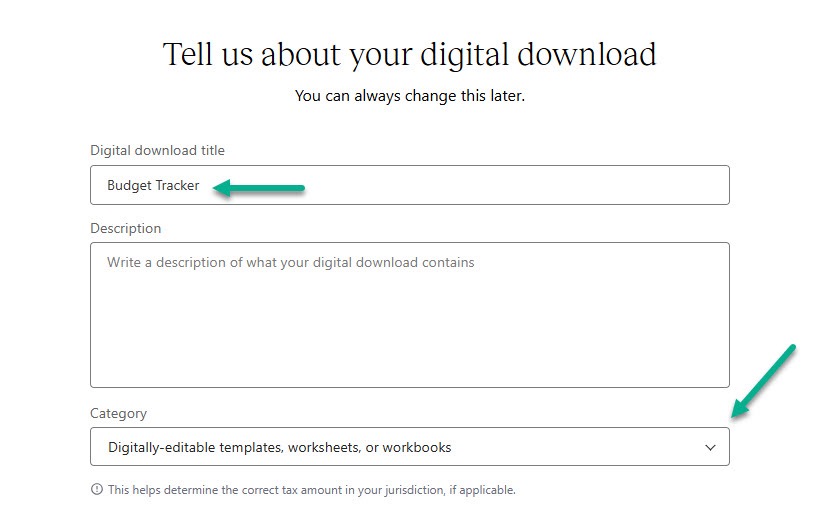
https://drive.google.com/file/d/1ZhdtMDE-yB5-2LNyPLC_fPlN44AoXSBv/view?usp=sharing
Selecting the price is similar to how we did it for the course earlier. There is a one-time purchase or a payment plan, but I will go with the free option.

Next, I named my free pricing plan and wrote a short description to push the buyer to take action.
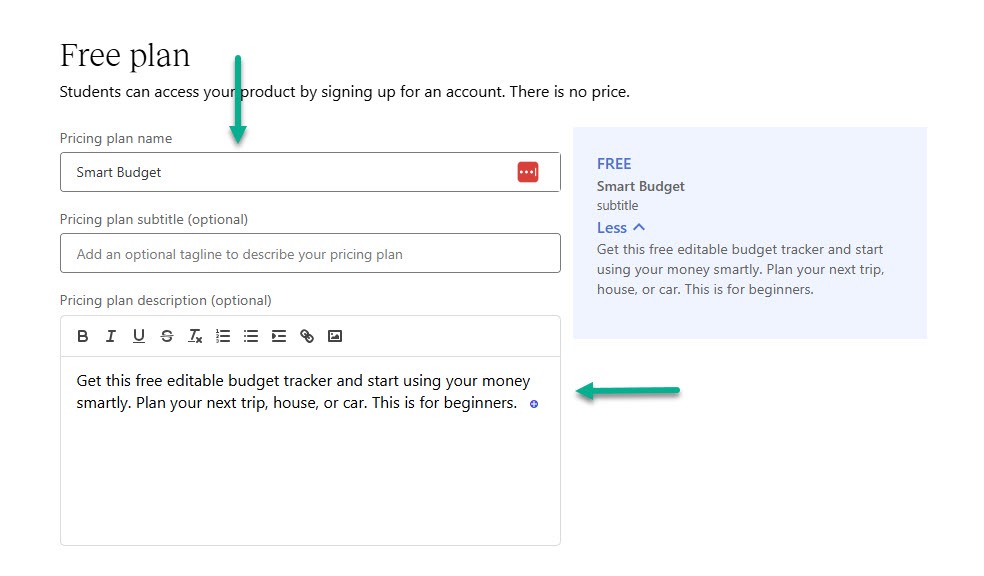
And there you have it. Here is what the live page would look like after publishing it.
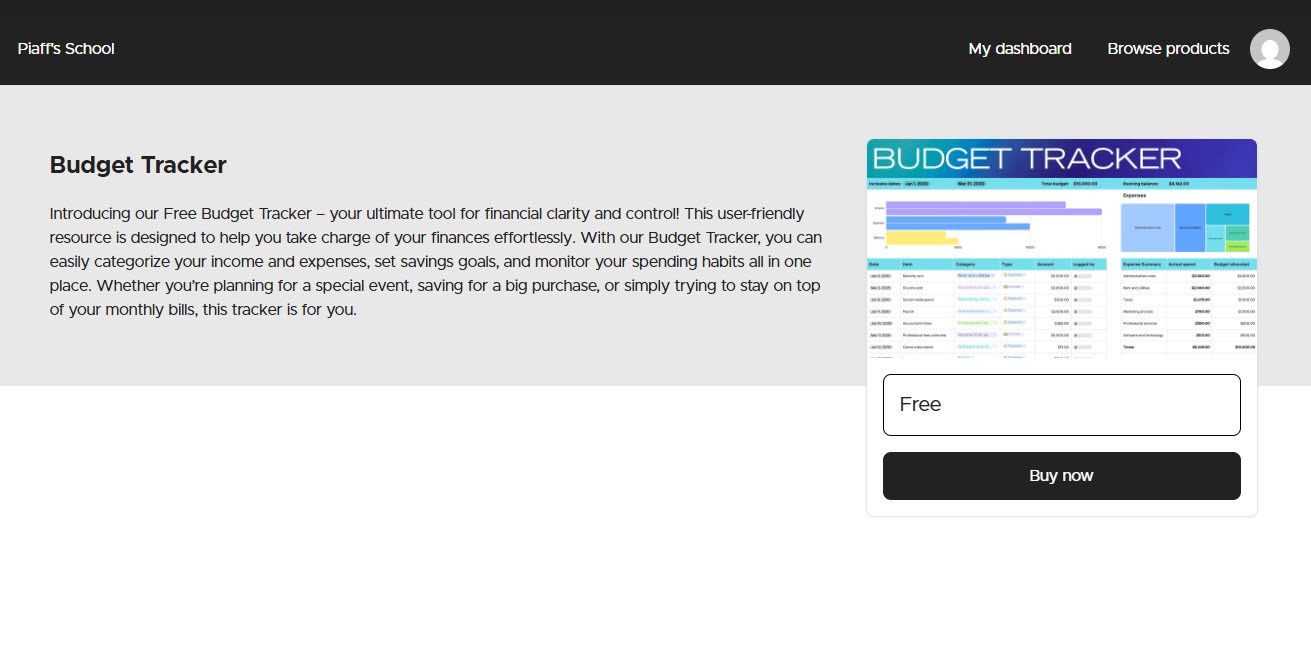
Thinkific is similar to Teachable. You can give ebooks or podcast access for free to generate leads. Or you can sell templates, spreadsheets, or art as a side hustle.
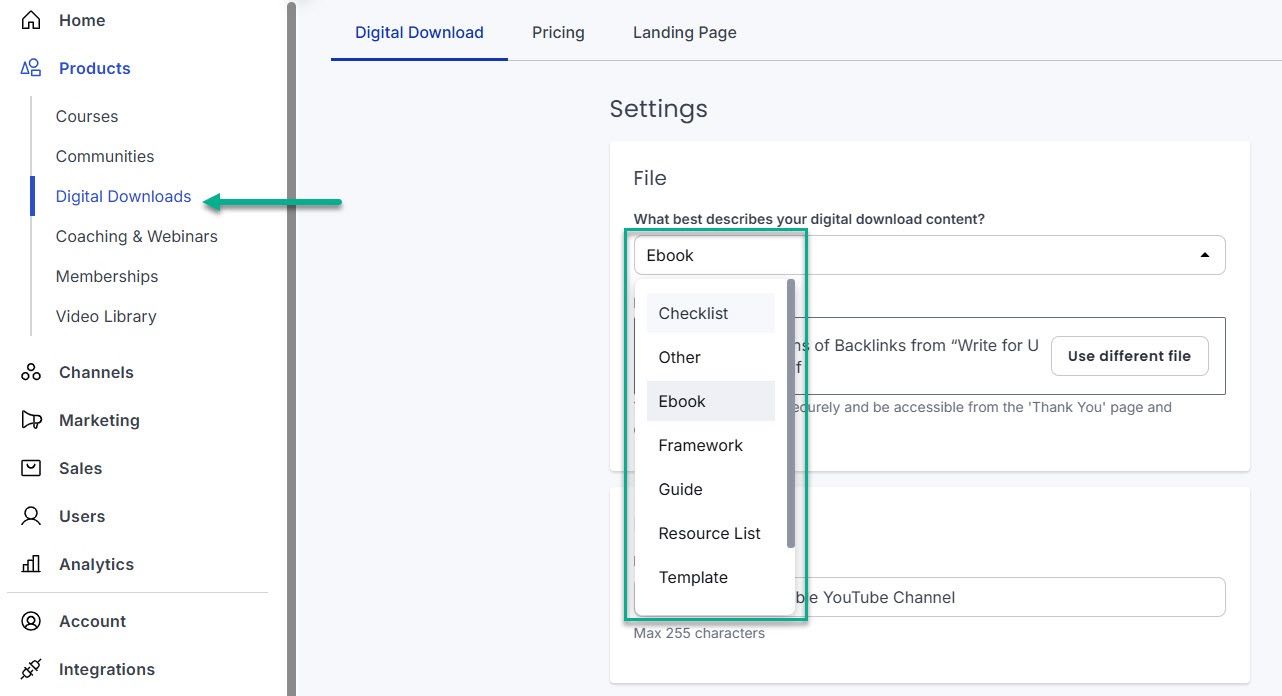
I will give an ebook for free. Pick ‘ebook’ and upload the PDF file and image.
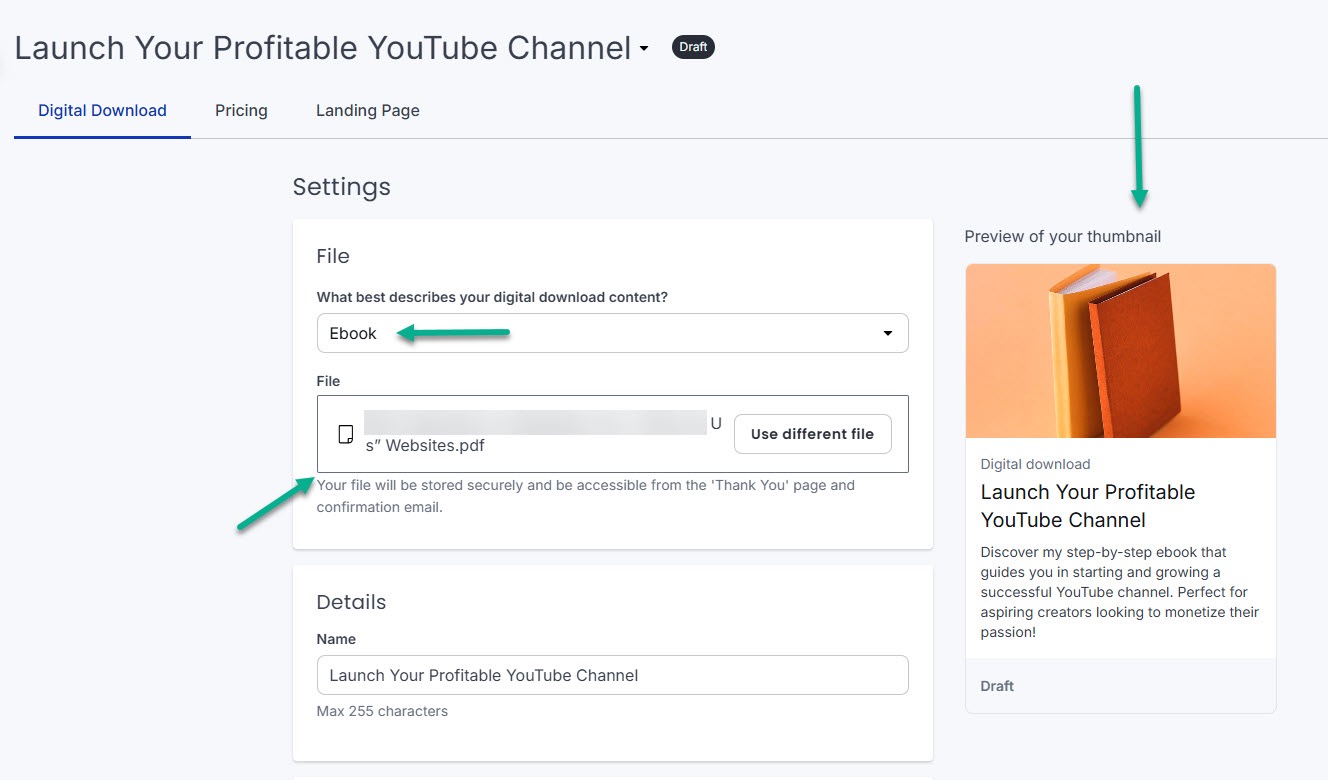
At the bottom, describe the digital download in more detail.
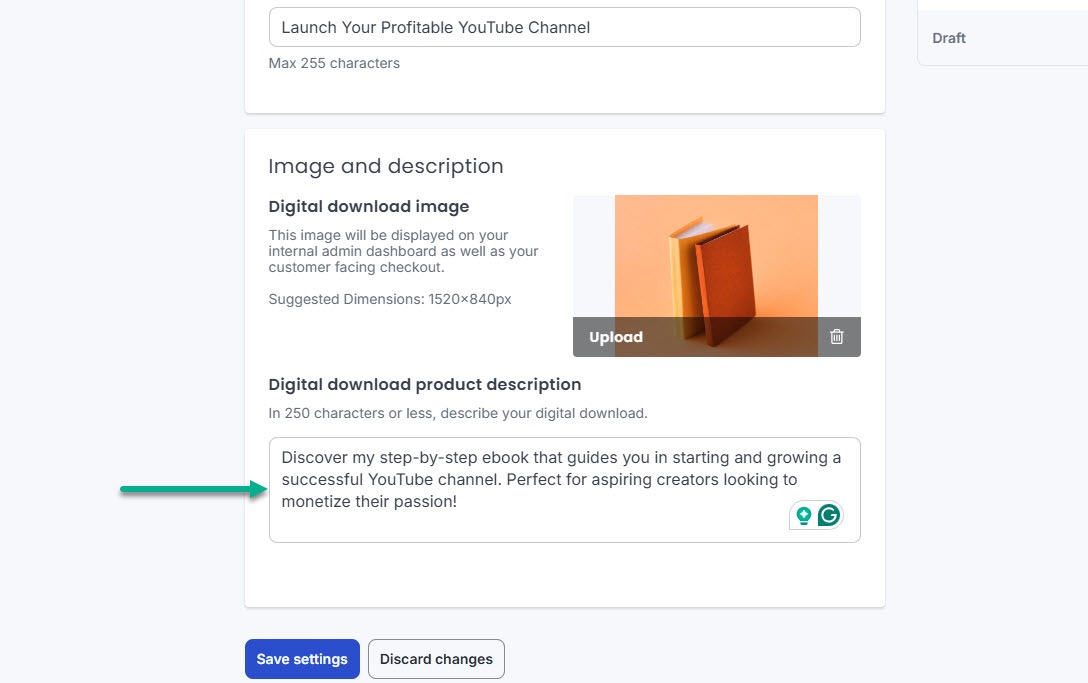
Finally, create the ebook landing page. It will give more details that will convert visitors into leads.
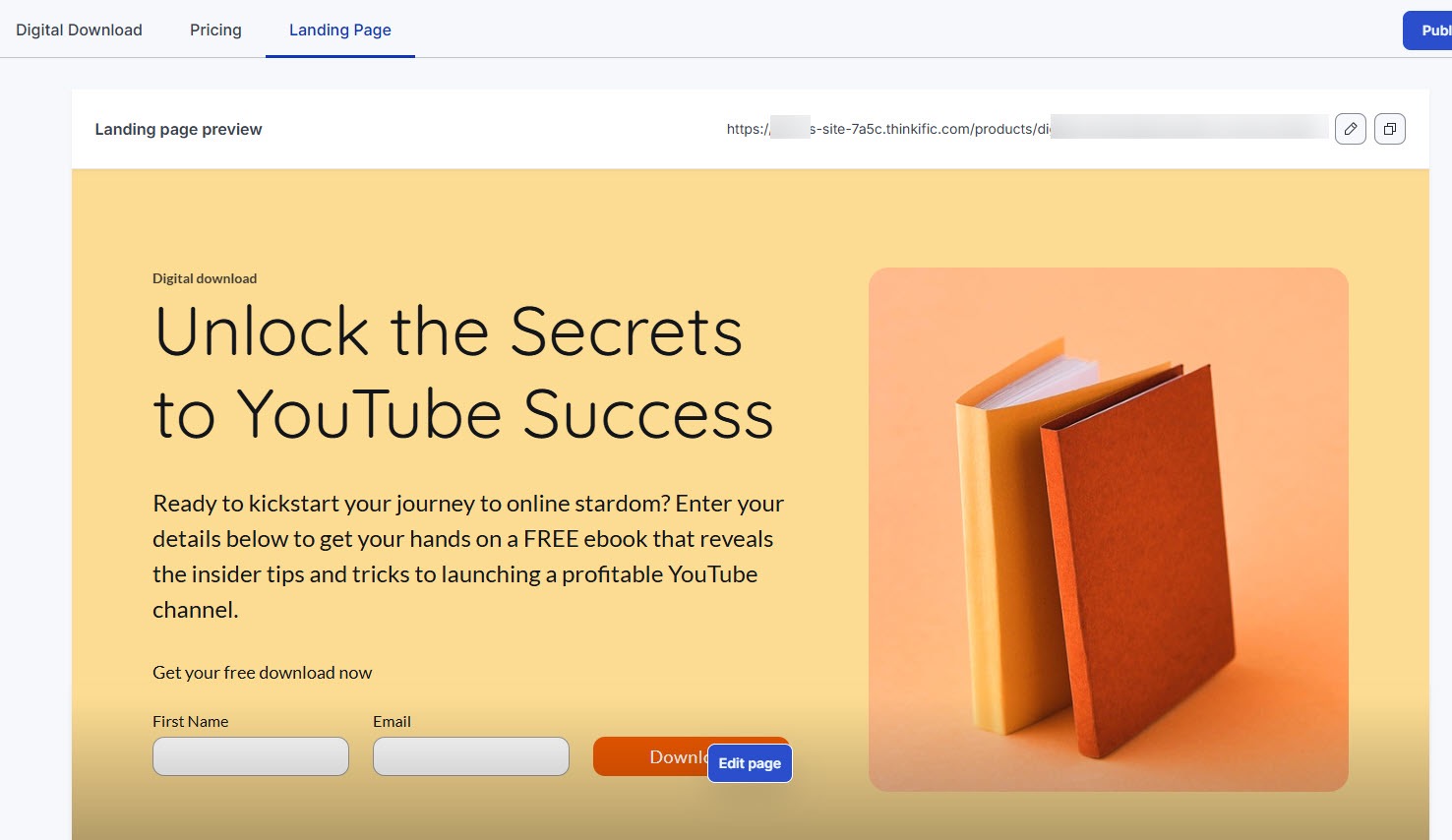
You can promote your new product organically or through paid ads. Or, my preferred method, sell to your existing customers via email.
But I will talk more about marketing and sales tools later in this article.
Let's add one more software to make things even more interesting. I will compare Thinkific and Teachable to our own platform, Easytools.
Name your product and select ‘digital downloads’ to get started.
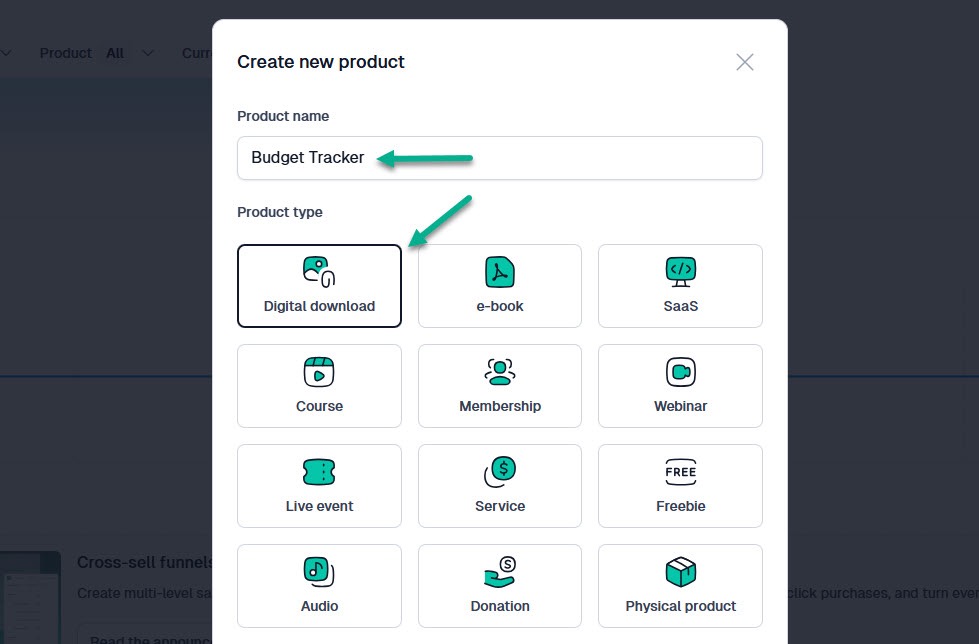
Continue by picking your preferred currency and pricing your download. I will also give the budget tracker for free in this example.
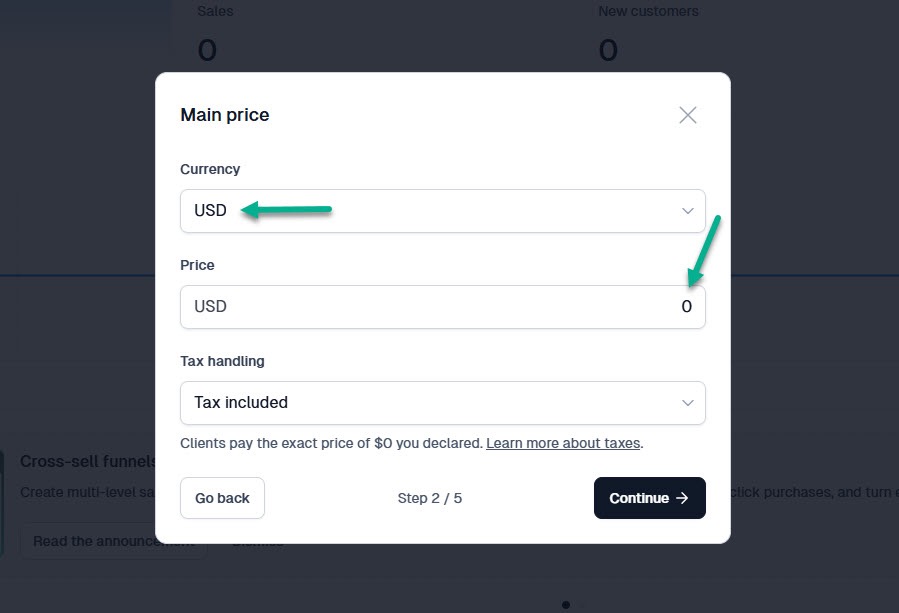
The built-in AI tool already uses your product name to write the sales page description. Play with it to your heart's content.
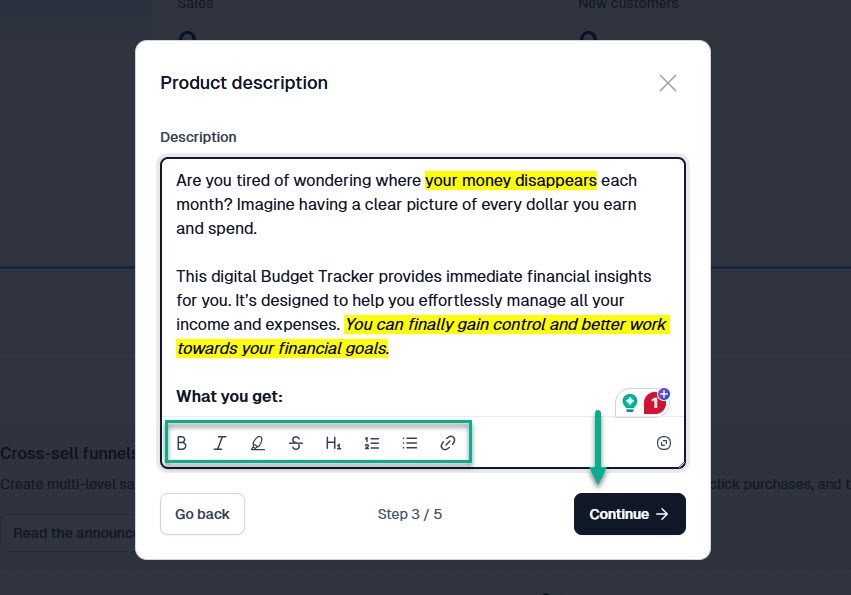
Next, upload the budget tracker and click ‘create product.’
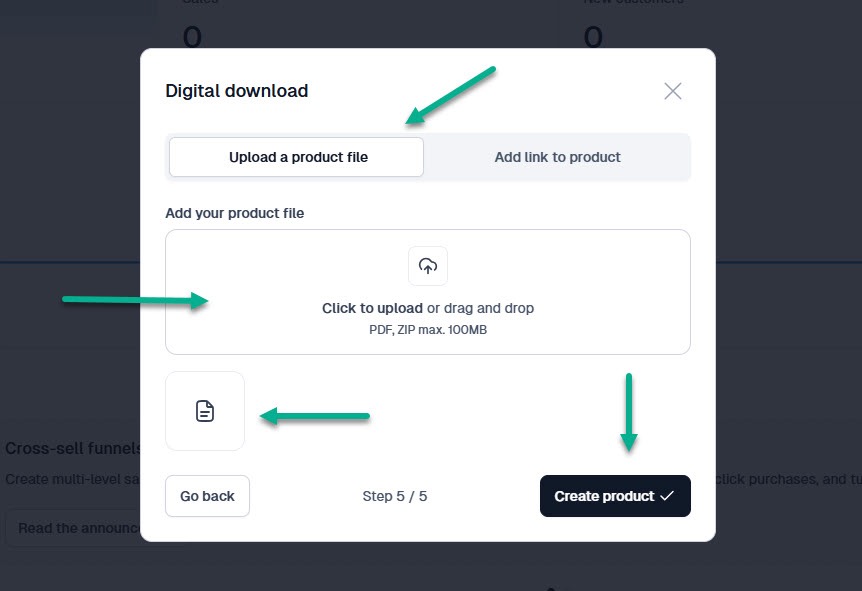
And voilà, your beautiful page is ready. Your customer just needs to enter their name and email address.
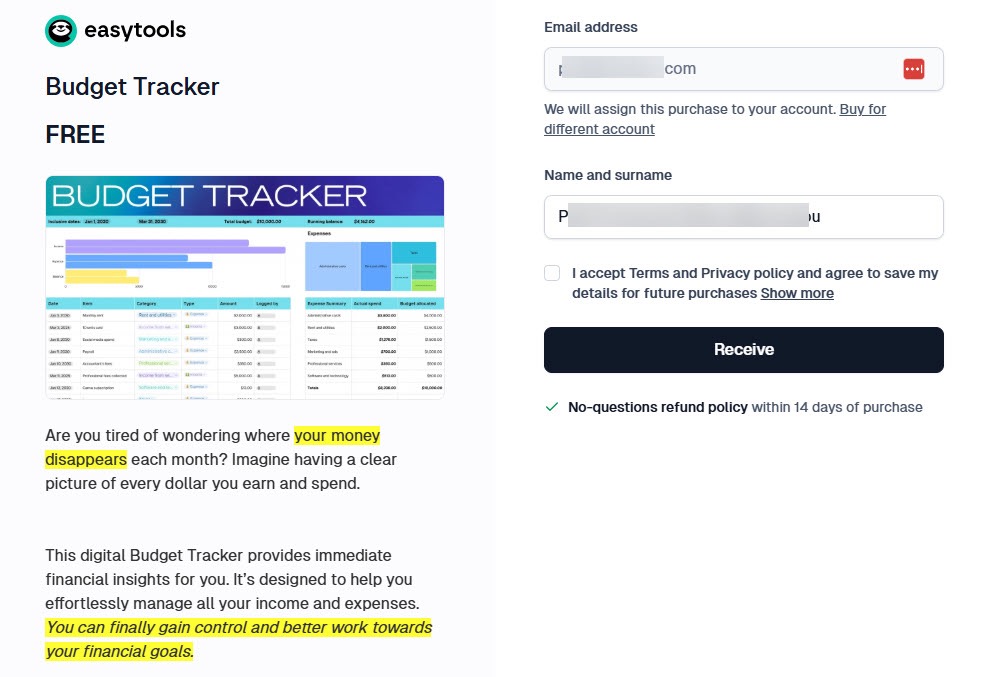

A good platform should help you sell digital downloads or give lead magnets easily. With a few clicks, you should be able to set up your sales page and collect payments, just like Damian Sawicki did.
Now, I only talked about ebooks and templates. But you can also use Thinkific and Teachable to sell a coaching program. The steps are the same: name, description, pricing, and publish.
4. Websites and opt-in pages
I also wanted to talk about websites in this Thinkific vs Teachable comparison. Digital creators usually need a website to show their skills, experience, and achievements.
This is what you need if you want to make your customers trust you and buy your products. Show testimonials from past customers and the similar results they'll get.
When building my site, Teachable asked for the logo, thumbnail, and favicon.
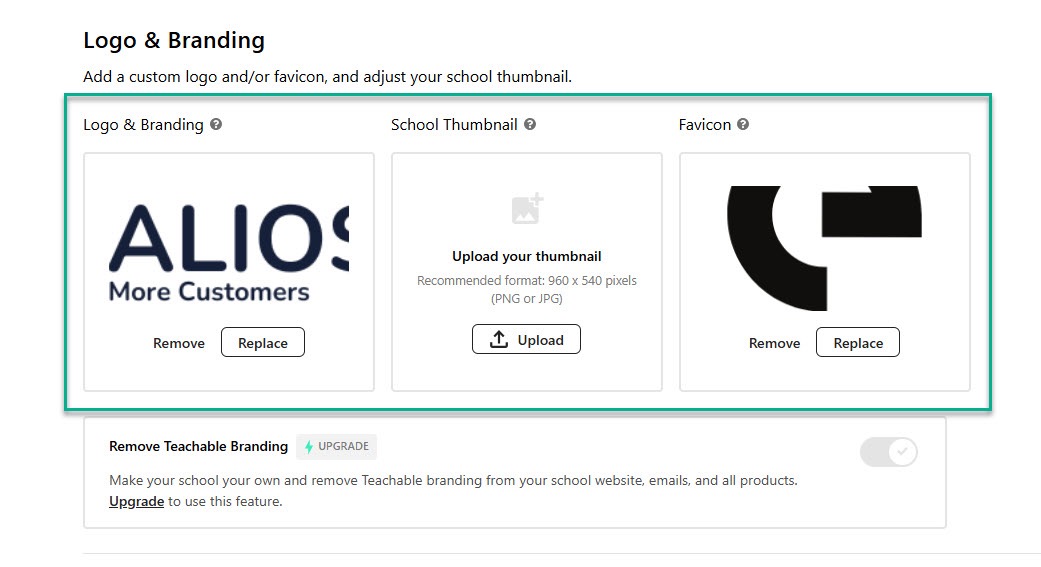
I could also select a font and a color palette.
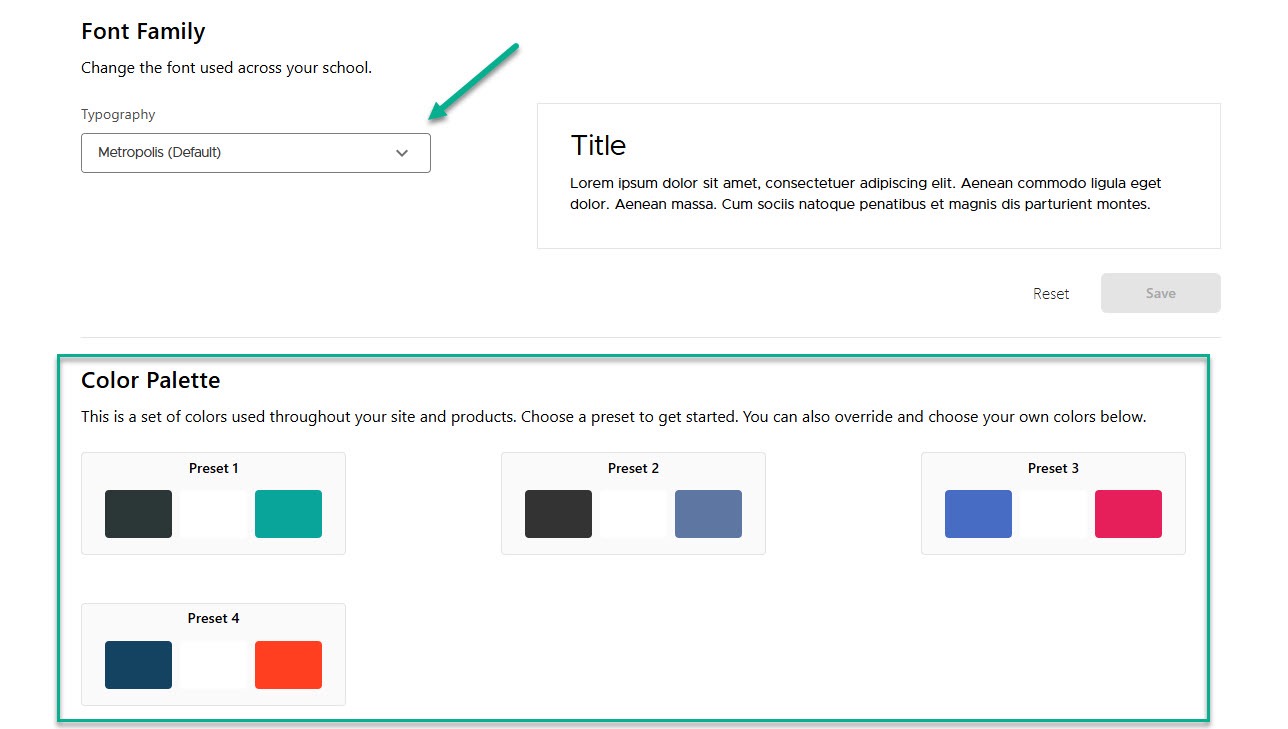
You can even go deeper by choosing a different color for each element: nav bar, footer, headings, body text, or buttons.
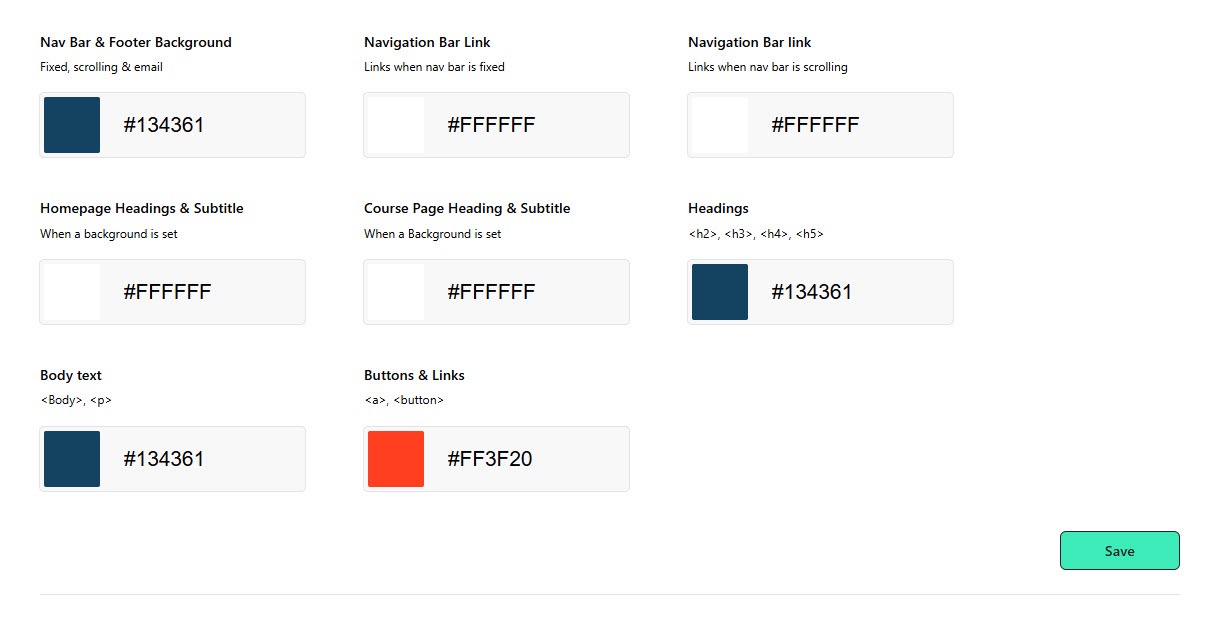
In the navigation settings, I customized the hero section further.
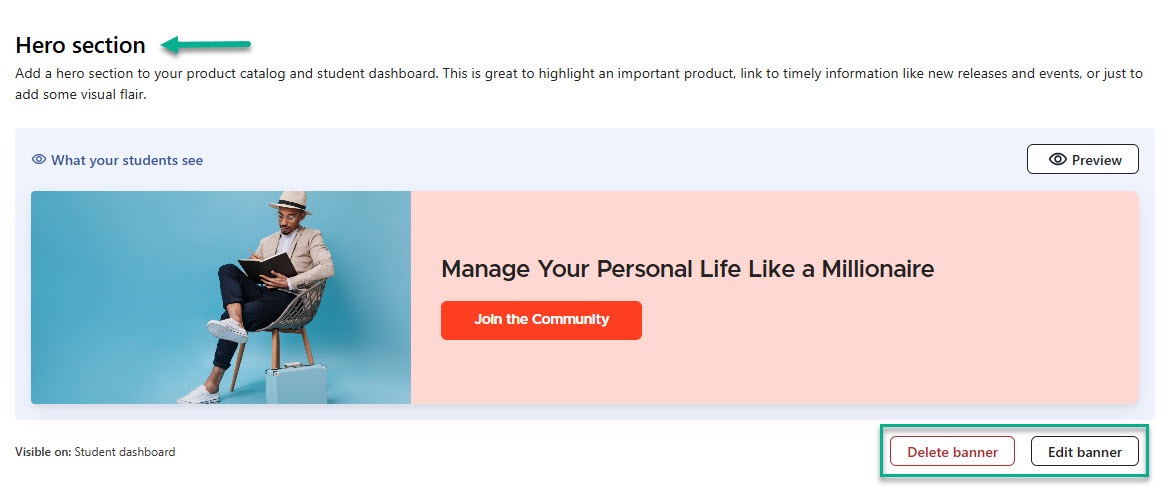
I also created the about and customers pages. The goal was to have a typical website with a header, navigation bar, body, and footer.
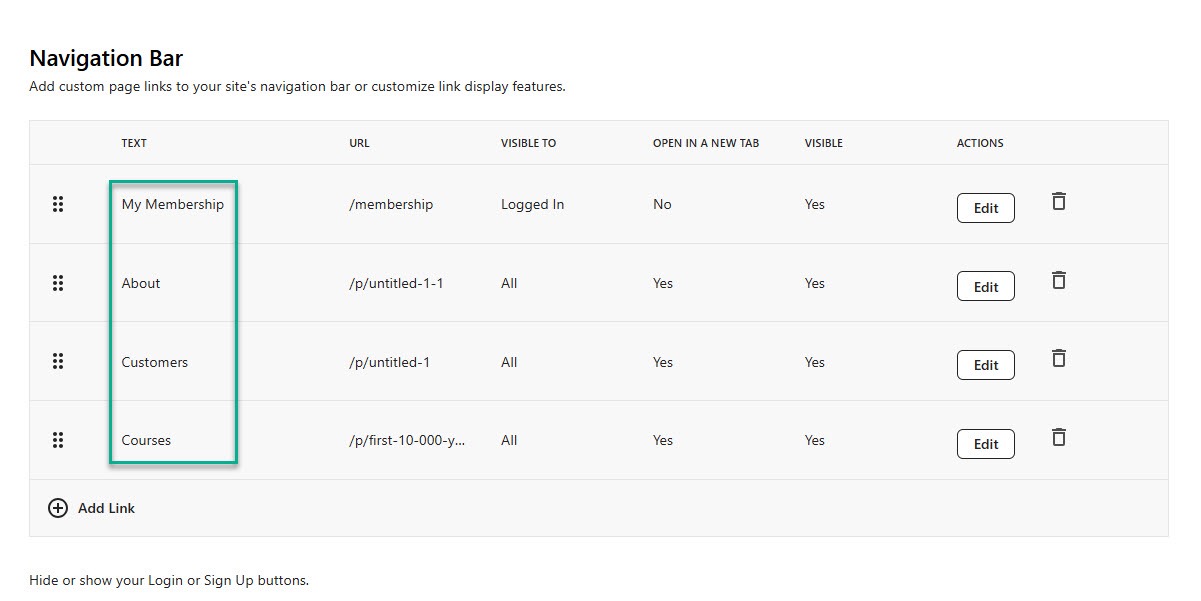
And here is the completed work.
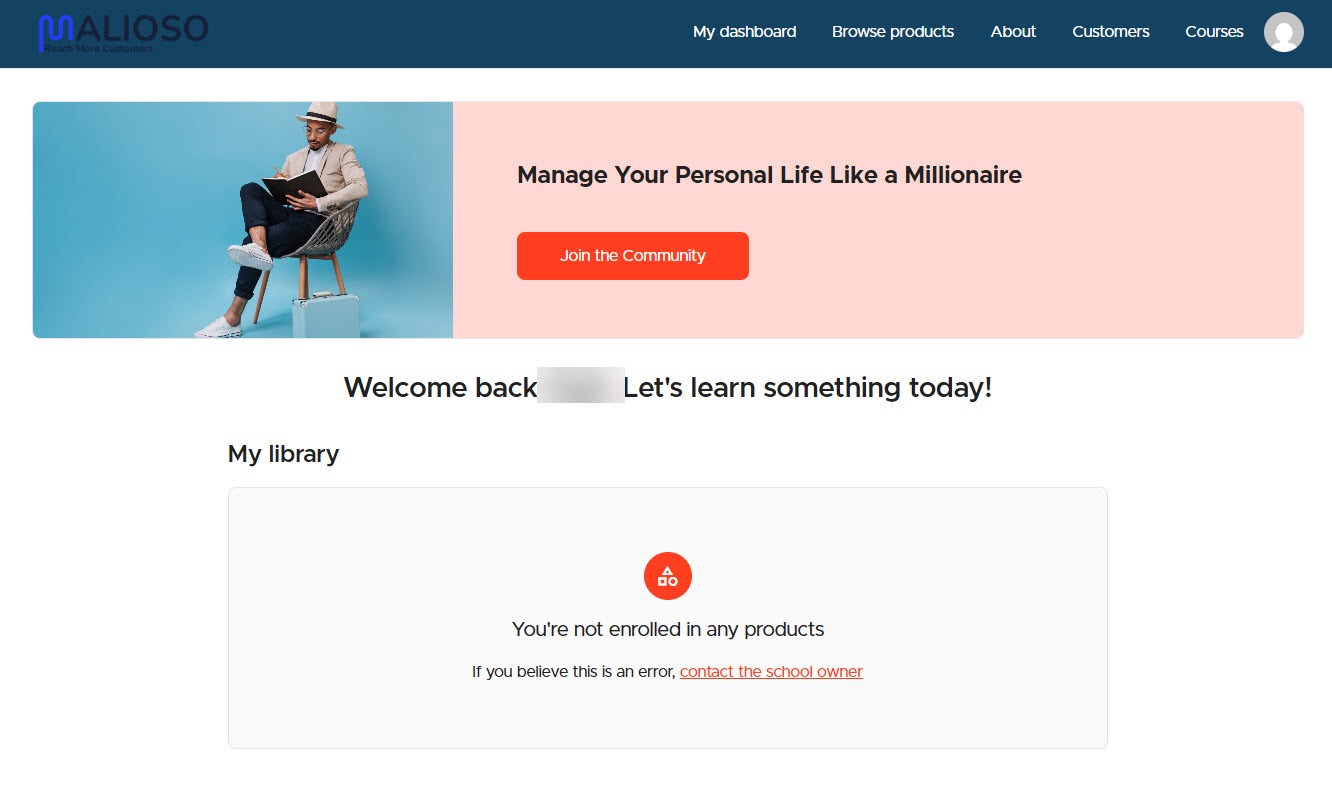
I liked the experience with Teachable. I could change colors, choose the font, and more. Pretty good. But for someone like me who likes more control over what I create, this wasn’t really enough.
For instance, I would have liked to use a built-in AI tool that writes the content for me and saves me time. Also, we’re in a time where creators like visual building. When I move a block to the top, I want to see it live, as it moves. I don’t want to click preview all the time to view even a small change.
Thinkific, on the other hand, takes a different approach. It shows one interface where you view and edit default, product, and custom pages.
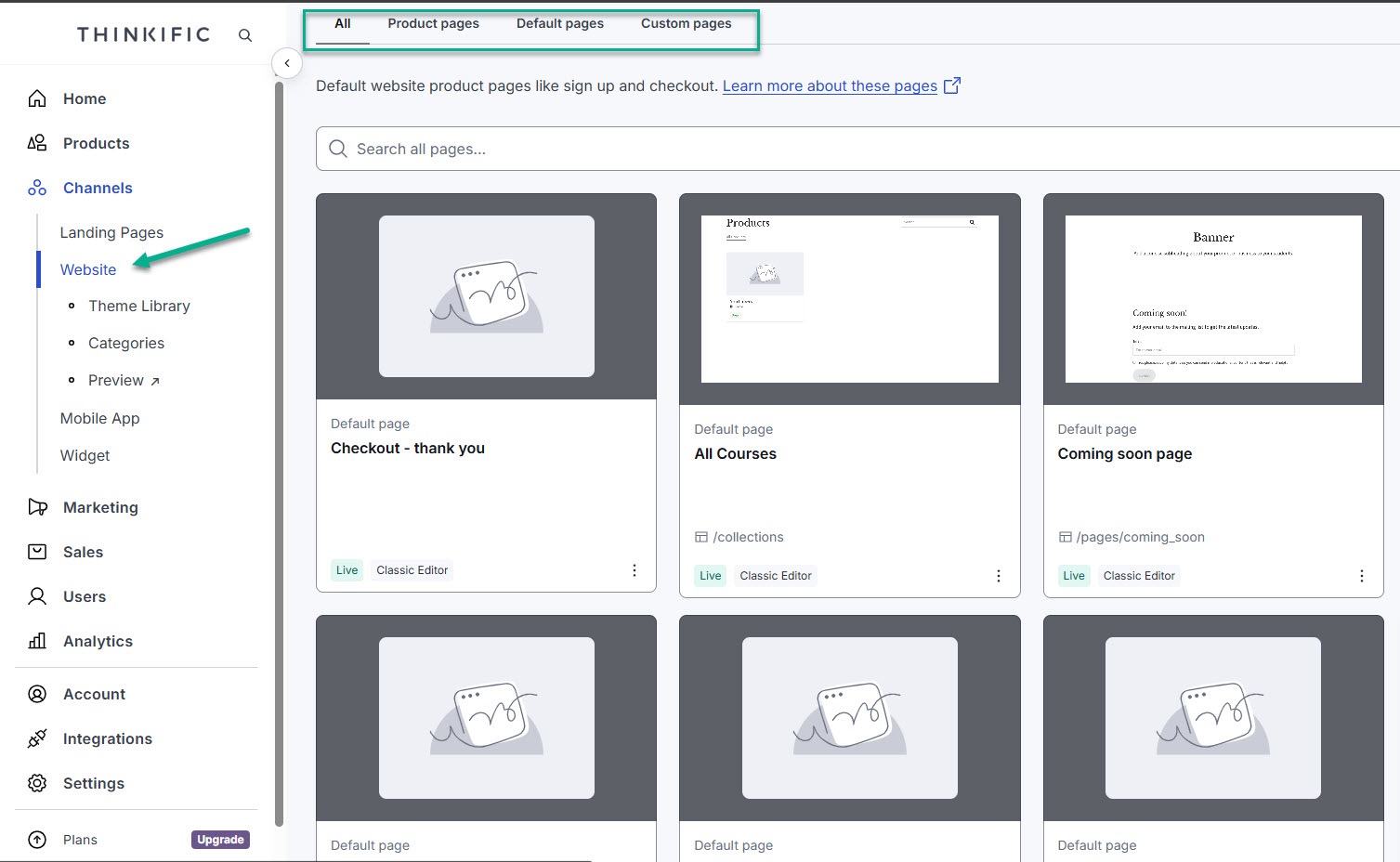
Let’s try editing the homepage for instance.
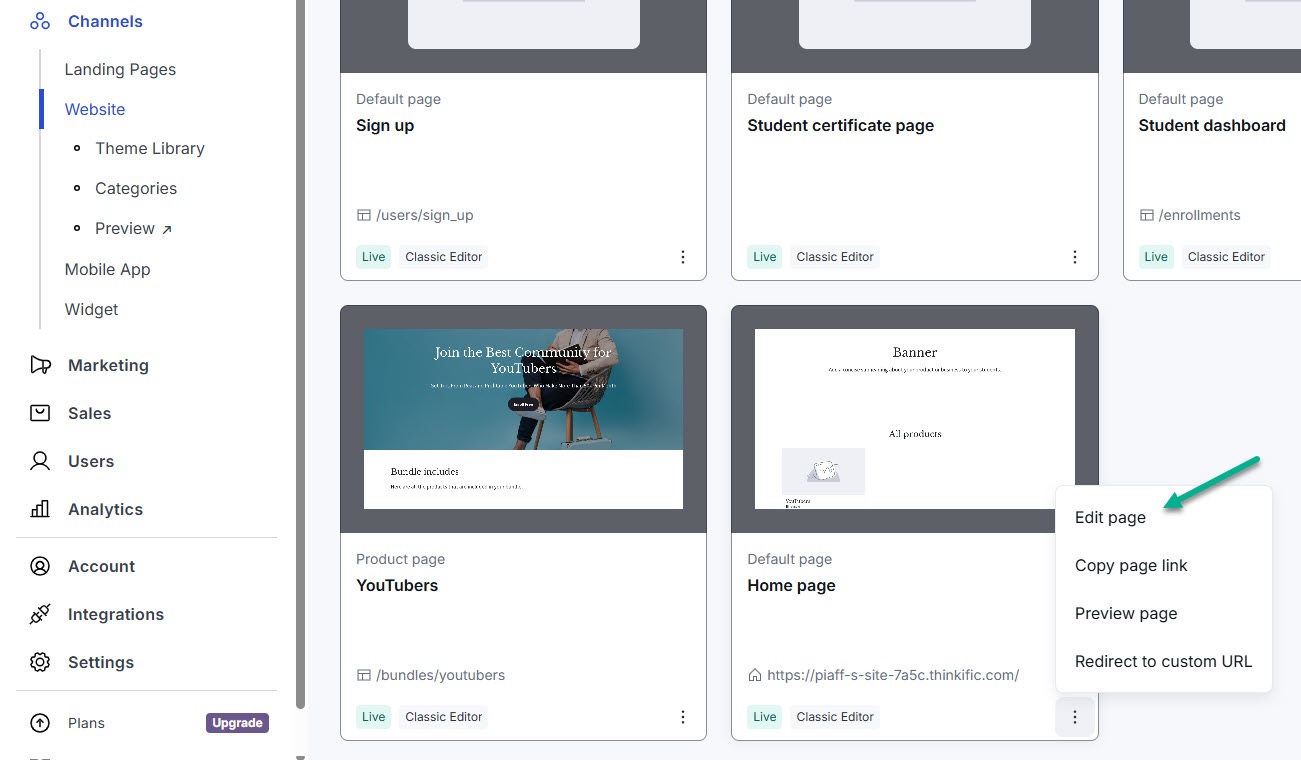
I will add a background image to the banner and write a catchy headline. I’ll also insert more items to the menu.
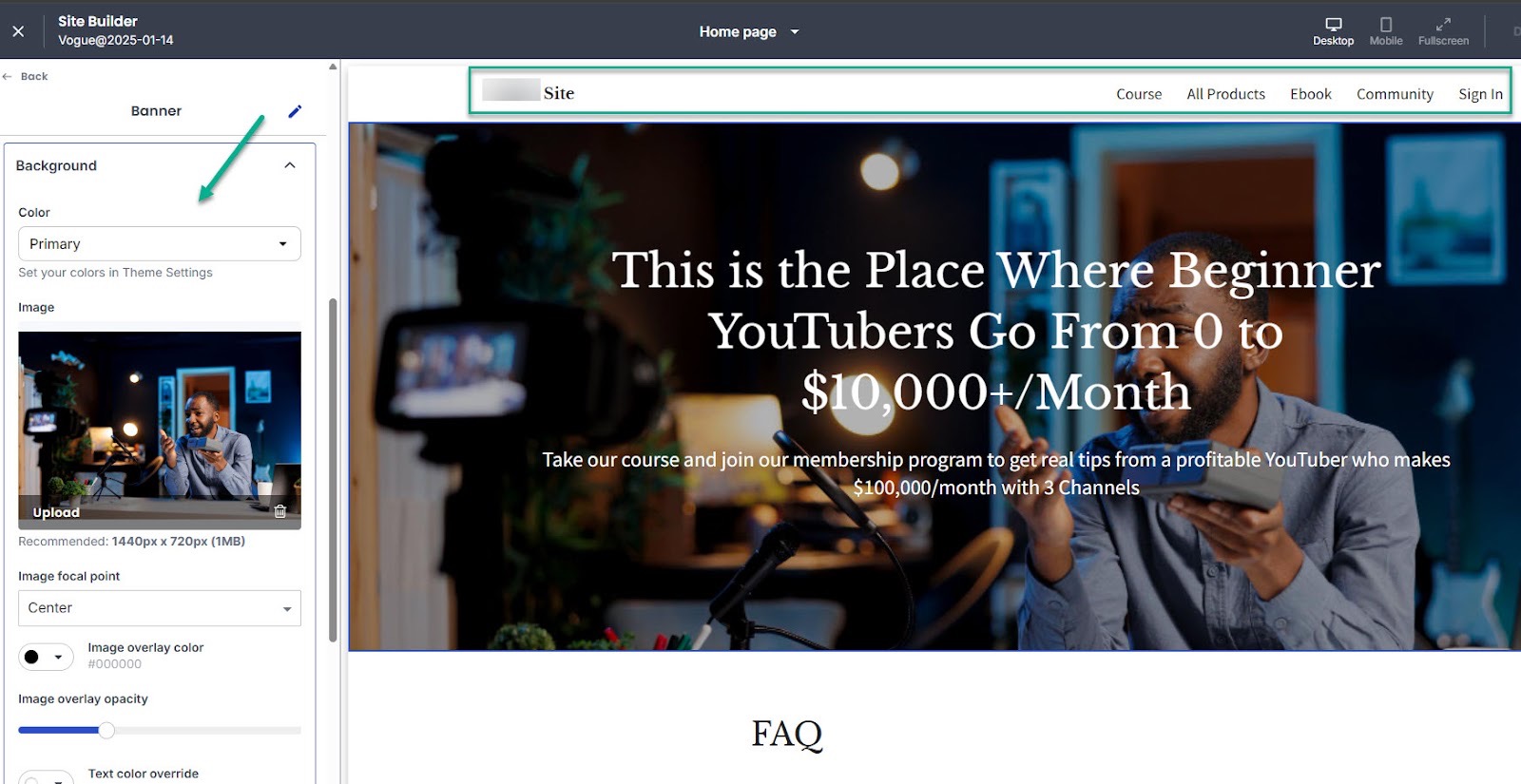
Want to add more sections? You can with a simple click.
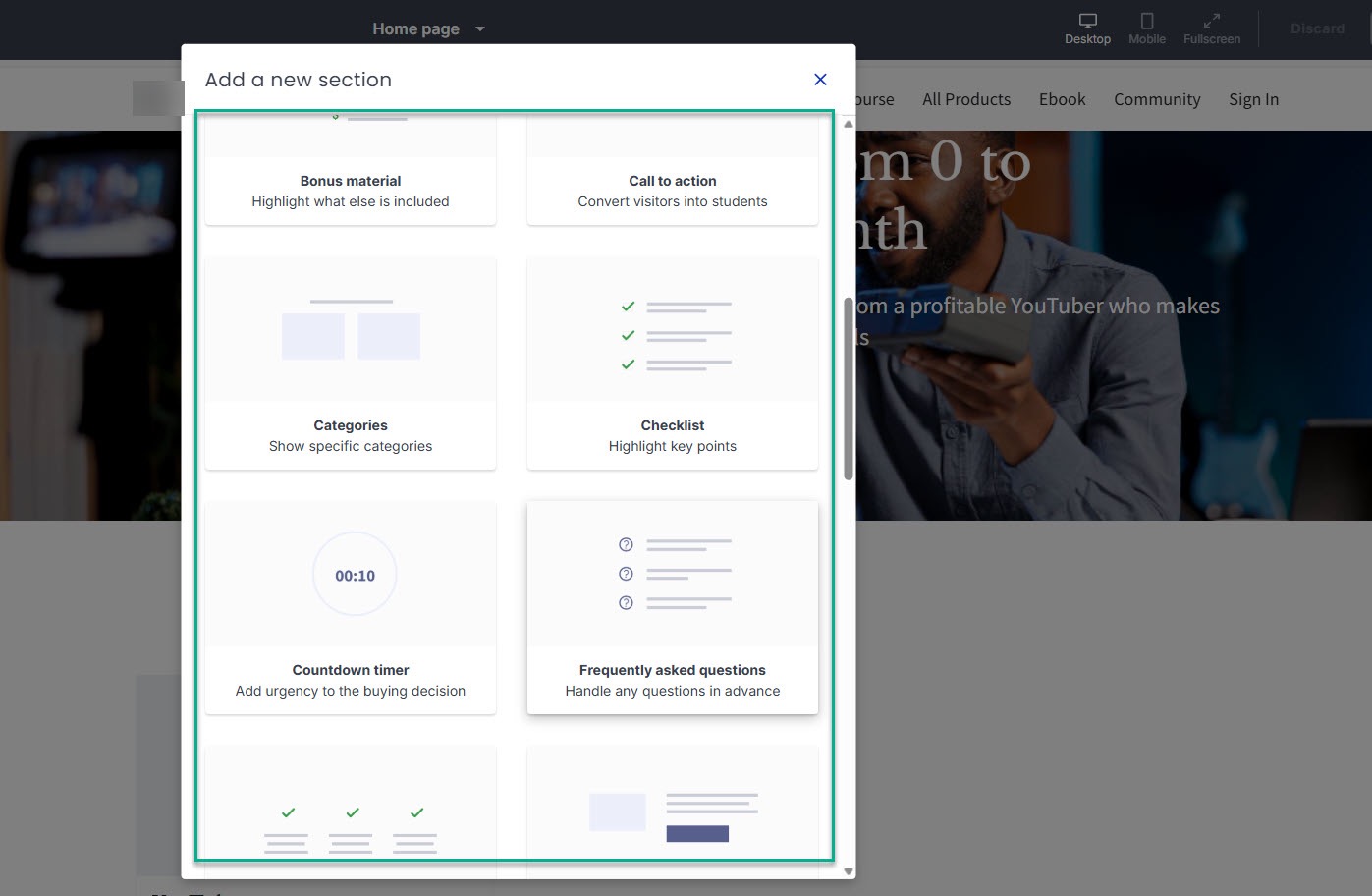
You can then replace the dummy content with yours.
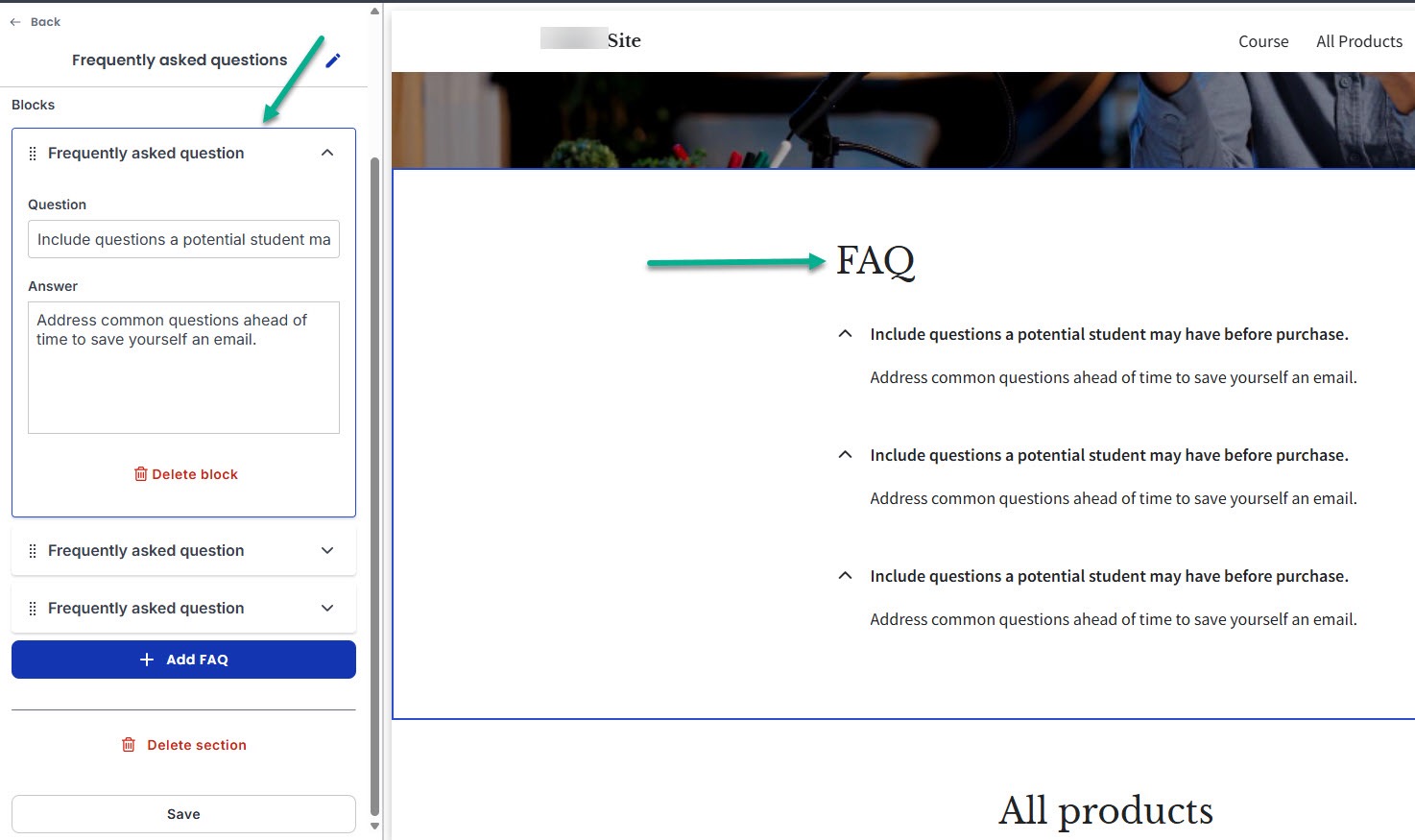
Certainly, Thinkific’s website builder isn’t as advanced as top platforms like WordPress, but I think it’s still better than Teachable. This is mainly thanks to its visual builder approach.
I like comparisons; so let’s take another tool. With Easytools, I asked the AI to create a website to sell my courses, digital downloads, and coaching on personal development.
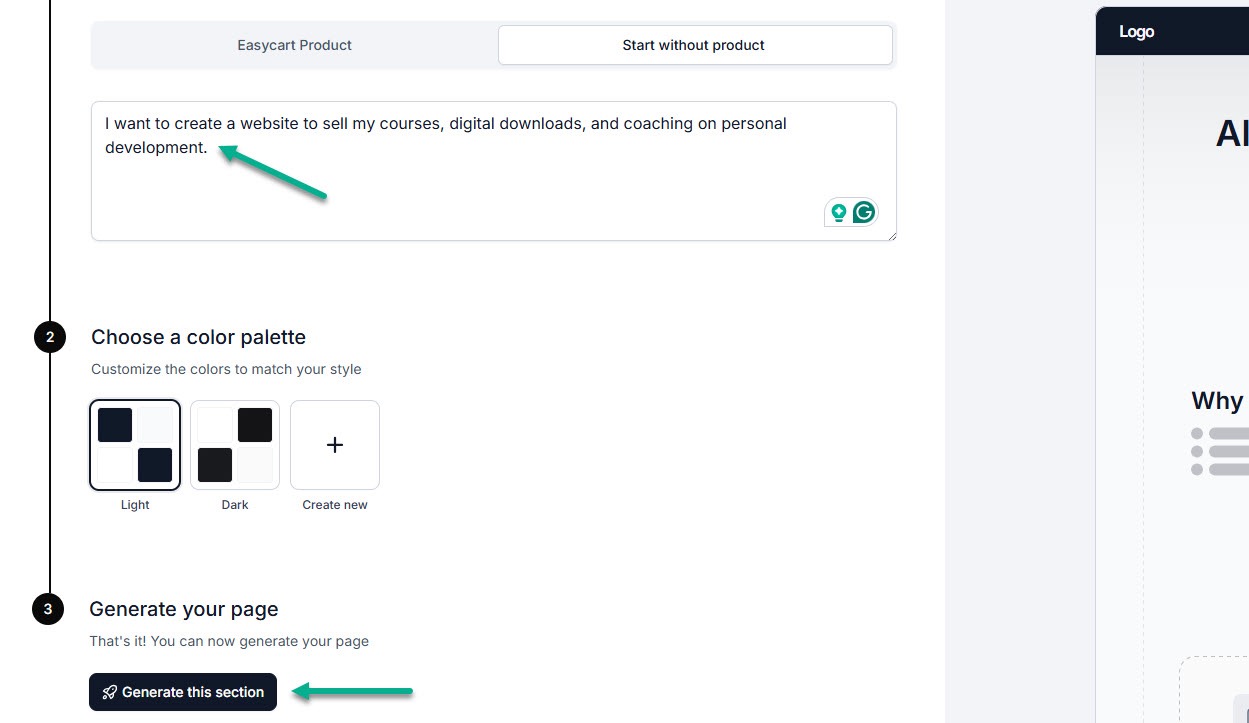
After a few seconds, it created a complete website for me. Check out how it automatically added home, courses, ebooks, coaching, and about to the nav bar.
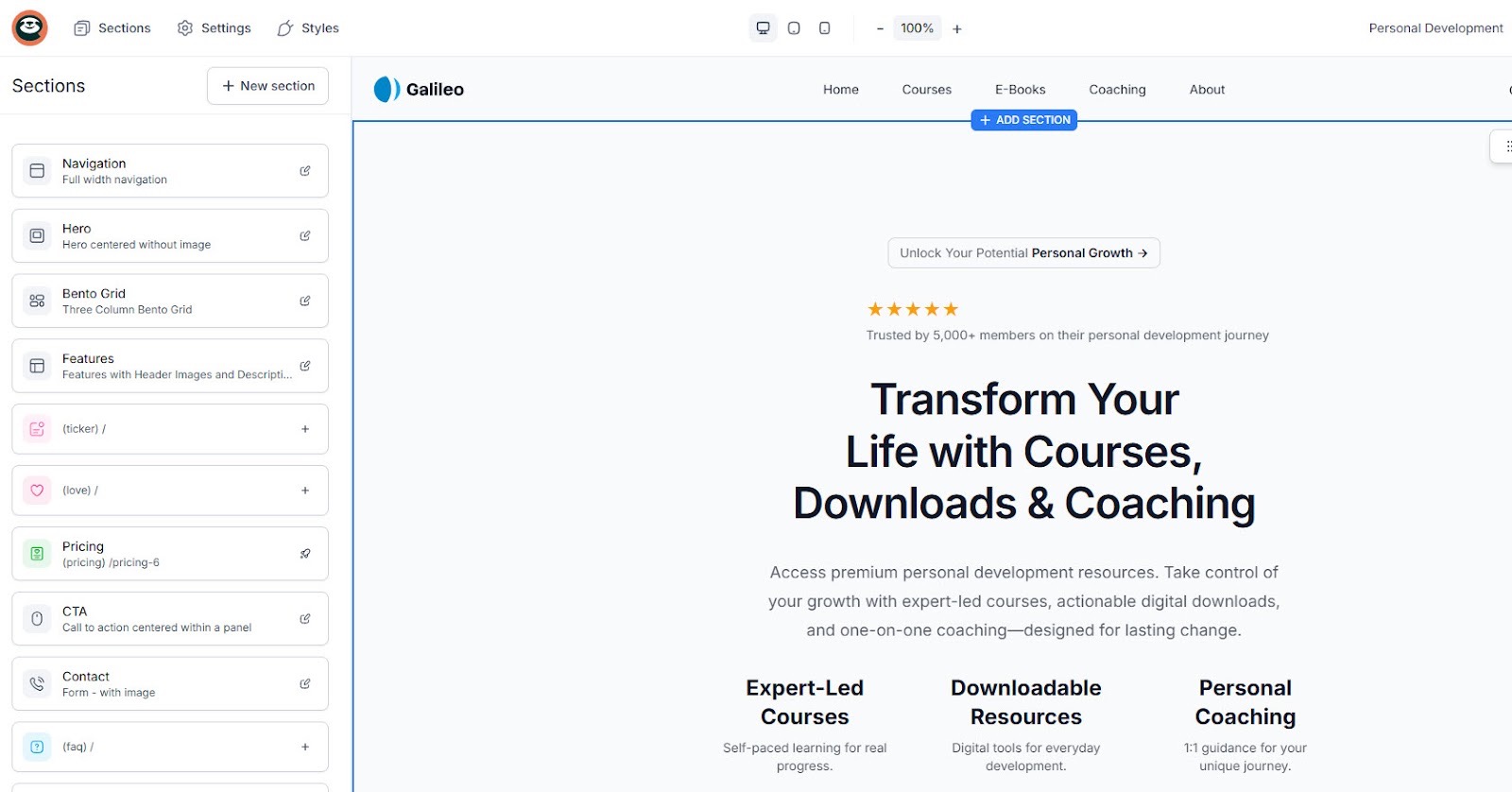
It even added a section showing all the benefits.
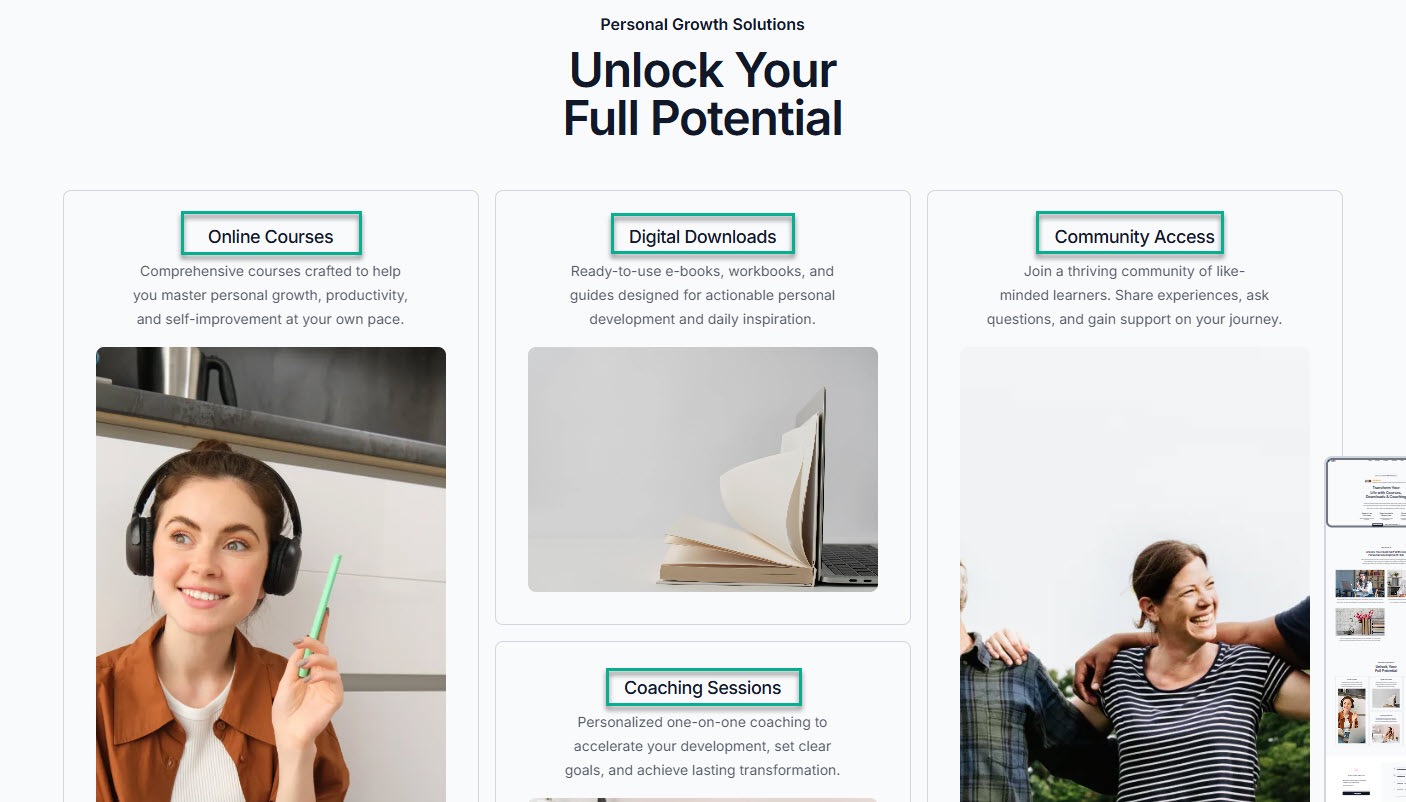
And that’s just the beginning. The artificial intelligence also recommends more sections that will increase conversions. For instance, it asked me to add a testimonial section for more trust. I couldn’t agree more.
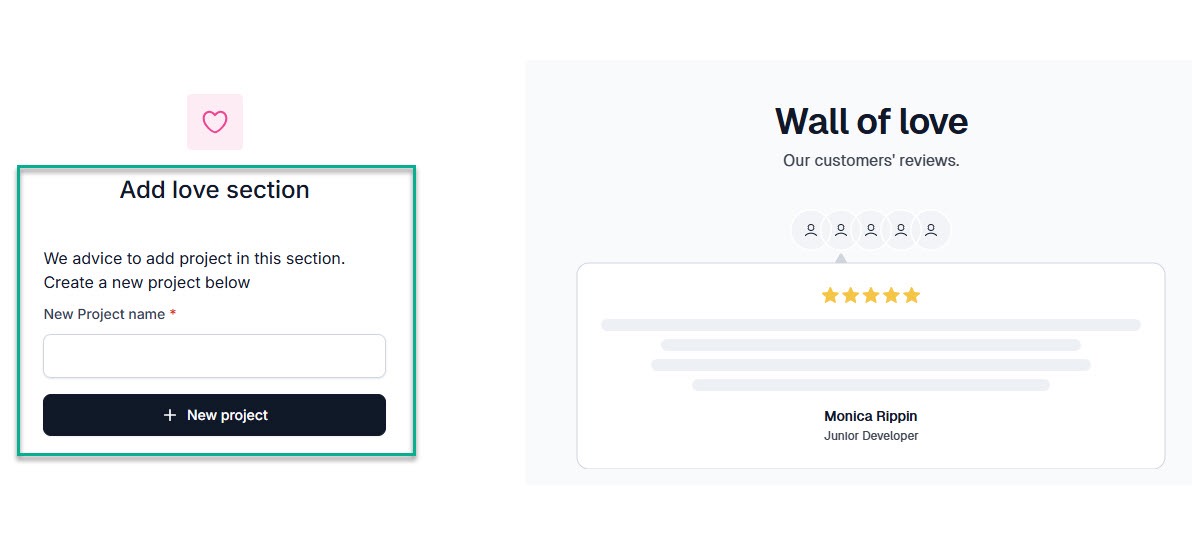
It also tells me to insert a pricing plan, which I can generate with AI or create manually with Easyoffer.
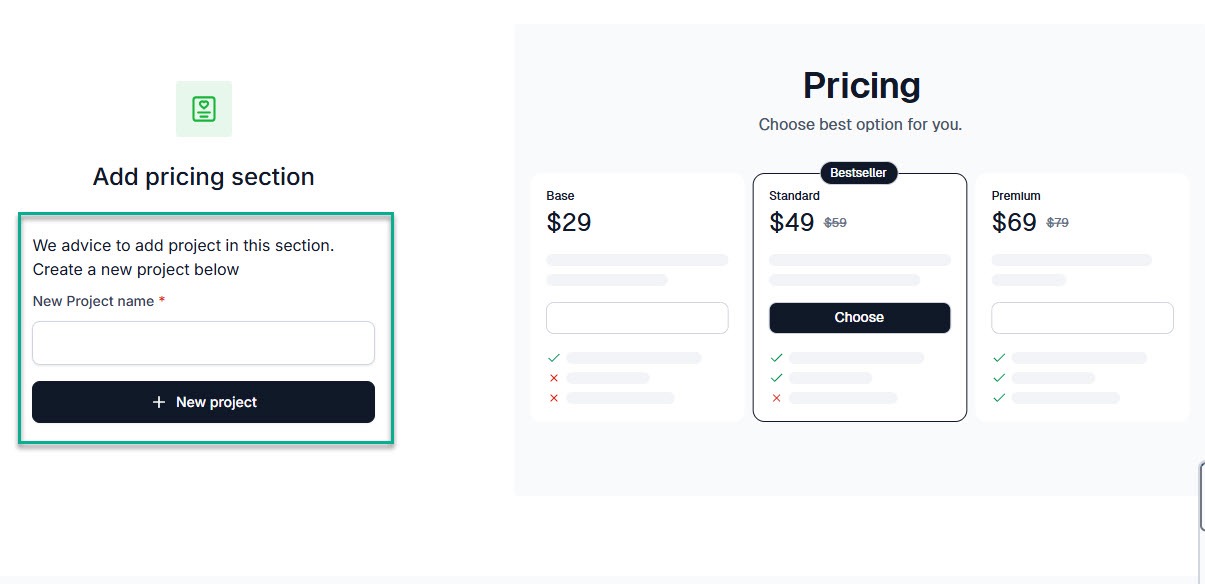
And with the drag-and-drop builder, you control everything. You can add gallery, teams, features, tabs, or countdown widgets. Isn’t this one of the best tools for creators?
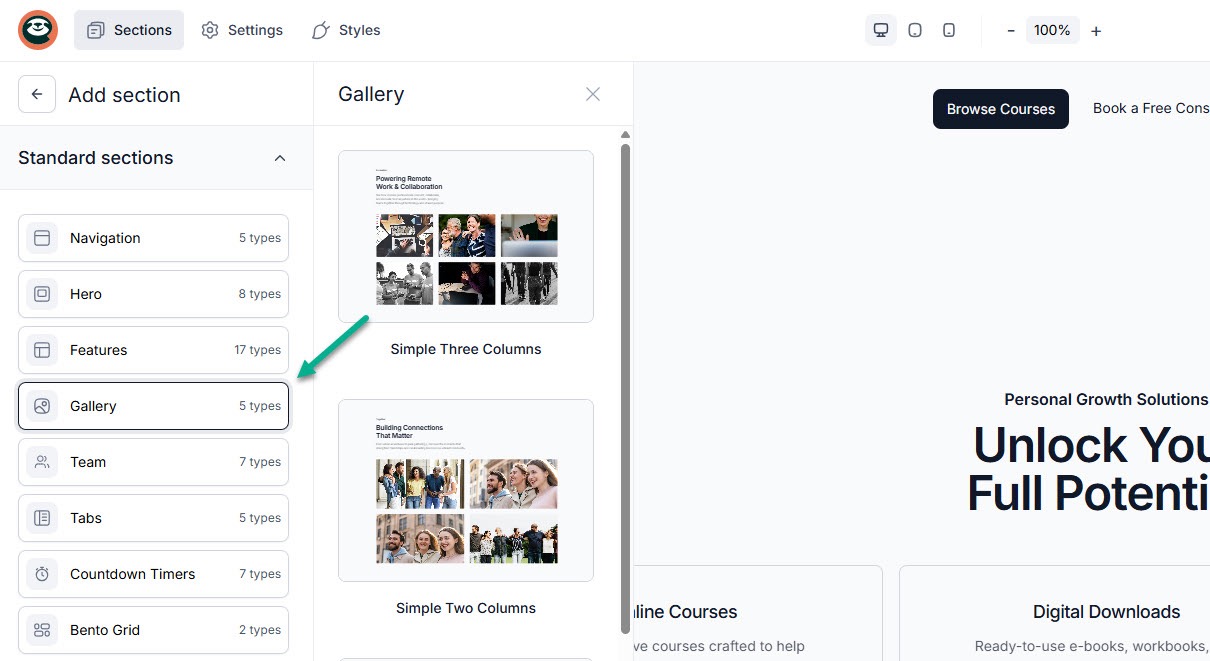
The video below shows Easytools in action. See how Greg creates a complete website in less than 30 minutes.
5. Marketing and sales tools
Let’s continue with our Thinkific vs Teachable article, and this time, I want to compare their marketing and sales tools.
By marketing tools, I mean things like:
- Creating email campaigns,
- Sending abandoned cart emails,
- Sending newsletters,
- And more.
And by sales tools, I mean
- Upsells,
- Affiliate programs,
- Waitlists,
- Cross-sells,
- Discounts, etc.
Of course, I don’t mean both Thinkific and Teachable must have all these features. But as a creator, I still want basic features that will grow my business. I don’t only want to start; I also want to grow.
Teachable has an email marketing feature where you can send newsletters to all your customers. You can even trim it down to specific people, like those enrolled in a course.
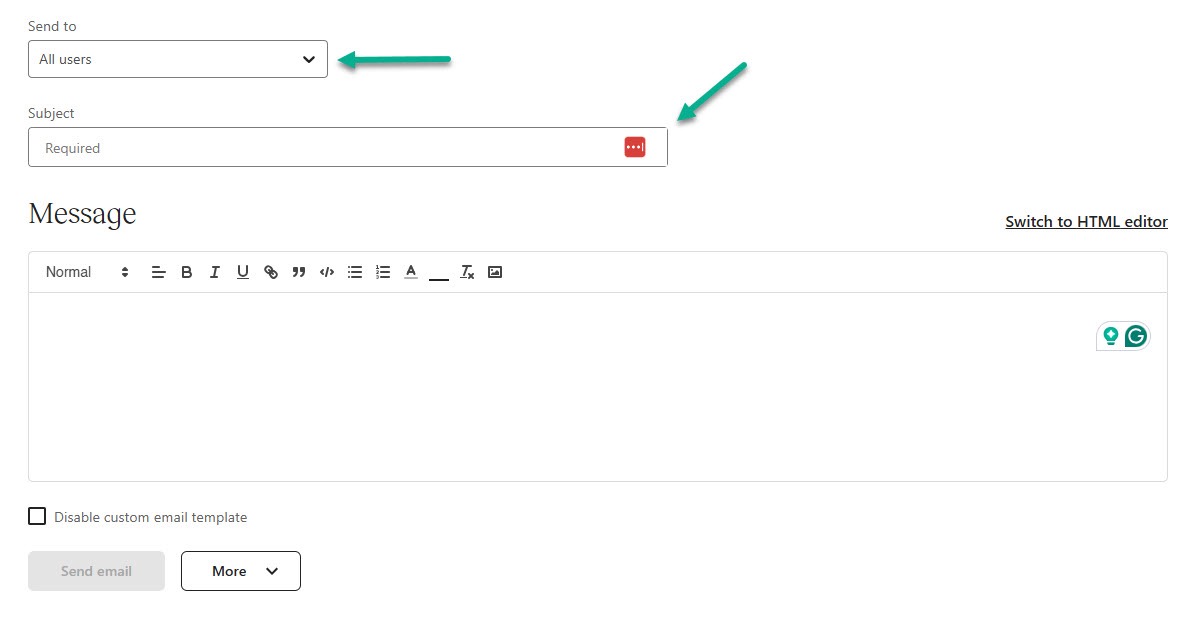
There is also an abandoned cart system. It automatically sends emails to customers who started the purchase but didn't complete it.
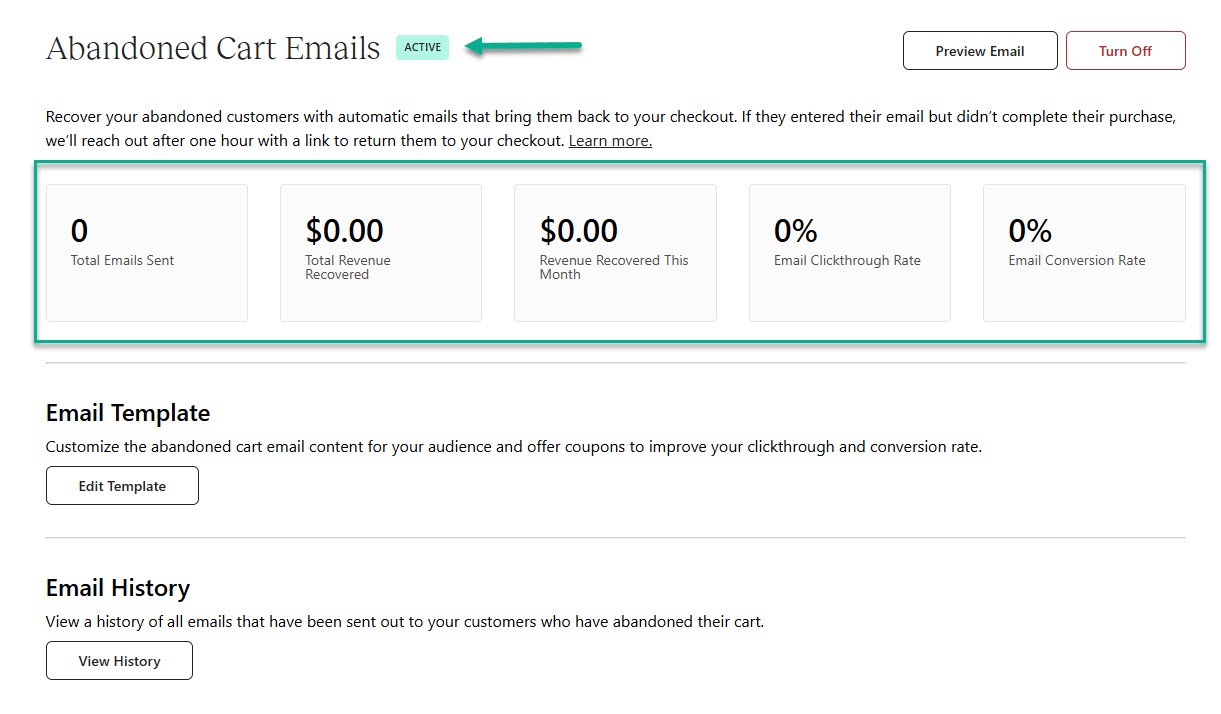
When editing the abandoned cart email, users can offer a coupon to improve conversions. It can work for all products or specific ones like courses. I could also enter an expiry date.
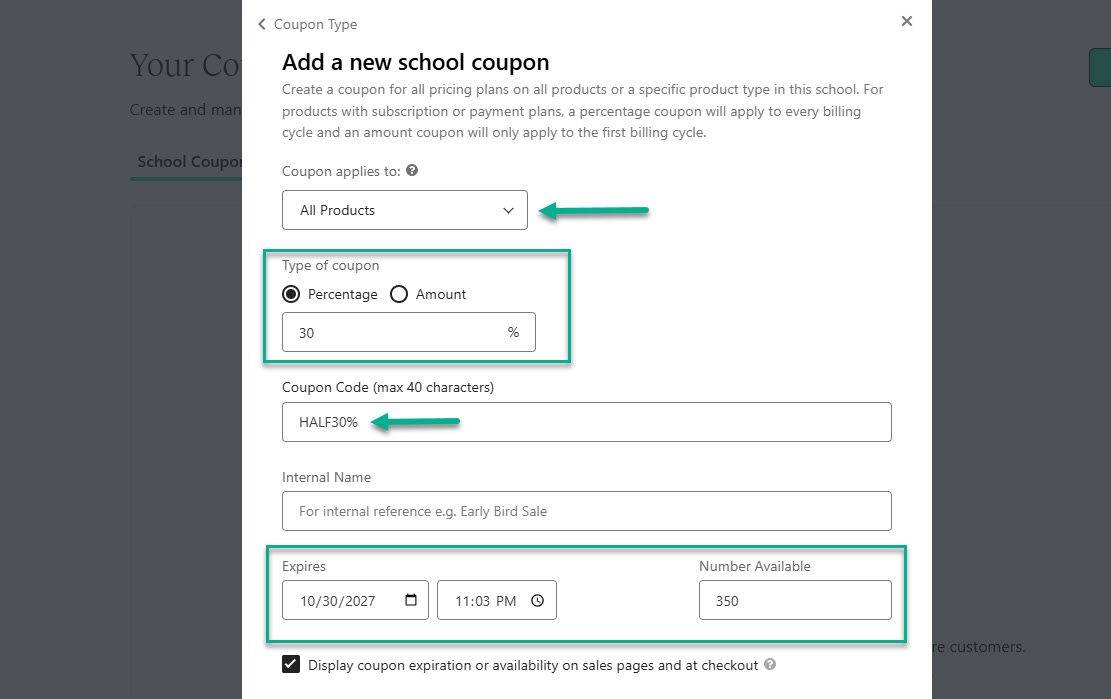
Last but not least, users can also offer upsells. You can add as many as you want to the ‘thank you’ page that customers will see after buying one of your products.
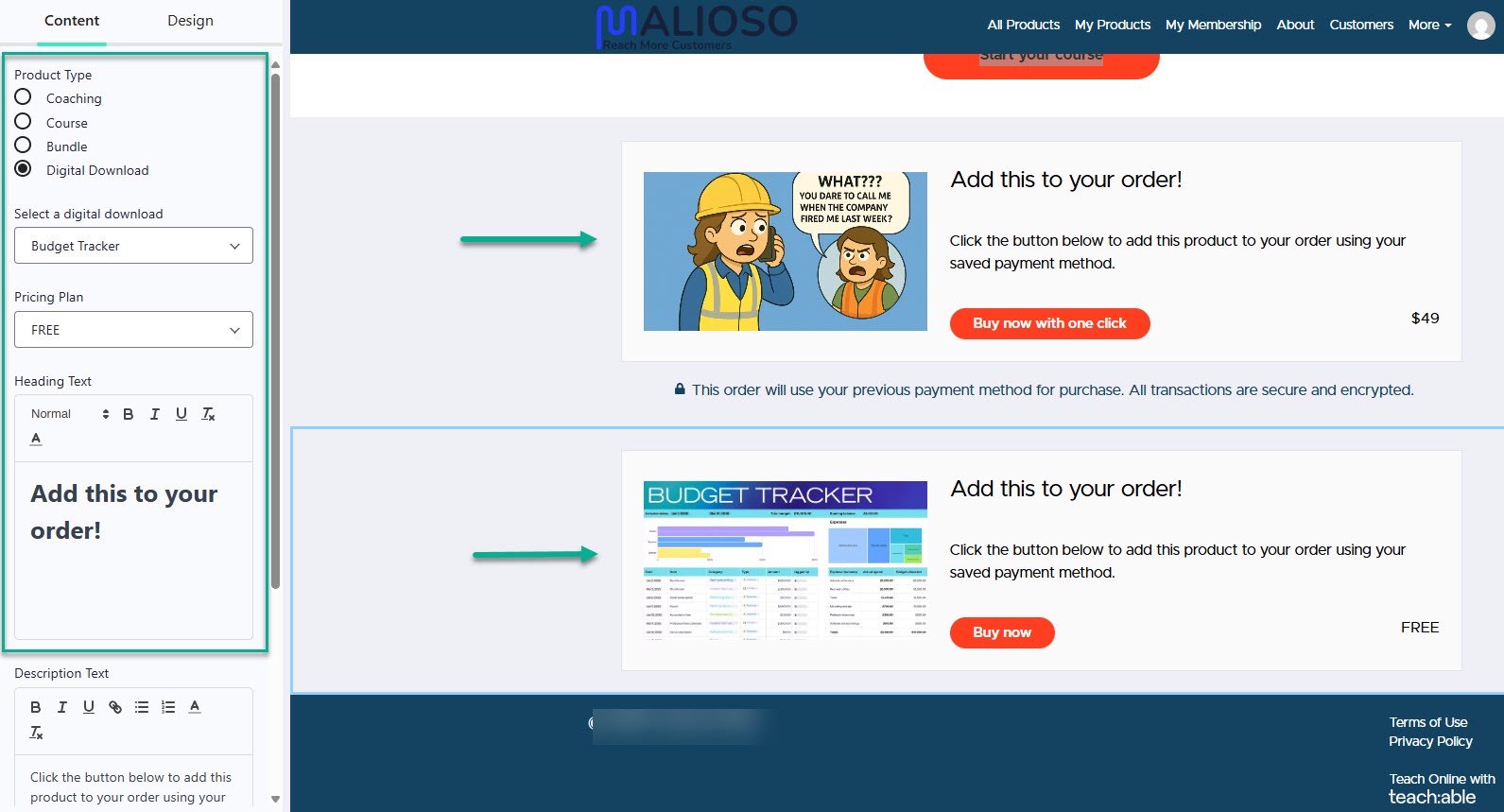
Continuing with upsells, Teachable has something called ‘upsell funnel.’ What it means is you can add order bumps on the checkout page itself. I can even create an upsell that the customer will see before the thank-you page.
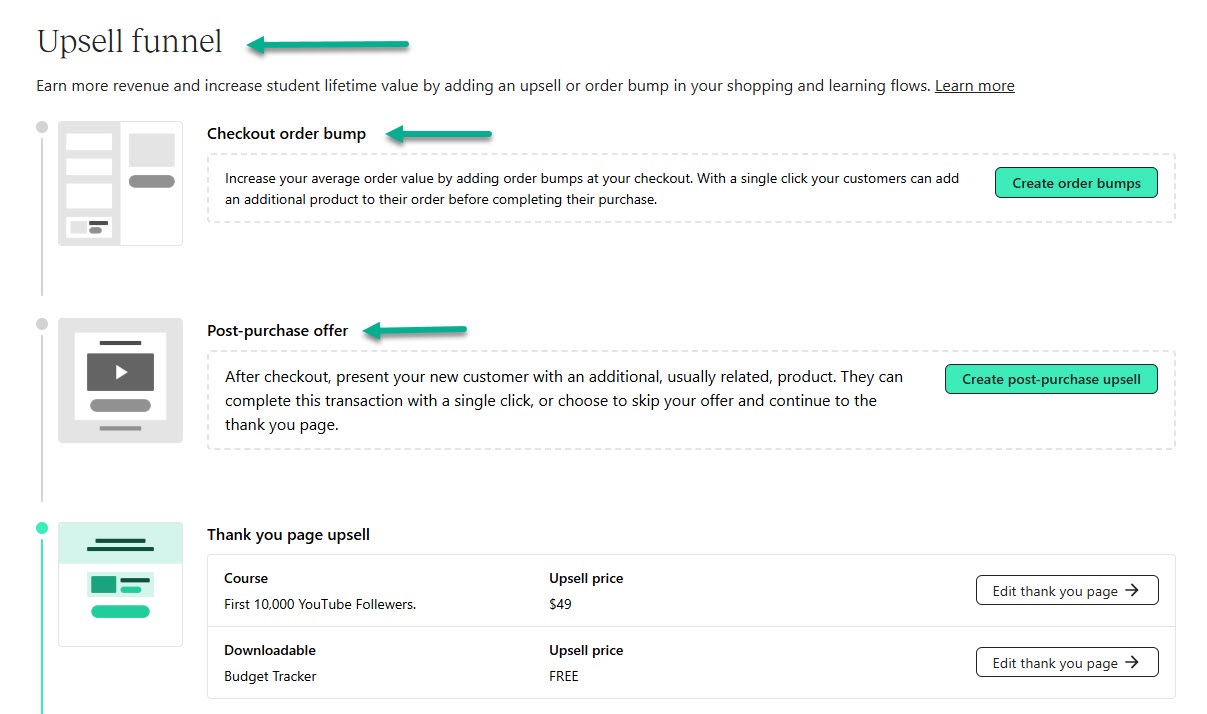
With the order bump, for instance, select the product to use for the offer and write a catchy headline.
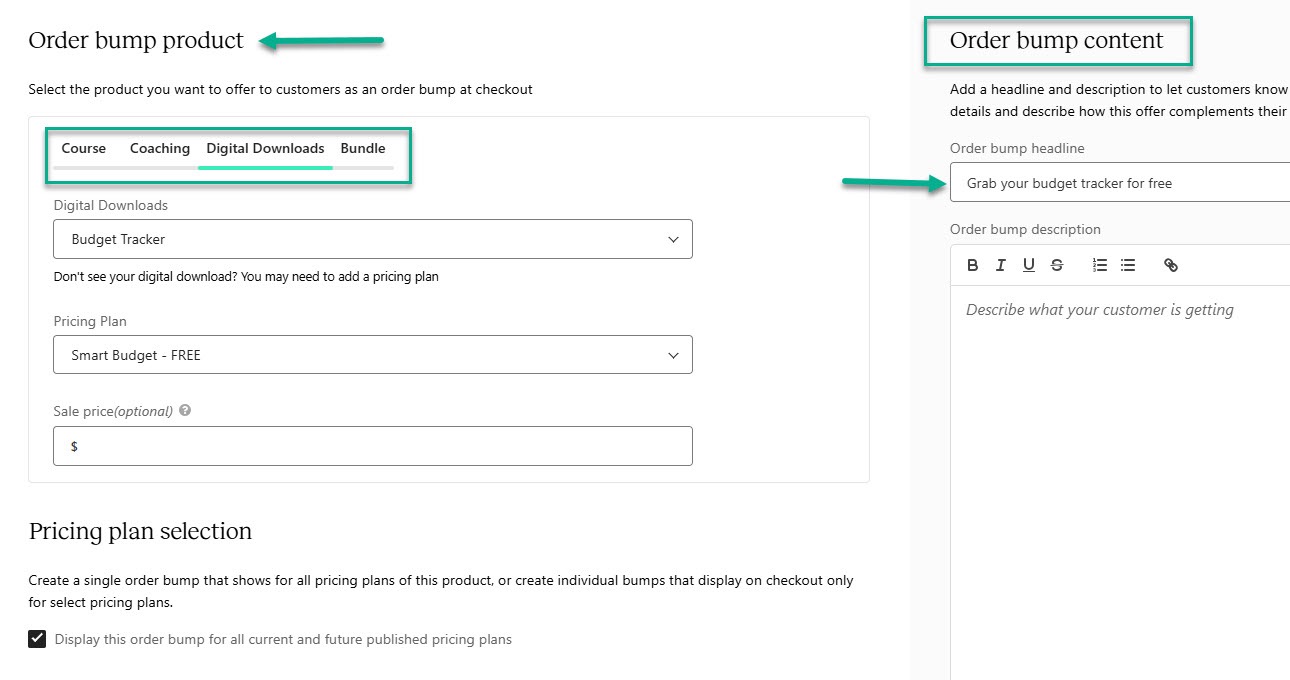
So far, I'm pleased with my experience. I found the necessary marketing and sales features that creators want.
But how does Thinkific compare?
Thinkific allows users to create email sequences with triggers and actions. For example, when a customer buys this product, send this email immediately, and send this one two days later.
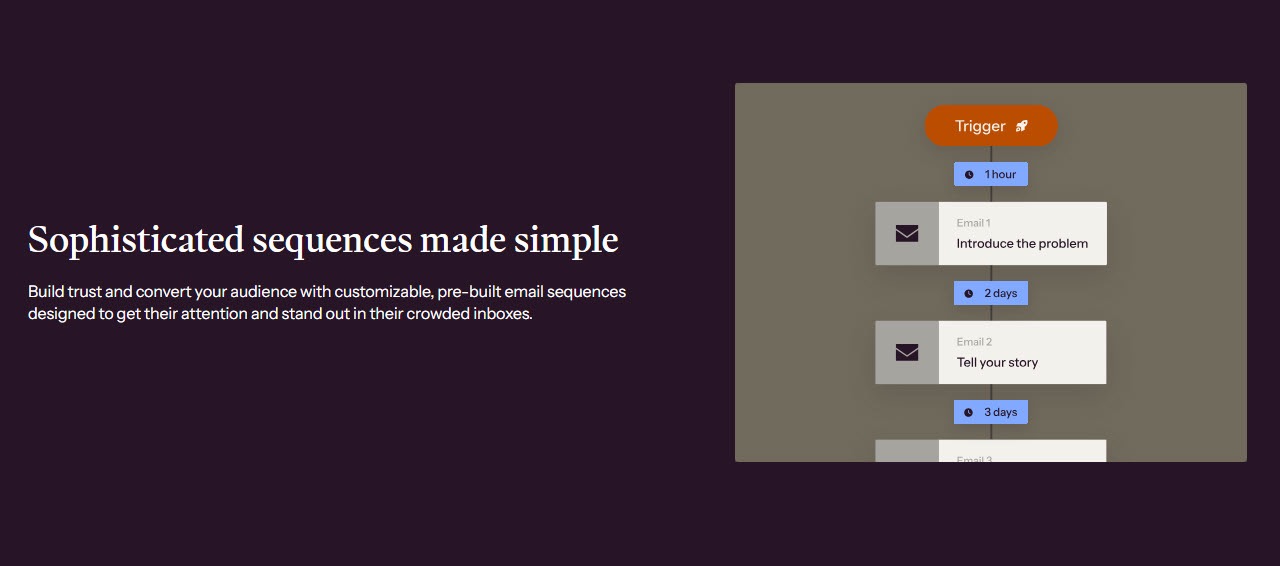
But how does Thinkific compare?
Thinkific has two separate dashboards for marketing and sales. The funnels tab in marketing, for instance, lets you create lesson or sales page funnels.
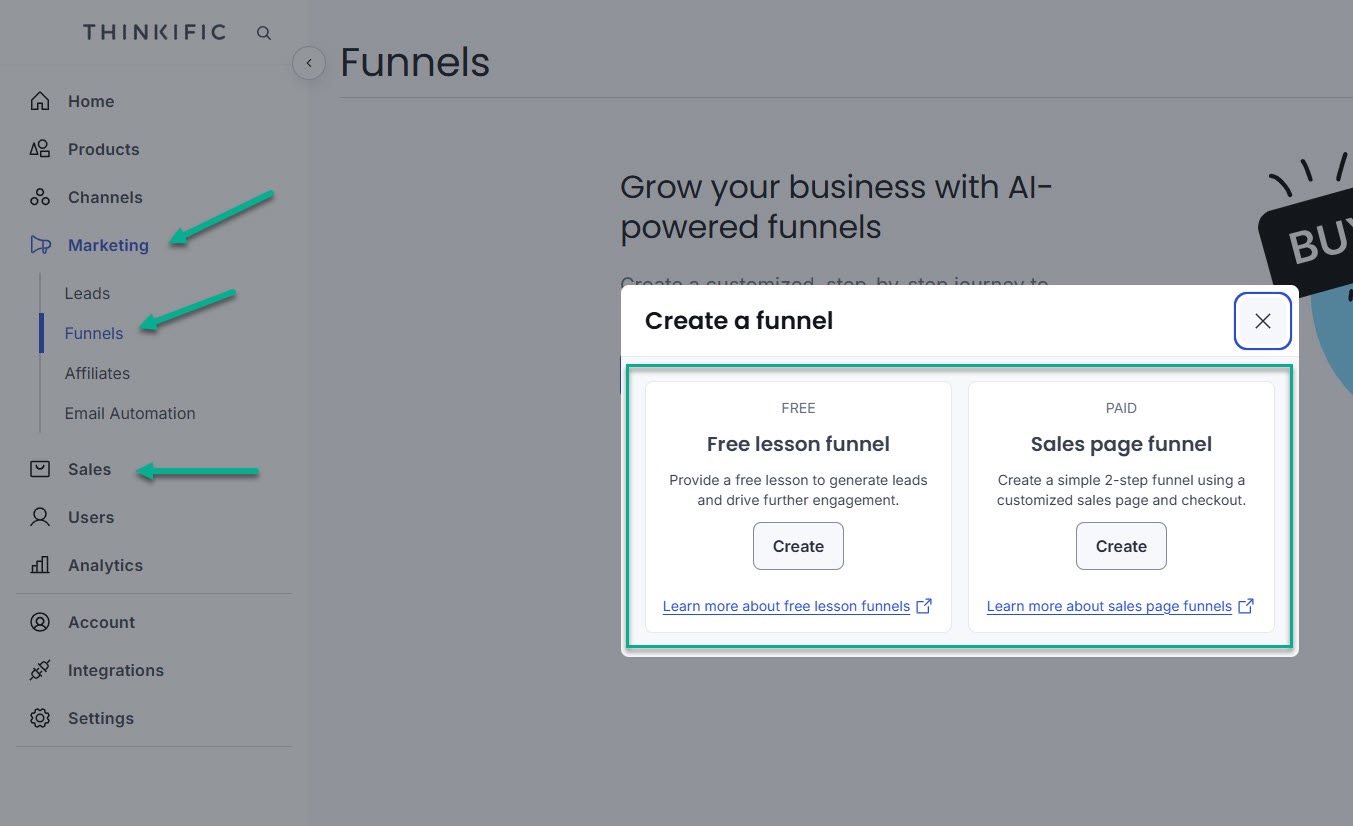
Let’s create the sales funnel. After selecting the YouTube course I launched earlier, Thinkific’s AI asked me to describe my ideal customer profile, their pain points, and their desired outcome.
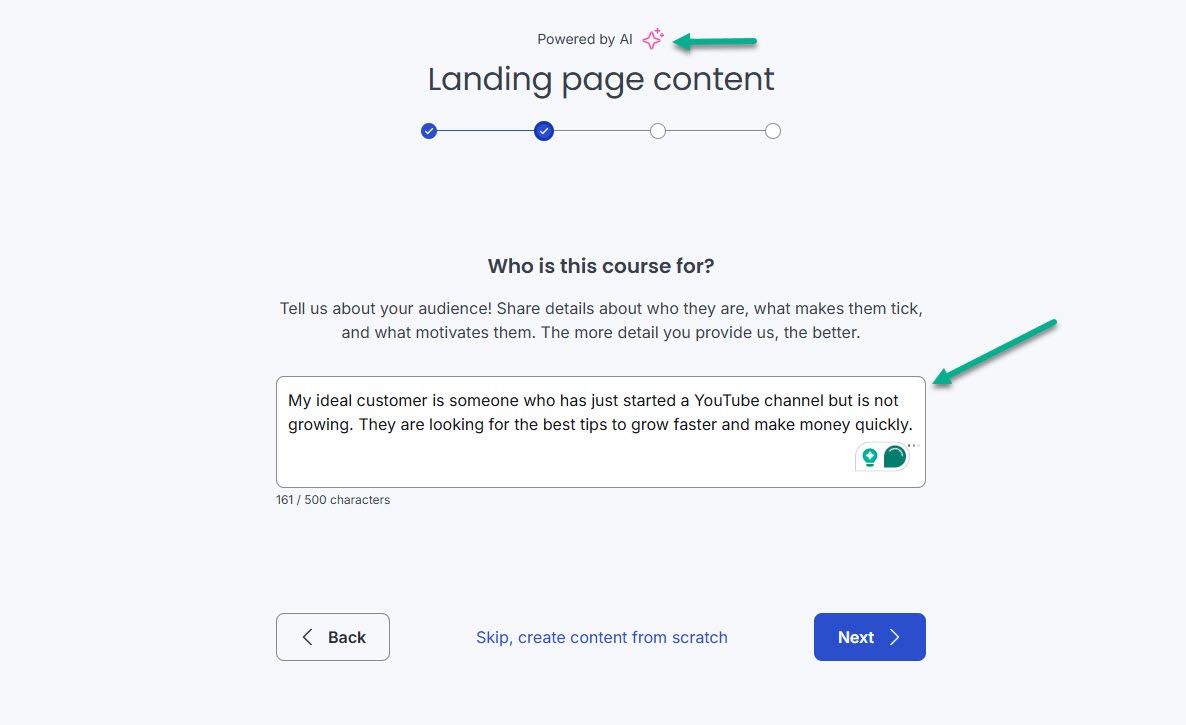
Then, it created a funnel flow: sales, checkout, and thank you pages. Finally, I published the funnel.
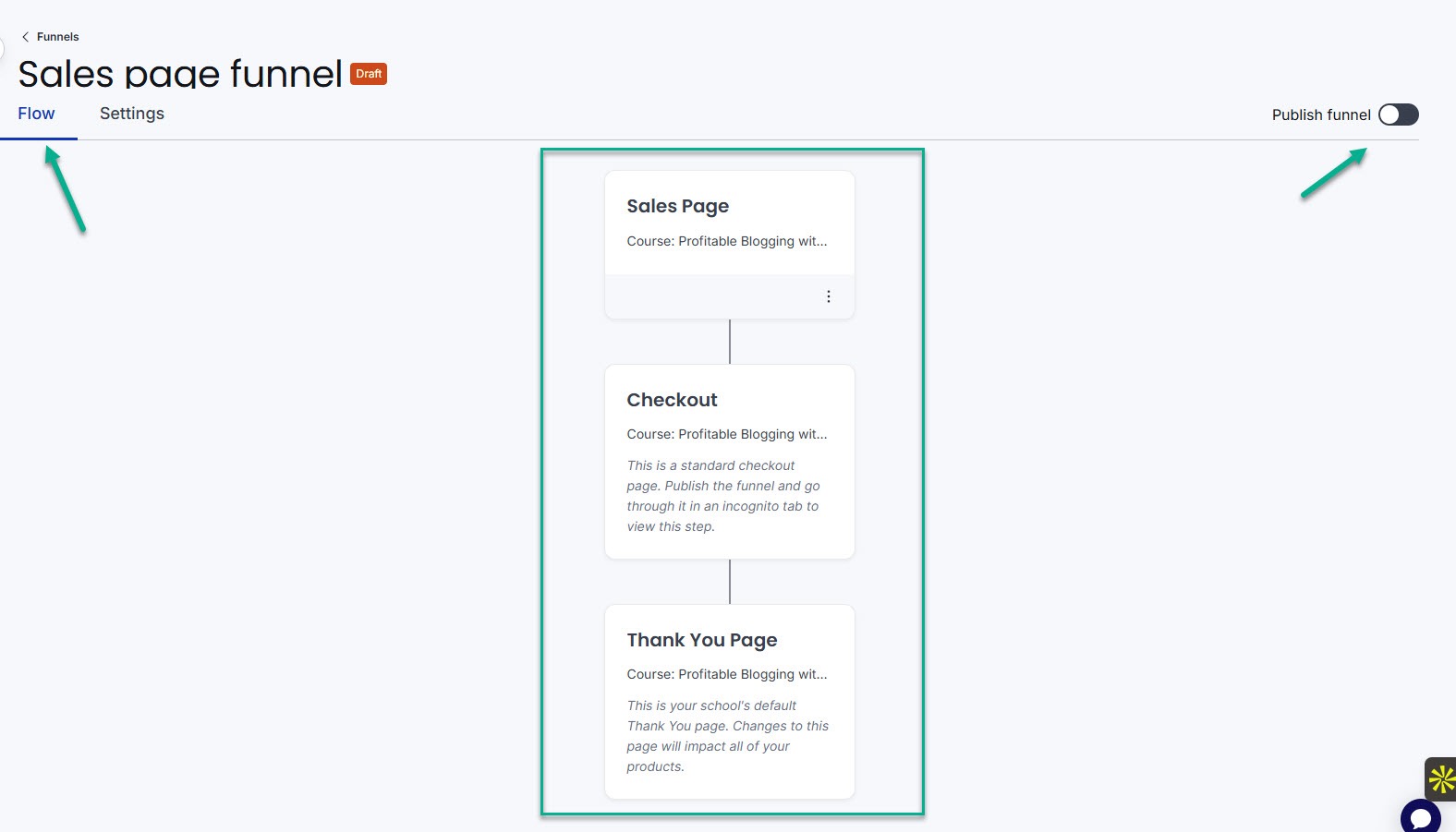
In simple terms, when someone clicks the button to buy the course, they will see a checkout page to enter payment information. Finally, Thinkific will show them the thank you page.
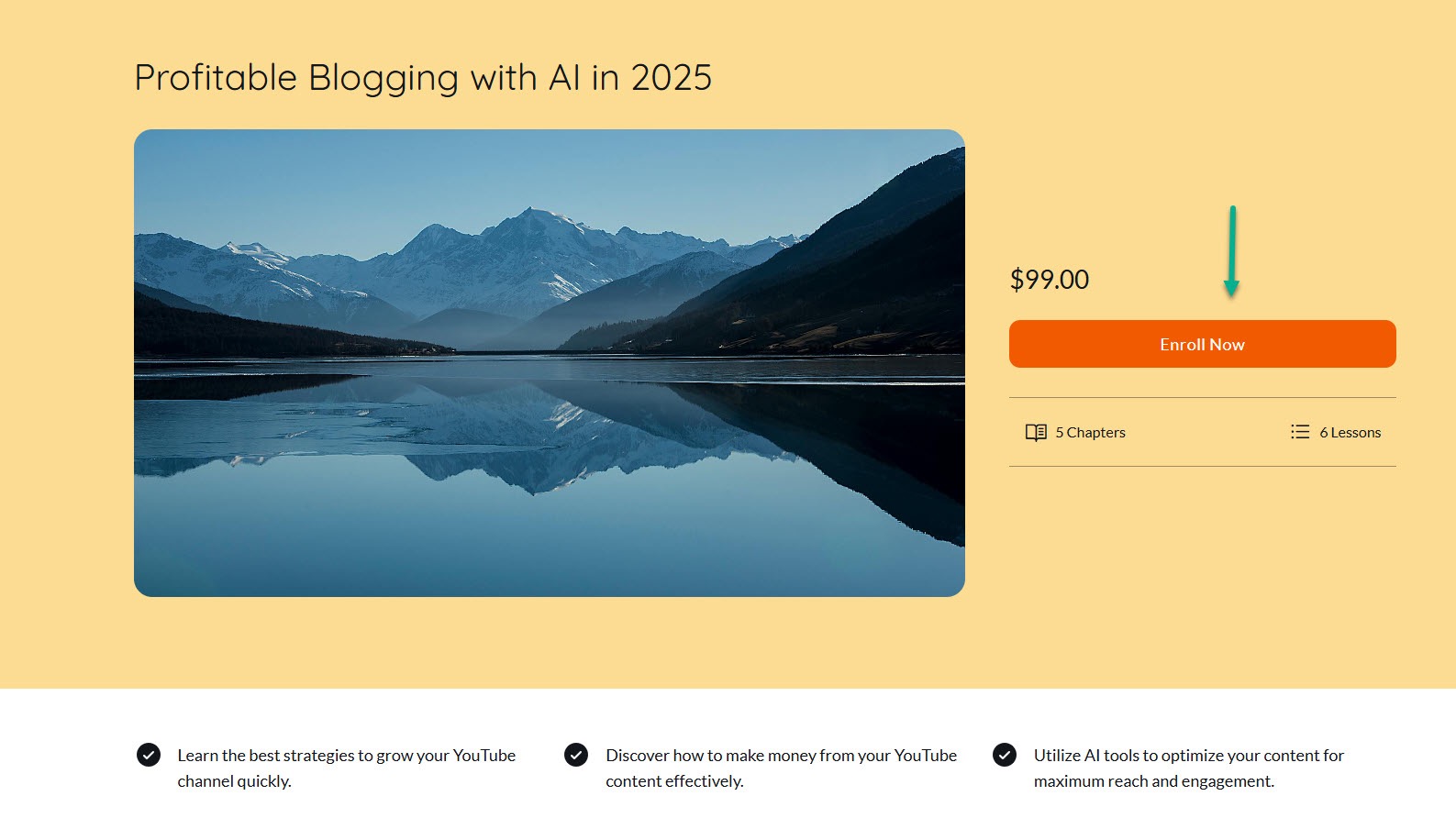
Just like with Teachable and Easytools, you can also set automated abandoned cart emails. The platform will send them to customers who leave their cart without completing the purchase.
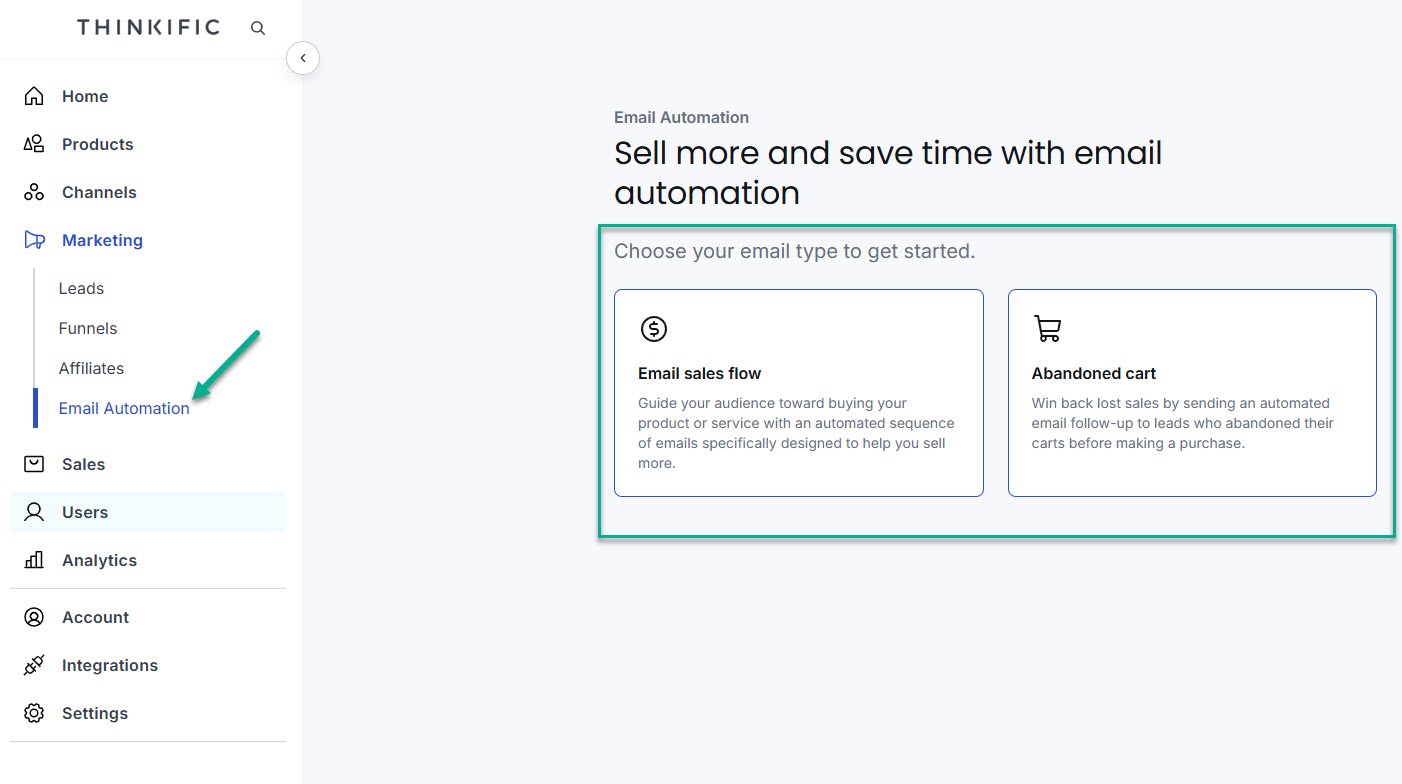
In its sales dashboard, users can create bundles, coupons, and invoices.
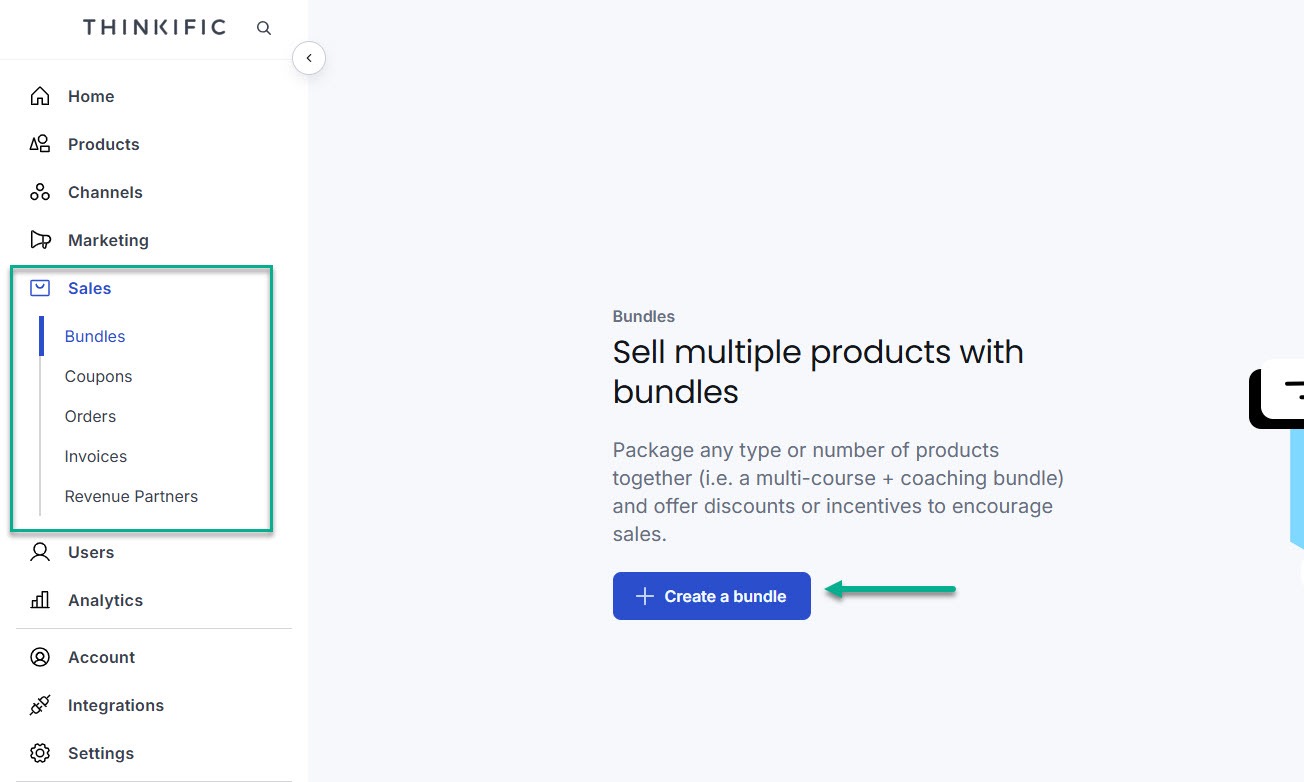
Both are indeed two great marketing platforms. Before choosing the winner, let's compare both to Easytools.
With Easytools, you can create sales funnels with our cross-sells. A cross-sell is an upsell you show after a transaction, on the ‘thank you’ page, and in the purchase confirmation email.
For example, you can add several cross-sell options and display them (or not) based on the customer's behaviour. And when the customer decides to purchase it, they pay with one click. No need to enter their payment information again.
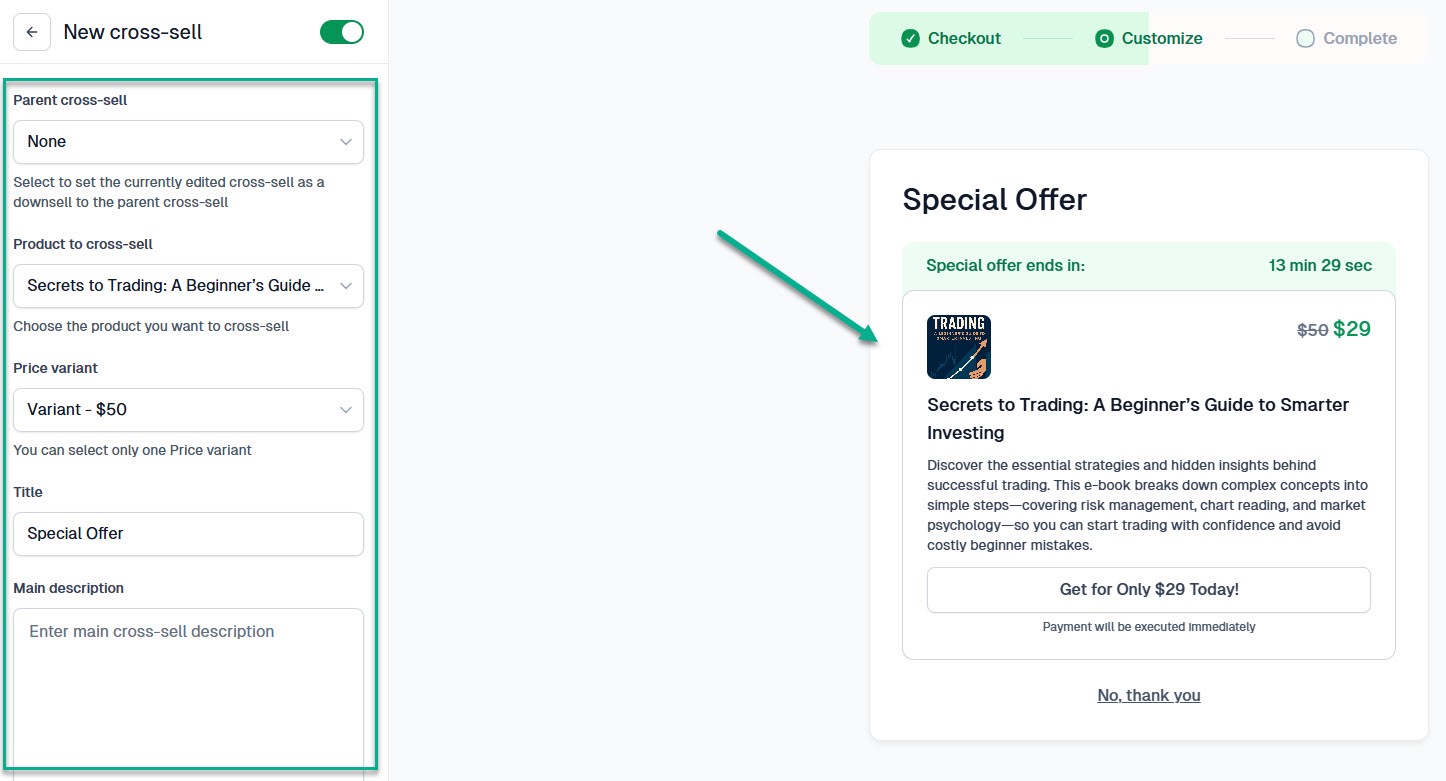
Our users also offer various types of discounts to their customers. Simply enter the duration, code, and amount, and you are good to go. If you have many pricing plans, choose the plan that the discount will affect.
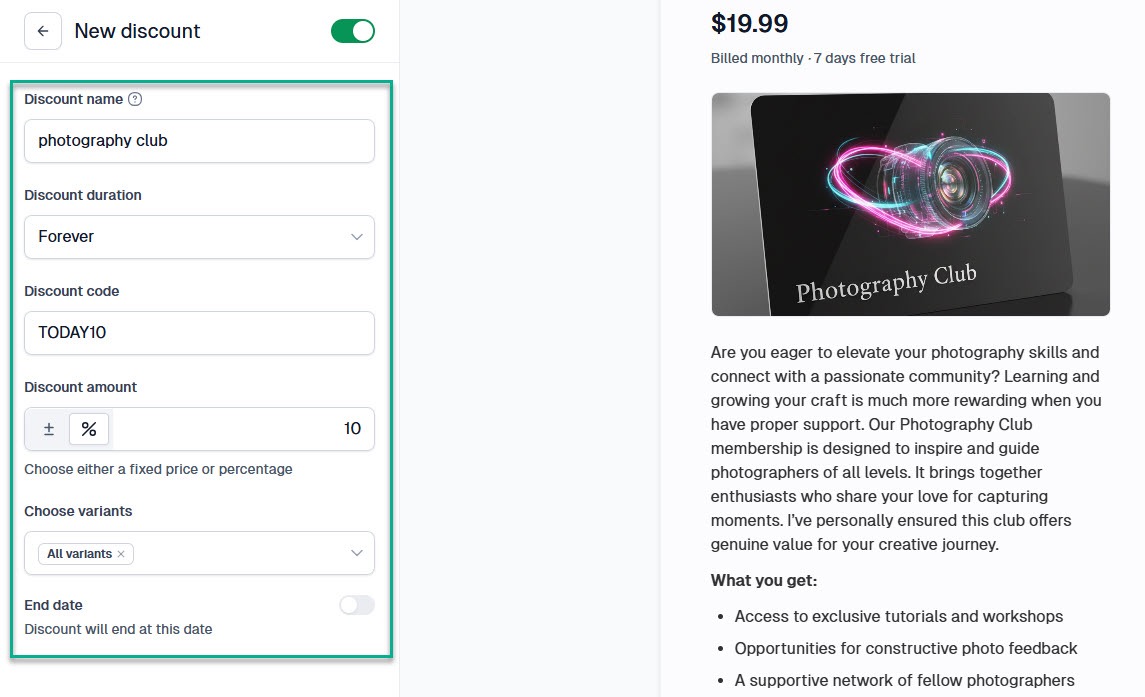
At Easytools, we’re deep in marketing and sales every day - testing, learning, and building tools around what actually works.
One small but mighty example: adding testimonials can boost sales by 270%. So we made it possible to drop them right onto your checkout page.
Yep, it’s actually doable.
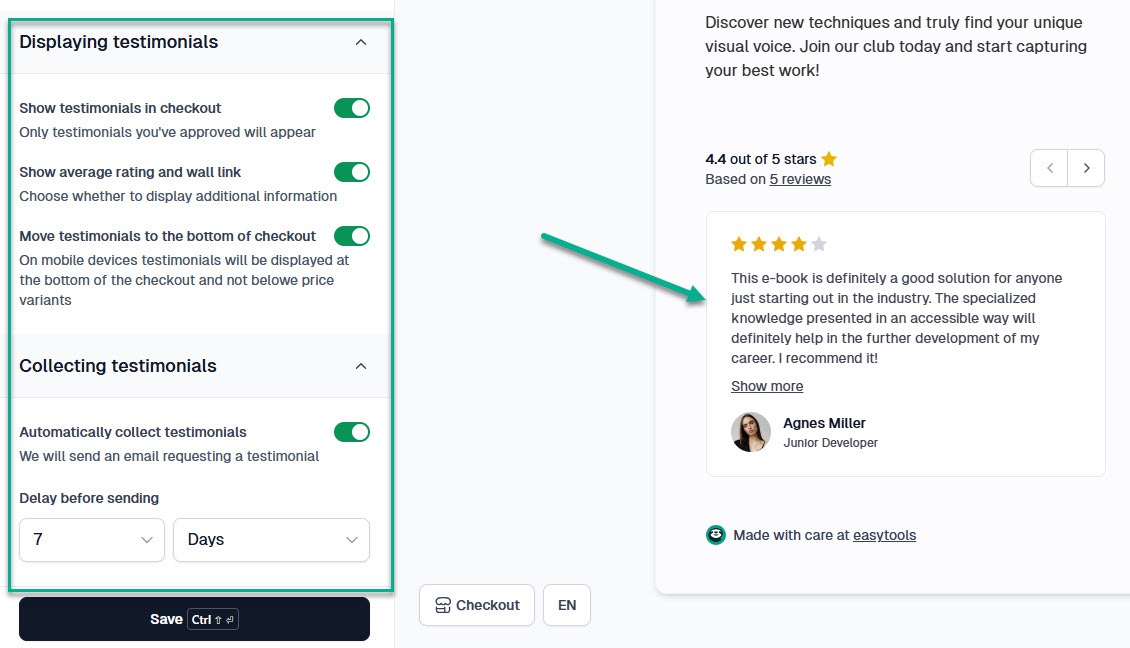
Wait, did I talk about affiliate marketing? I almost skipped an important part. Start an affiliate program and reward people who promote your products.
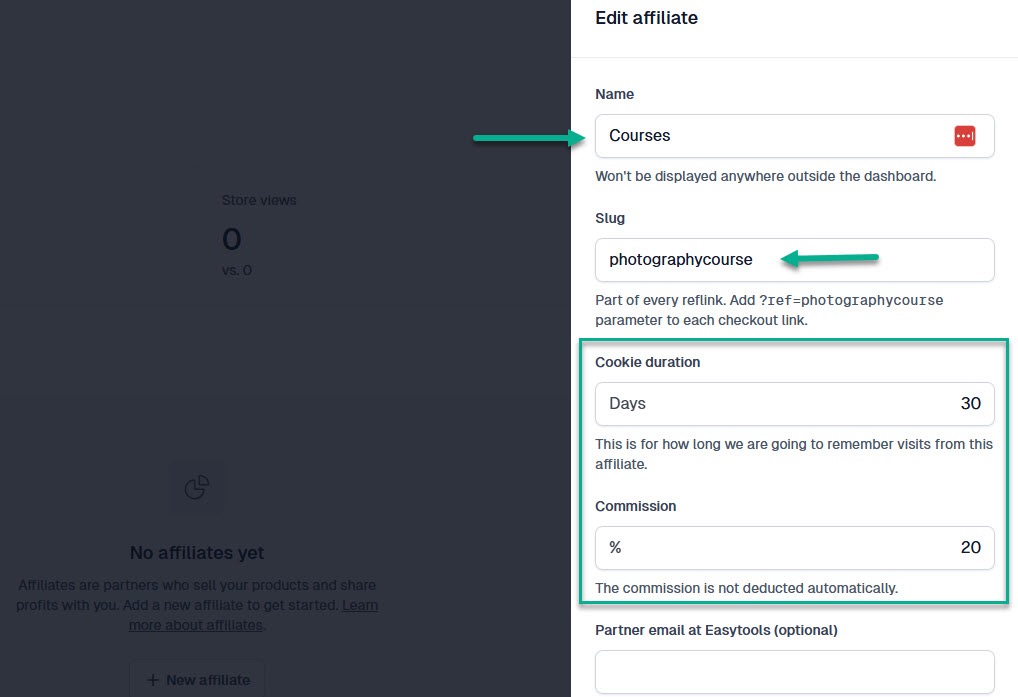
This is just a glimpse of how Easytools can change your business.
6. Creator analytics and reporting
Analytics is the next part I want to cover in this Teachable vs Thinkific.
Thinkific allows you to track visitors, leads, and checkout conversions. You can see the number of people who visited specific pages on your website and how many became customers.
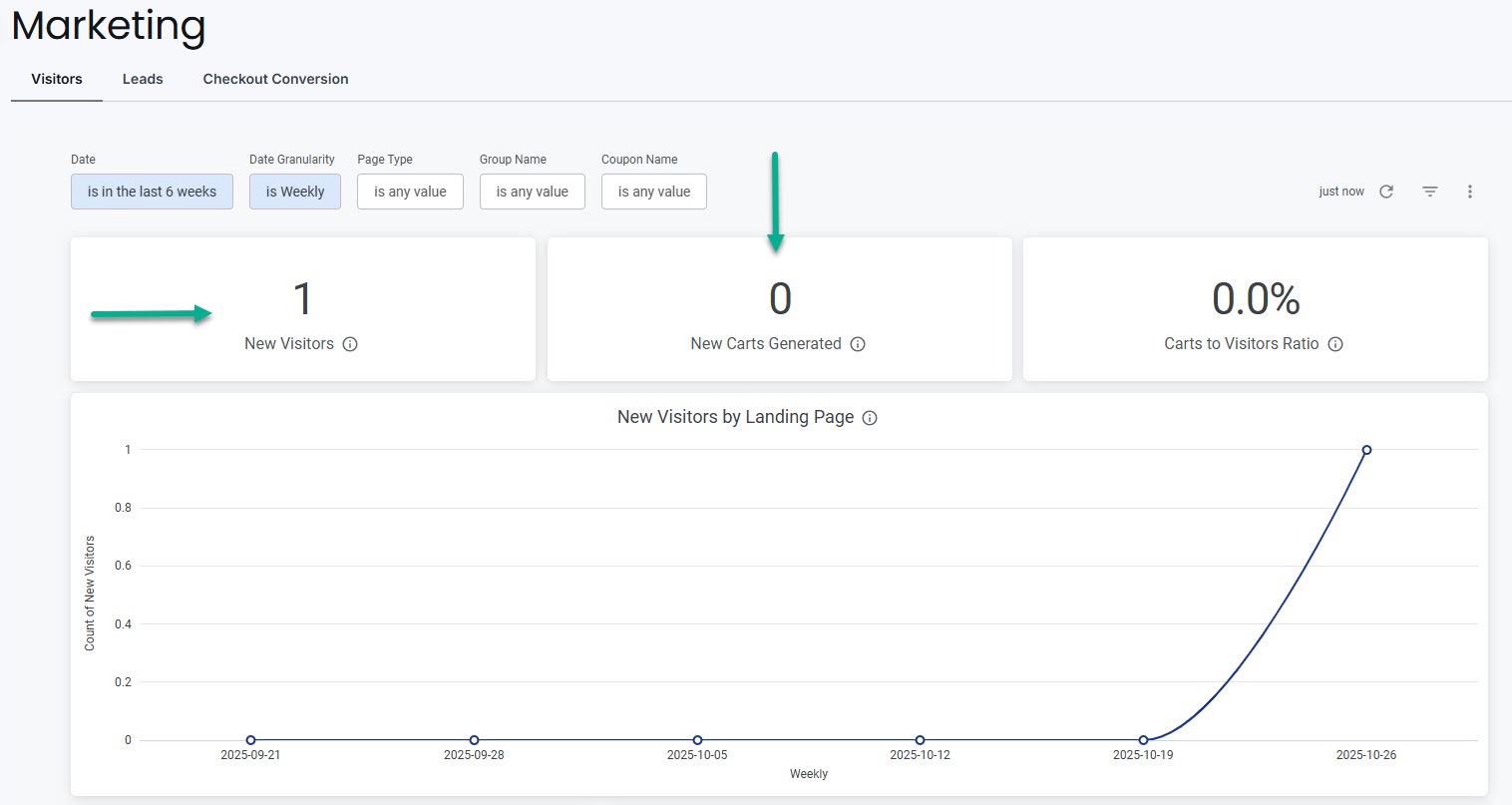
With the course enrollment dashboard, you can see the most sold courses and the total number of students.
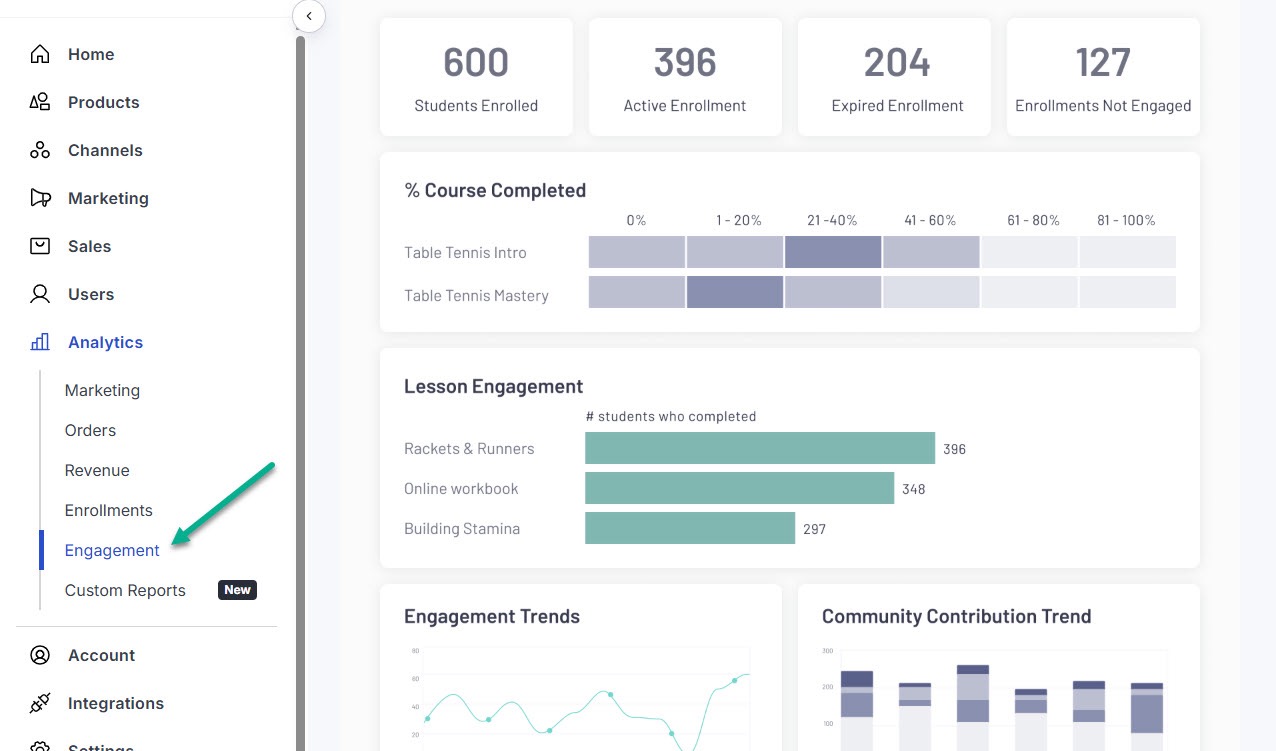
With its orders report, you can track individual sales. Plus, filter results by order type, product type, dates, etc.
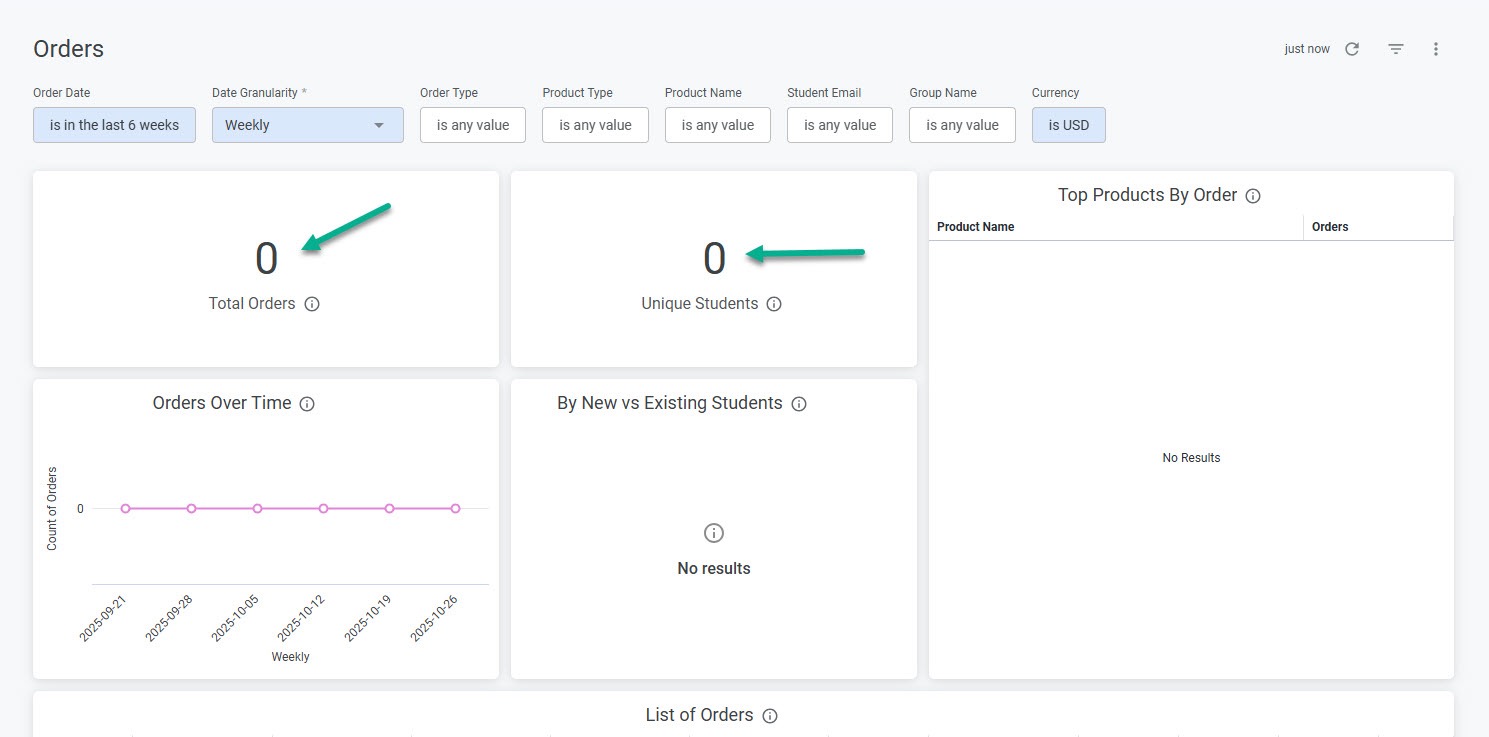
And last but not least, there is the revenue report. With this, see how much you generated in a month or over time. You can even see how much you made per product.
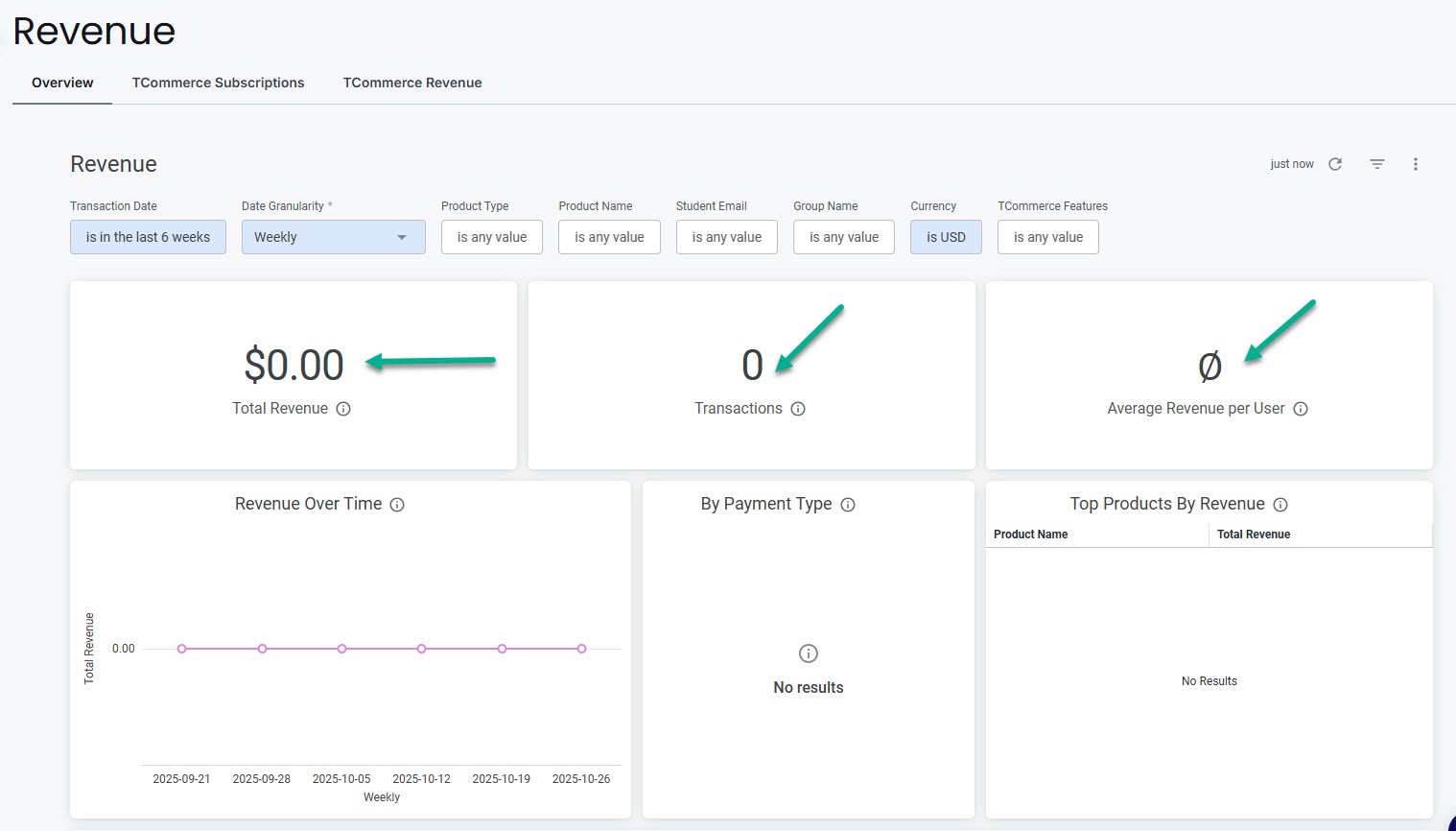
Teachable, on the other hand, didn’t have one analytics dashboard. If you want to see reports on your courses, you need to go to the course dashboard. There, you’ll see lesson completion, video stats, quizzes, etc.
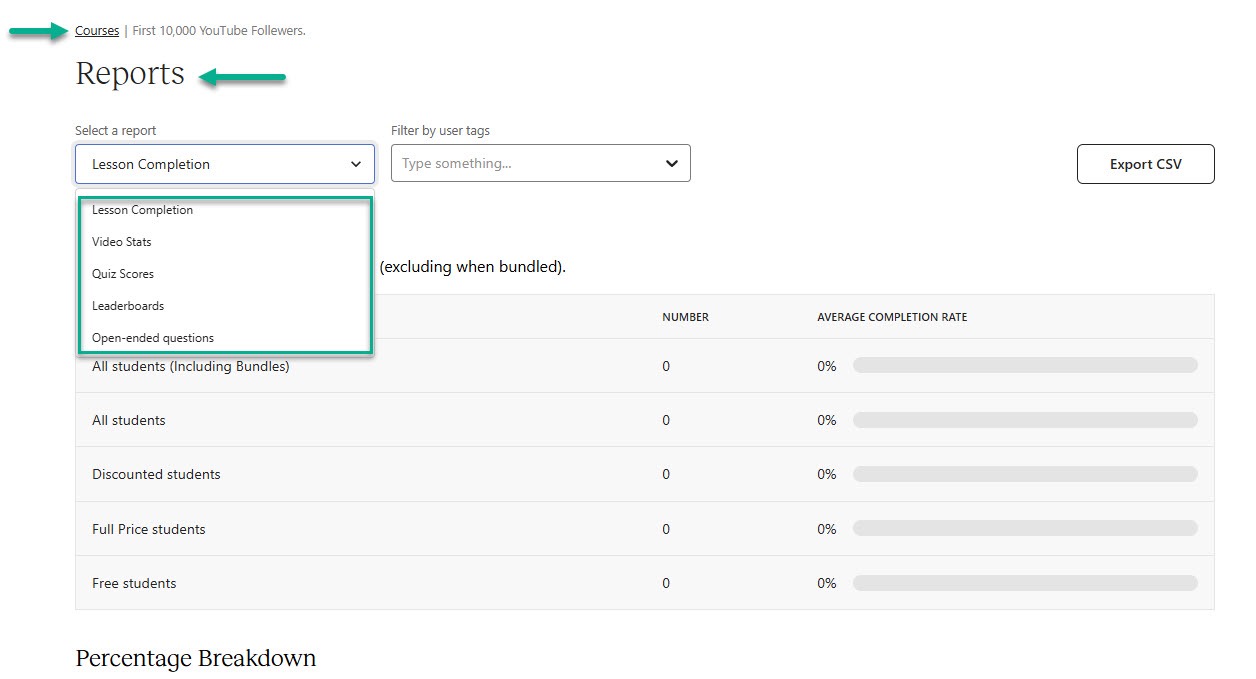
I couldn’t find any reports inside the membership and community dashboards. So I couldn’t really see their performance. Now, if you go to the sales interface, Teachable will display all transactions.
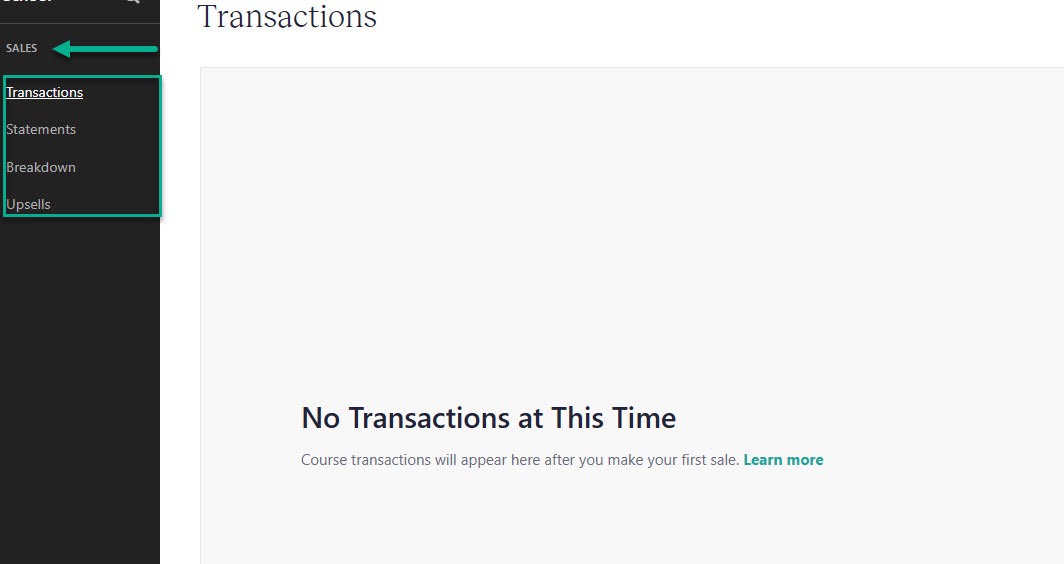
And for email marketing, it will display the total emails sent, opened, or clicked.
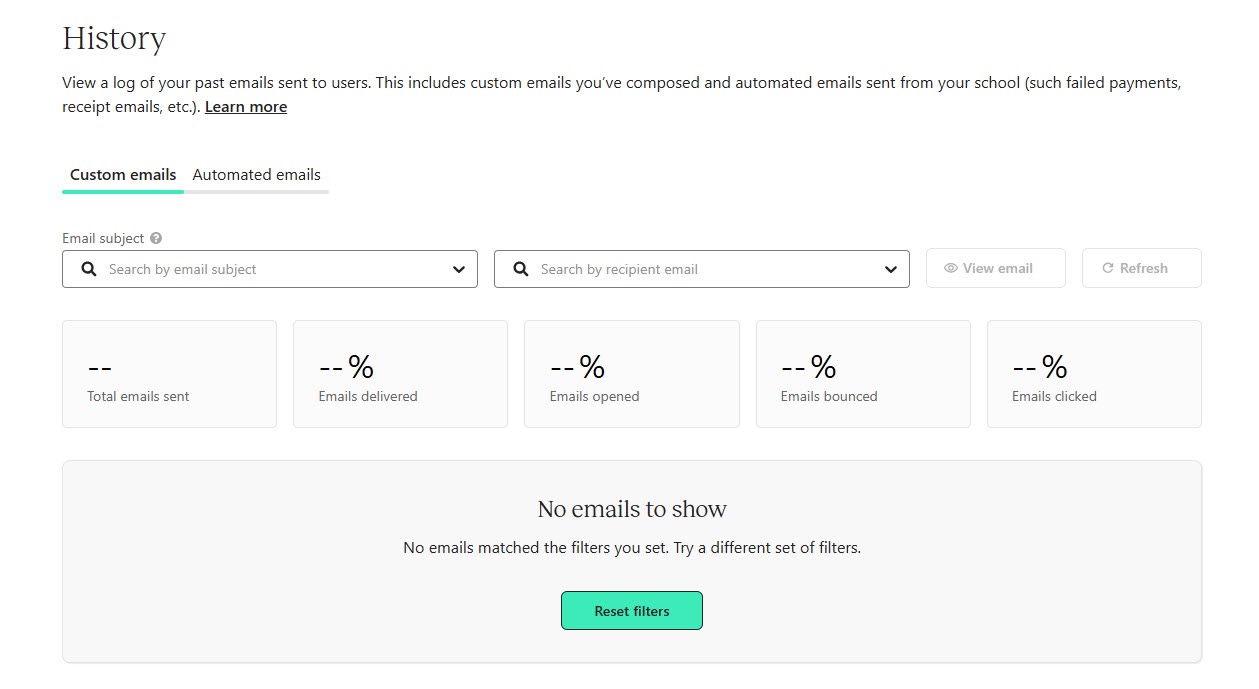
Comparing them with Easytools, you can view your total revenue, sales, transactions, and customers in one dedicated Analytics dashboard.
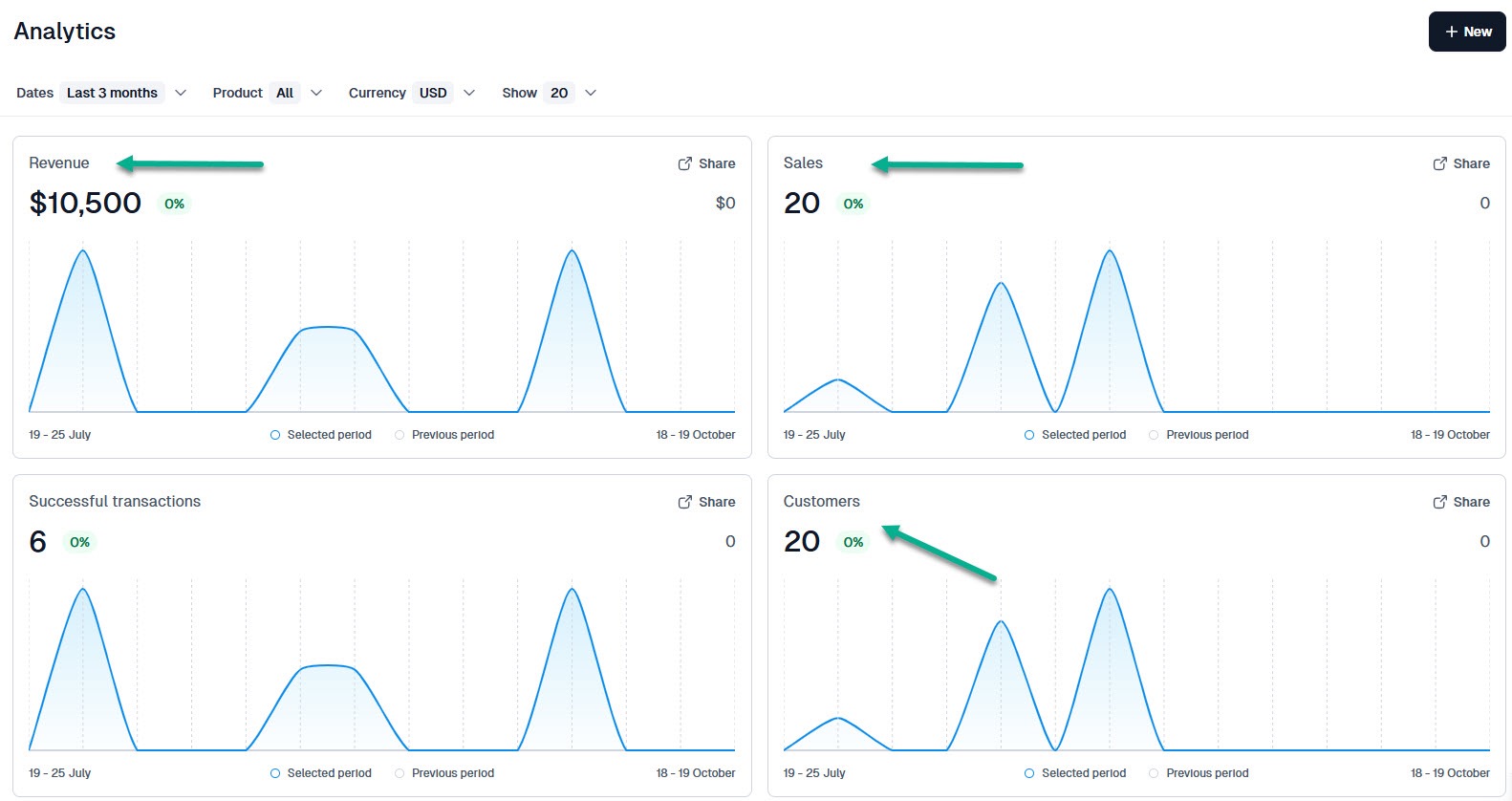
You also see checkout sessions, conversion rate, and more.
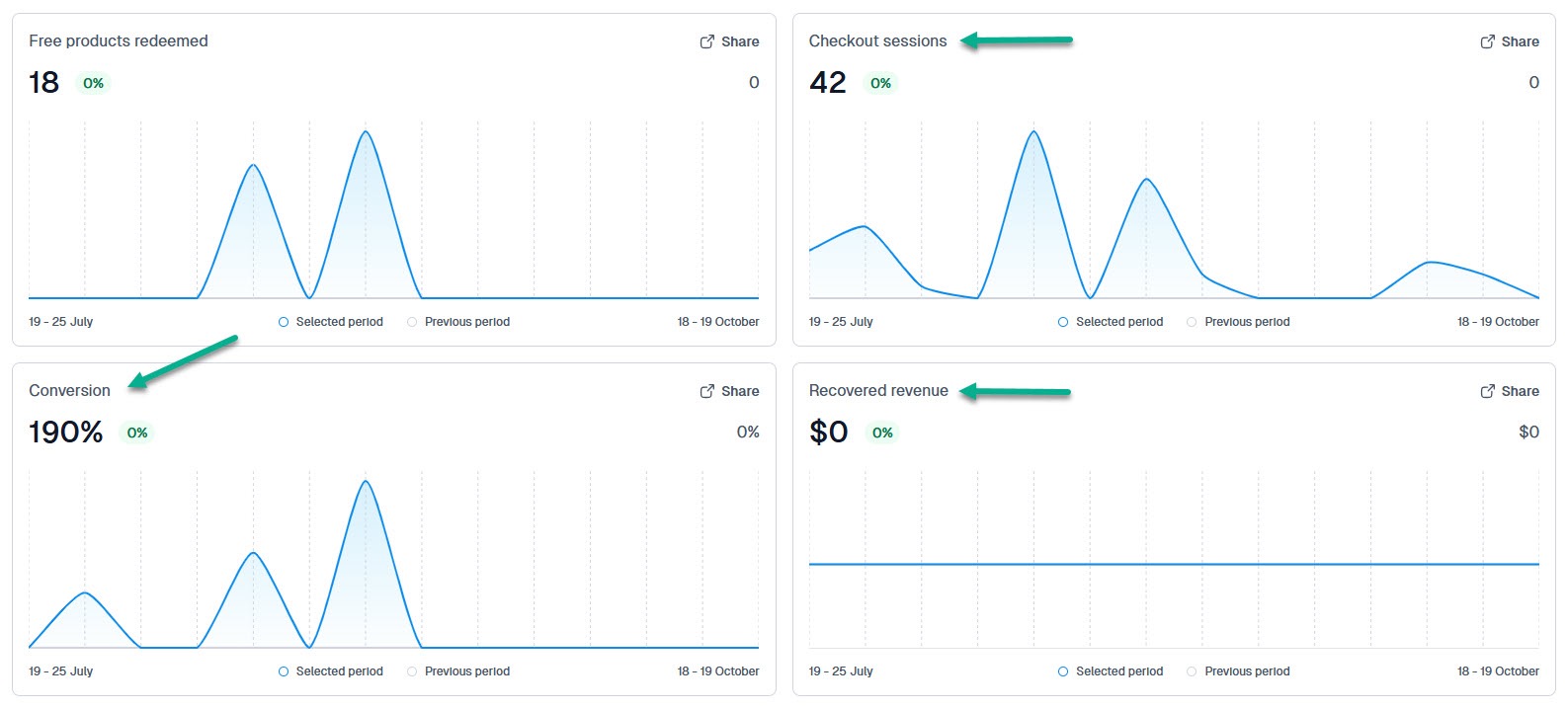
We show you a list of your customers, what they bought, and how much they spent.

7. Integrations
I want to end this Teachable vs Thinkific showdown with integrations. You already have a set of tools you use to grow your business. That’s why both products must integrate with them.
Take Teachable, for instance. It integrates with email marketing tools like Mailchimp and Mailerlite.
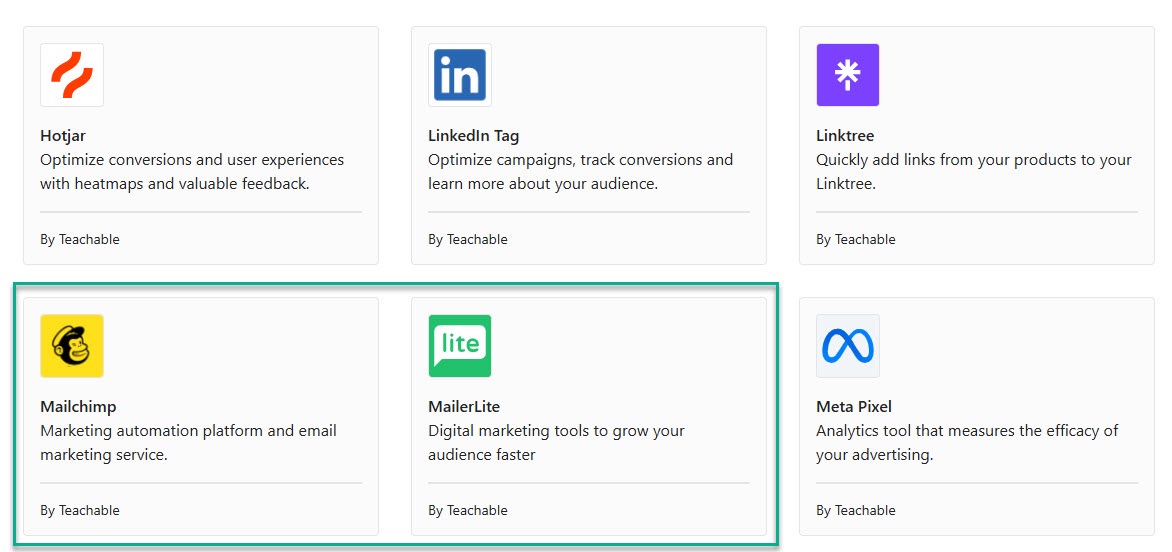
It also connects with WordPress, Zapier, Zoom, and ActiveCampaign.
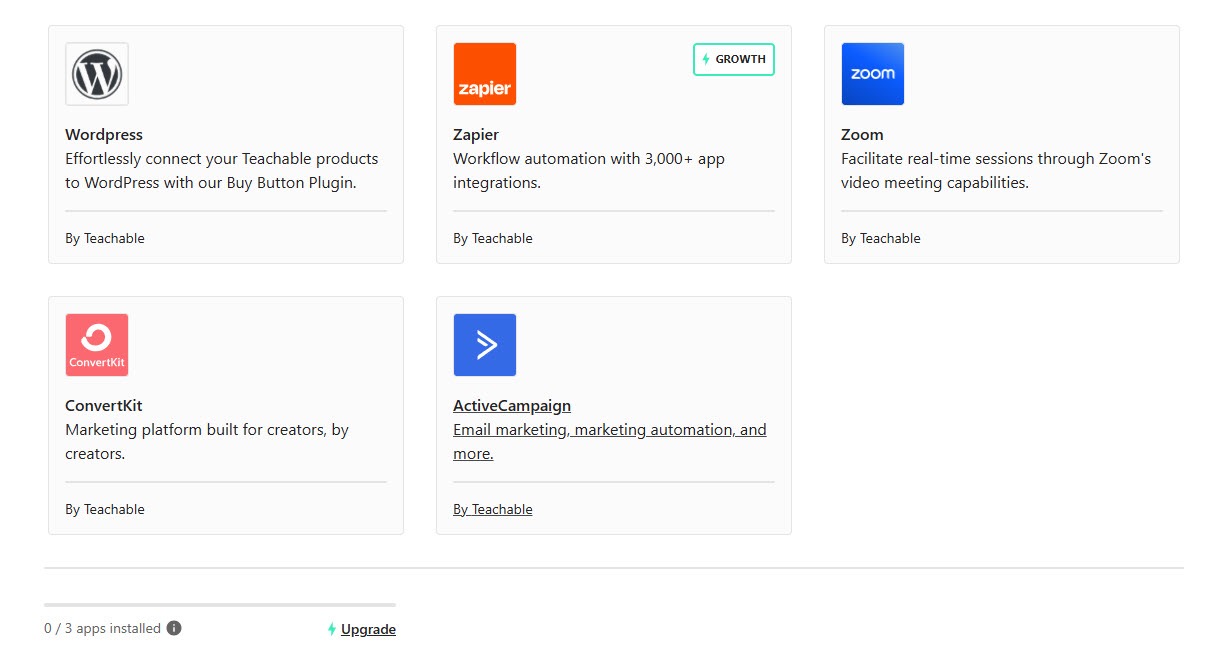
I wish it could also integrate with Discord, but it’s not the case, unfortunately. I also didn’t see any CRM like HubSpot. Too bad. In total, Teachable integrates with 23 tools, unless you break this limit with Zapier.
Thinkific takes a different approach. They created something called the Thinkific app store. Well, basically, it’s just integrations, but with more options than with Teachable.
ActiveCampaign, AWeber, Bonjoro, Constant Contact, Google Analytics… you named it.
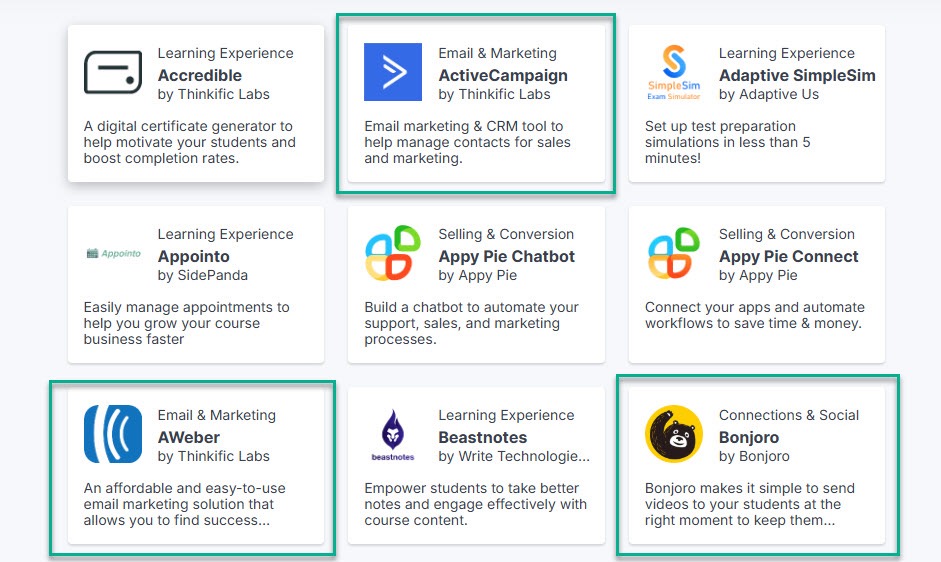
And for those who want more: HubSpot, QuickBooks, Xero, Zapier, and Zoom.
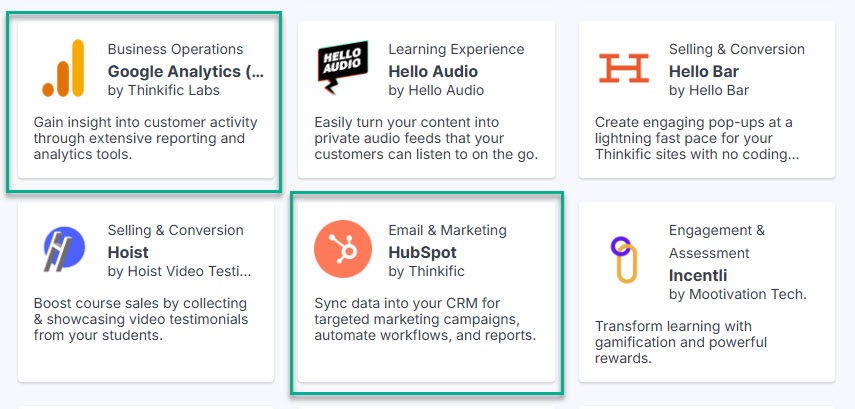
Thinkific vs. Teachable: Pricing comparison
This Thinkific vs Teachable comparison won’t be complete without talking about pricing. After all, you don’t want to spend a lot of money before you even make your first sale.
Let’s begin with Teachable. First of all, there is no free plan, though there is a 7-day free trial. After that, if you don’t upgrade, you’ll lose access to your products and settings. You have to pay to regain it.
After the free trial, you pay
- $29 per month for the starter plan,
- $69 for the builder plan,
- $139 for growth or,
- $309 for advanced.

The problem? For $29 per month, you only publish one product. You can’t sell two courses at the same time, for instance.
Now, about transaction fees - Teachable takes 7.5% on the Starter plan. But if you’re on any of the higher plans, there are no transaction fees at all.
Now over to Thinkific. Like Teachable, there’s no free plan - but you can test it out with a 30-day free trial.
Then it goes this way:
- $36/mo for the Basic plan,
- $74 for the Start one,
- $149 for Growth and
- A custom plan for Thinkific Plus.
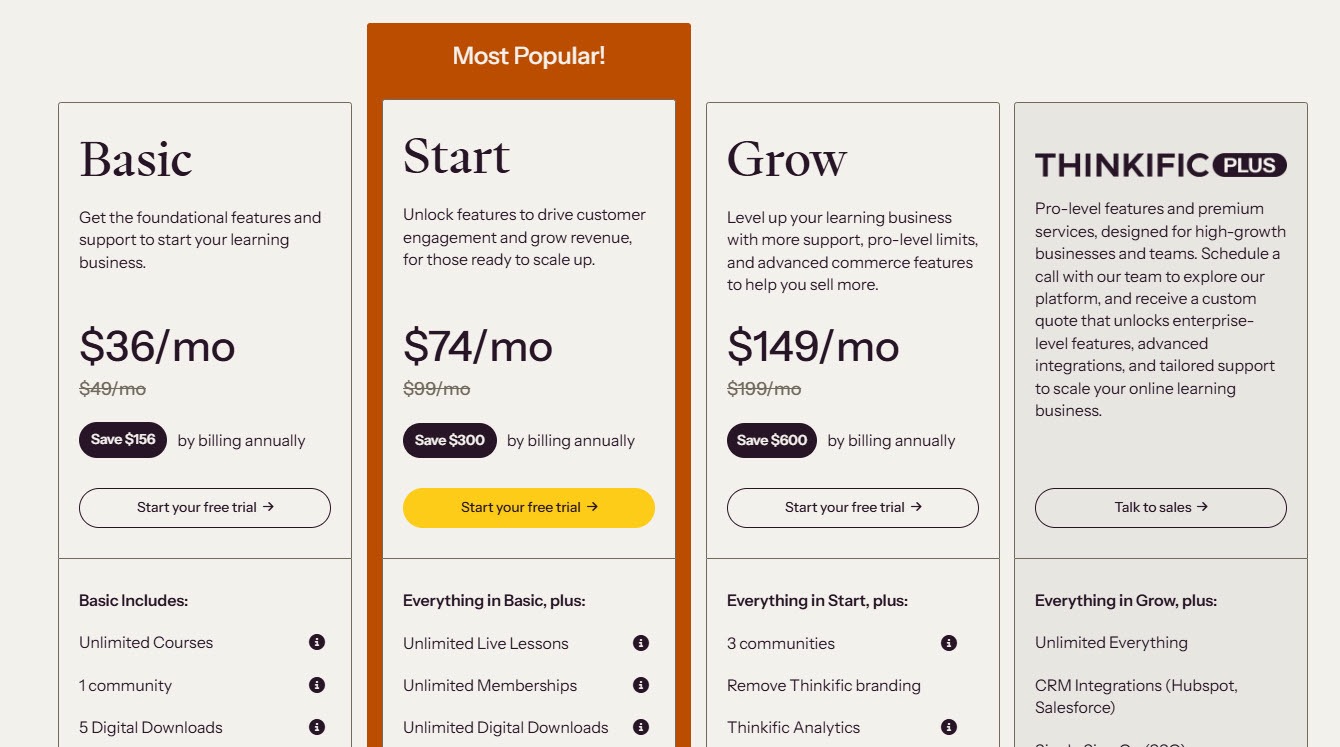
Thinkific doesn’t charge a transaction fee.
So, which one’s more expensive - Thinkific or Teachable?
Surprisingly, it’s Teachable. But there’s a good reason for that - let me break it down.
On paper, Thinkific looks more expensive - its Basic plan is $36, while Teachable’s is $29.
But here’s the catch: Teachable charges a 7.5% transaction fee on that plan. So if you make $1000, you’ll pay $75 in fees, plus the $29 monthly cost - that’s $104 total.
And that’s not all. On Teachable’s $29 plan, you can only sell one product. Meanwhile, Thinkific’s $36 plan gives you unlimited courses, five digital downloads, one community, and more.
It gets worse: to sell $25 products without limits on Teachable, you’d need to upgrade to the $139 plan. On Thinkific, you can do that for just $74.
Teachable growth plan:
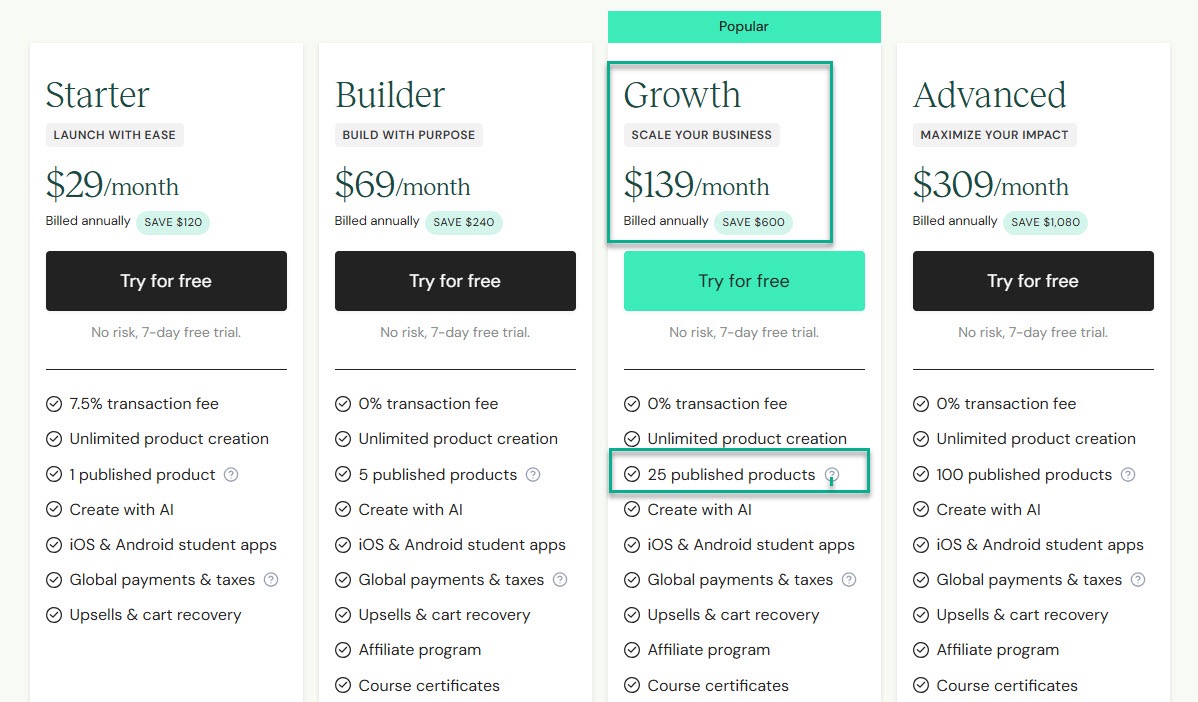
Thinkific start plan:
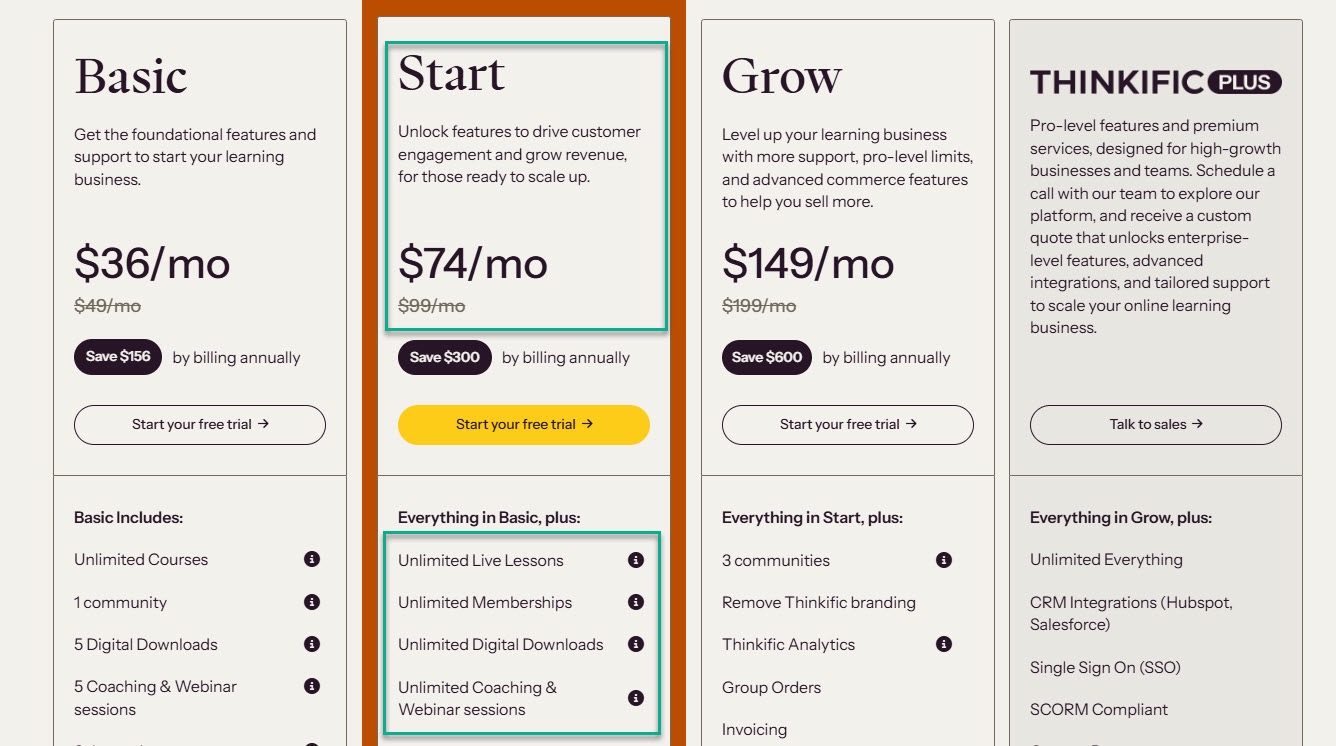
Thinkific vs. Teachable: Which is the best tool for you?
After testing both tools, I believe that Thinkific is better than Teachable. You get more features and integrations with third-party tools. And for pricing, you spend less by using Thinkific.
We also compared Easytools with Thinkific and Teachable. You can sell courses, memberships, communities, digital downloads, and more. And out of the three tools, Easytools has the best AI website builder.
But a picture is worth a thousand words. Check out the short video below to see how Easytools work.
But we know that creators love visuals. The masterclass below shows more features that will make you money selling digital products.
{{cta-banner-1}}
Teachable vs Thinkific: FAQ
What is better, Thinkific or Teachable?
Thinkific is better than Teachable. It’s more affordable and lets you sell unlimited products without a transaction fee. It also provides a much better experience for both creators and students.
Does Thinkific offer better customization for course content than Teachable?
No, both Thinkific and Teachable offer the same customization for course content. You can create modules and add PDFs, videos, text, images, quizzes, and more.
How much does Teachable cost?
Teachable costs $39/month (Starter) to $139/month (Growth).
Can you collect payments with Teachable?
Yes, you can collect payment with Teachable through built-in payment gateways, which include credit/debit cards (Stripe), Apple Pay, Google Pay, and PayPal.
Can you collect payments with Thinkific?
Yes, you can collect payment with Thinkific through built-in payment gateways, including credit/debit cards (Stripe), Klama, Apple Pay, and Google Pay.
Is Teachable free, or do I need a paid plan to use it properly?
Teachable offers a 7-day free trial. After the trial, you must upgrade to a paid plan to continue using it.
Between Thinkific and Teachable, which one works better for creating and hosting a community?
Thinkific works better for creating and hosting a community than Teachable. Both actually provide the same experience for creators and members, but Thinkific has a cleaner and more modern interface.
Related articles
Ready for more? Check out these related articles that will keep your momentum going. They’re packed with easy-to-follow tips and tricks to help you supercharge your digital goods business.
Take it easy with Easytools
Focus on creating, and let Easytools handle the behind the scenes work.





