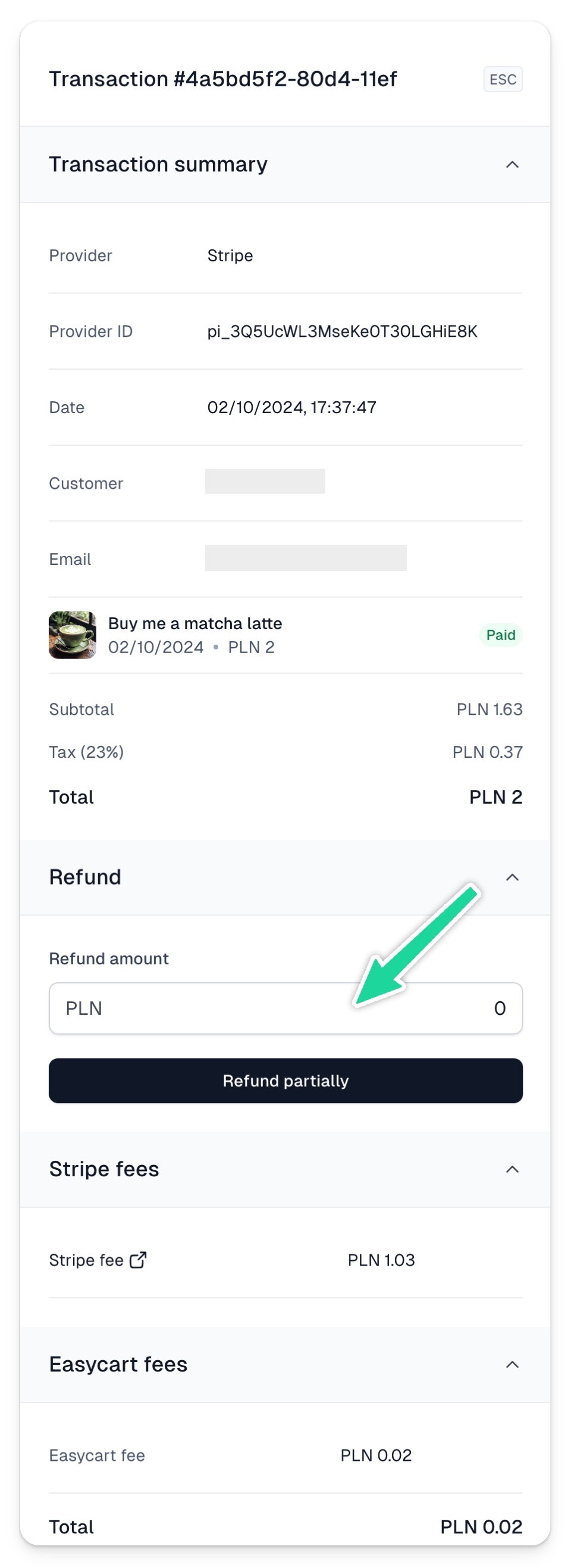Refunds
Process Refunds seamlessly. Maintain customer satisfaction with hassle-free return procedures.
Last updated
September 14, 2024
In Easycart, you can easily process a refund to the customer. To do this:
1. Go to the Orders tab in the Store menu.
2. Search for a specific order using its number or the customer’s email address.
3. In the order details, go to the Transactions section and click on the link
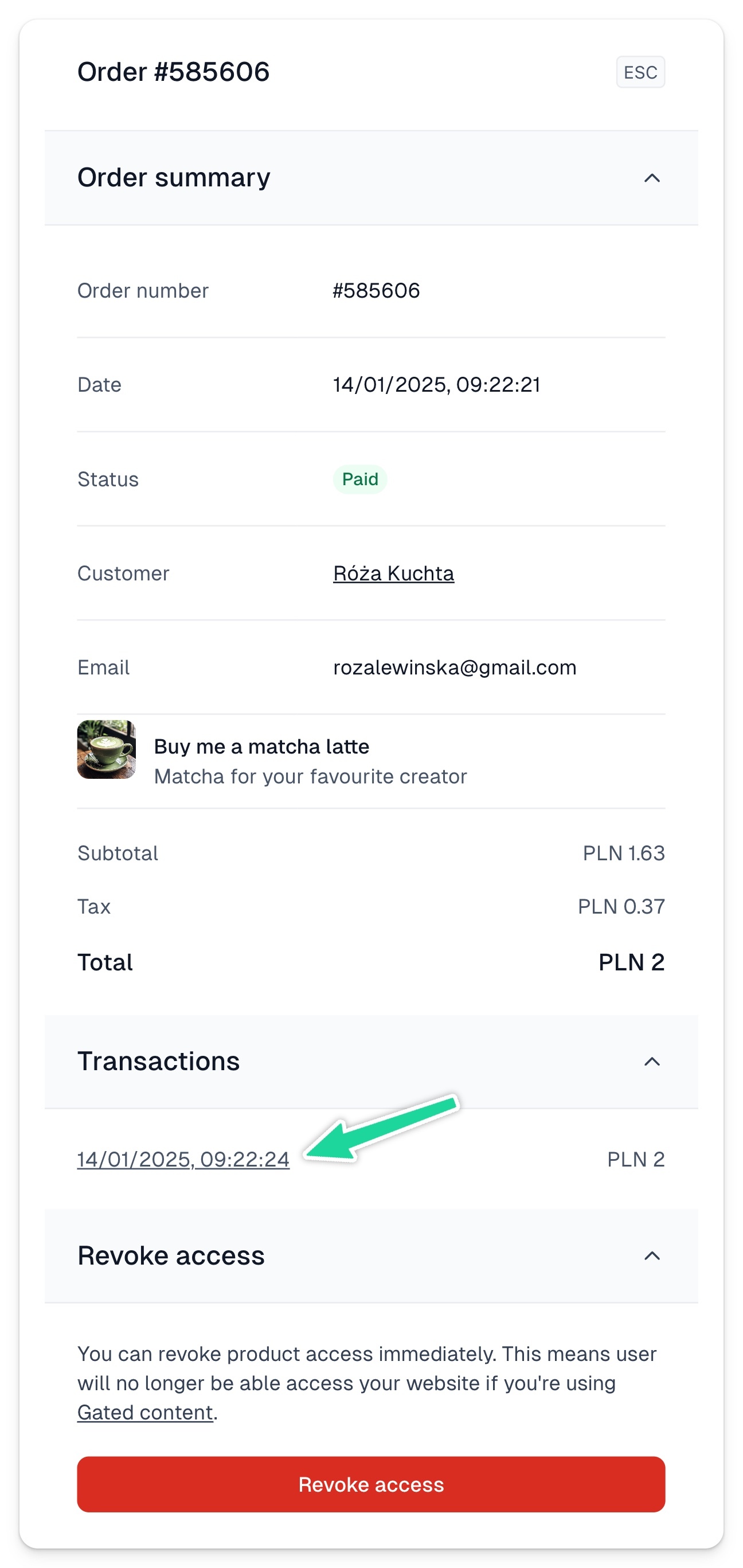
4. After clicking the link, a new window will appear where you can issue a full or partial refund